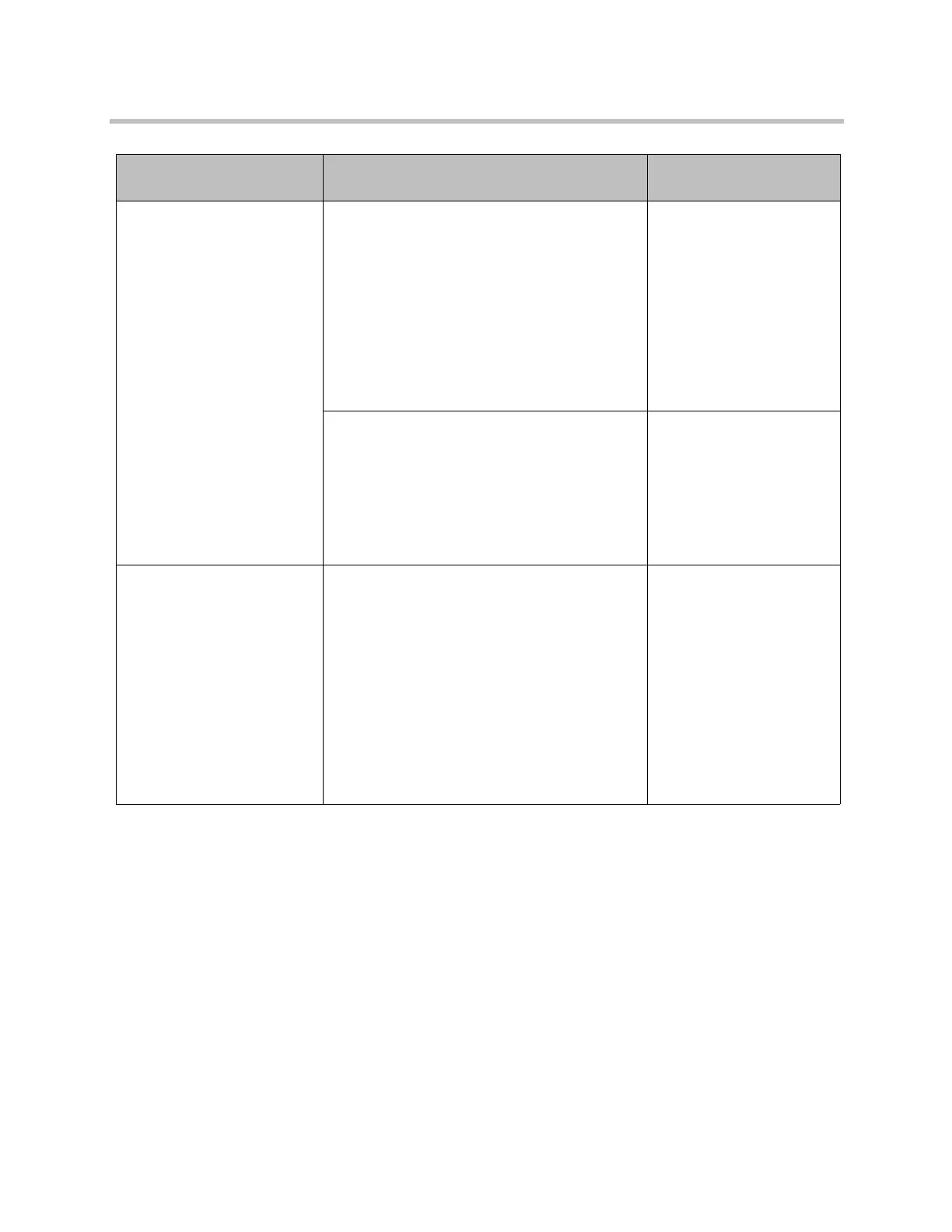Administrator’s Guide for Polycom HDX Systems
6–18 Polycom, Inc.
Users can create, edit, and delete Favorites entries and Favorites groups.
Polycom Conferencing for Microsoft Outlook
Polycom HDX systems can connect to Microsoft Exchange Server 2007 or 2010
and retrieve calendar information. Connecting to a calendaring service allows
the Polycom HDX system to:
• Display the day’s scheduled meetings, along with details about each.
• Hide or show details about meetings marked Private, depending on the
configuration of the system.
LDAP by a Polycom CMA or
RealPresence Resource
Manager System
• Directory entries created locally by the user.
• References to LDAP directory entries added
to Favorites by the user.
These entries are only available if the system
can successfully access the Polycom CMA
or RealPresence Resource Manager system.
These entries can be deleted from Favorites
by the user. These entries can be copied to
other Favorites groups and removed from
those groups by the user. These entries
cannot be edited by the user.
Unknown
• LDAP directory entries saved as Favorites by
the user and stored with the presence
service.
These entries can be deleted from Favorites
by the user. These entries can be copied to
other Favorites groups and removed from
those groups by the user. These entries
cannot be edited by the user.
Real-time presence
Microsoft • Microsoft Office Communications Server or
Microsoft Lync Server directory entries saved
as Contacts by the user in Office
Communicator and stored on the Microsoft
Office Communications Server or Microsoft
Lync Server.
Users must create their contact lists using
Microsoft Office Communicator on a
computer. These entries cannot be edited or
deleted from Favorites using the Polycom
HDX system. These entries can be copied to
other Favorites groups and removed from
those groups by the user.
Real-time presence
Directory Server
Registration Types of Contacts Presence State Displayed
Artisan Technology Group - Quality Instrumentation ... Guaranteed | (888) 88-SOURCE | www.artisantg.com
