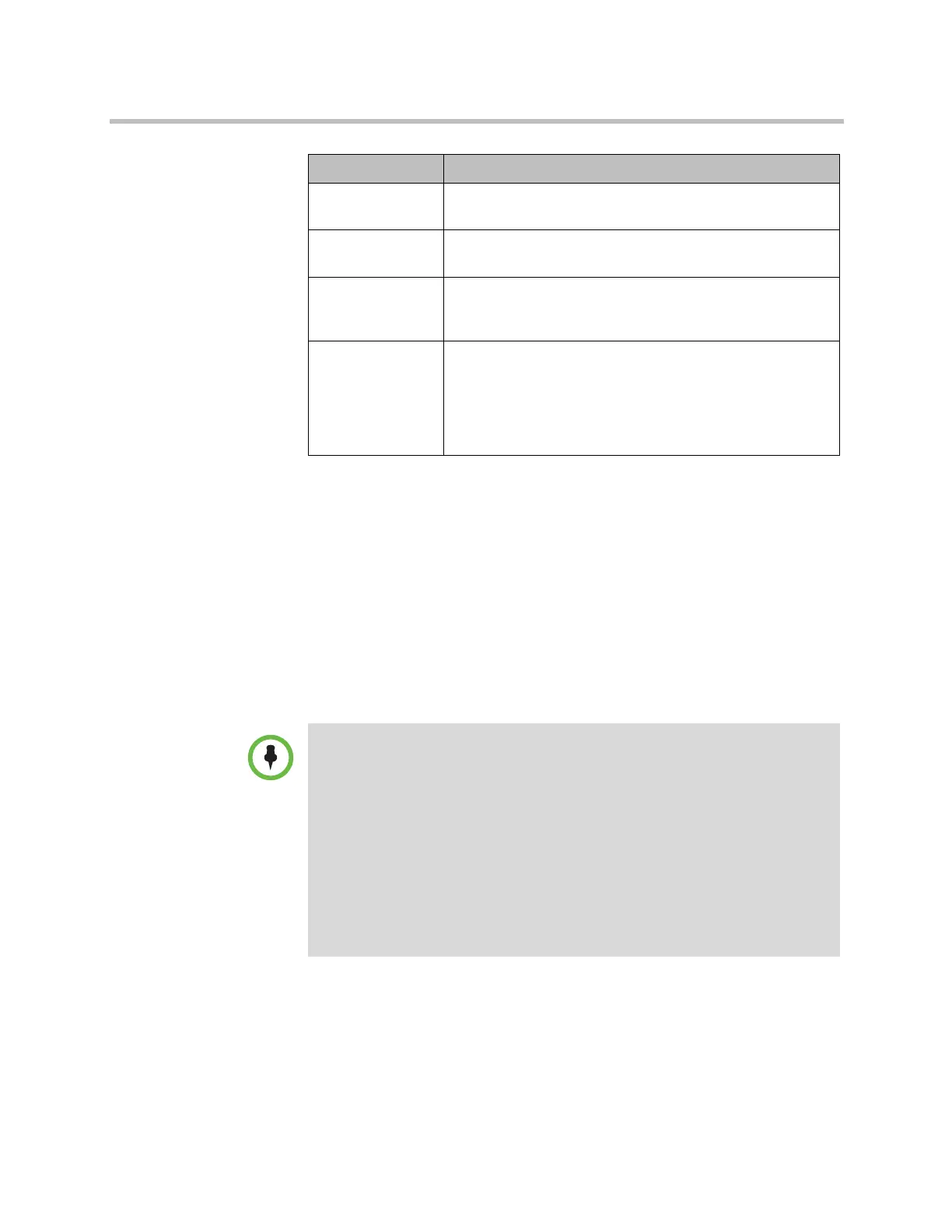Networks
Polycom, Inc. 2–11
IPv6 Gatekeeper Support
Support for HDX systems to register and use H.323 gatekeepers is now
available on IPv6 networks. Polycom supports IPv6 registration and calling
scenarios when registered to the DMA IPv6 gatekeeper. Most gatekeeper
services currently available for IPv4 networks are also available on IPv6
networks, including the following:
• Direct and routed call methods
• Gatekeeper authentication
• H.323 Annex O dialing
User Name Specifies the user name for authentication with H.235
Annex D.
Password Specifies the password for authentication with H.235
Annex D.
Authentication
PIN
Specifies the password PIN to use for authentication with the
Avaya Communication Manager®. This setting is available
when Use Gatekeeper is set to Specify with PIN.
Use
PathNavigator for
Multipoint Calls
Lets you specify whether multipoint calls use the system’s
internal multipoint capability or the Conference on Demand
feature available with Polycom PathNavigator™,
ReadiManager SE200, or Polycom CMA systems. This
feature is available only if the system is registered with one of
these gatekeepers.
Setting Description
Points to Note about IPv6-only Network Limitations:
• A Polycom Global Directory Server address cannot be configured.
• Polycom Global Management System™, Polycom ReadiManager® SE200,
Polycom CMA, and RealPresence Resource Manager systems cannot connect
to the Polycom HDX system.
• Firewall traversal is not supported in environments that use a gatekeeper.
• Conference on Demand is not available.
• Registering with an alternate gatekeeper is not supported.
• When the H.323 setting for Use Gatekeeper is Auto, IPv6 functionality is
disabled.
• Avaya gatekeepers are not supported.
Artisan Technology Group - Quality Instrumentation ... Guaranteed | (888) 88-SOURCE | www.artisantg.com