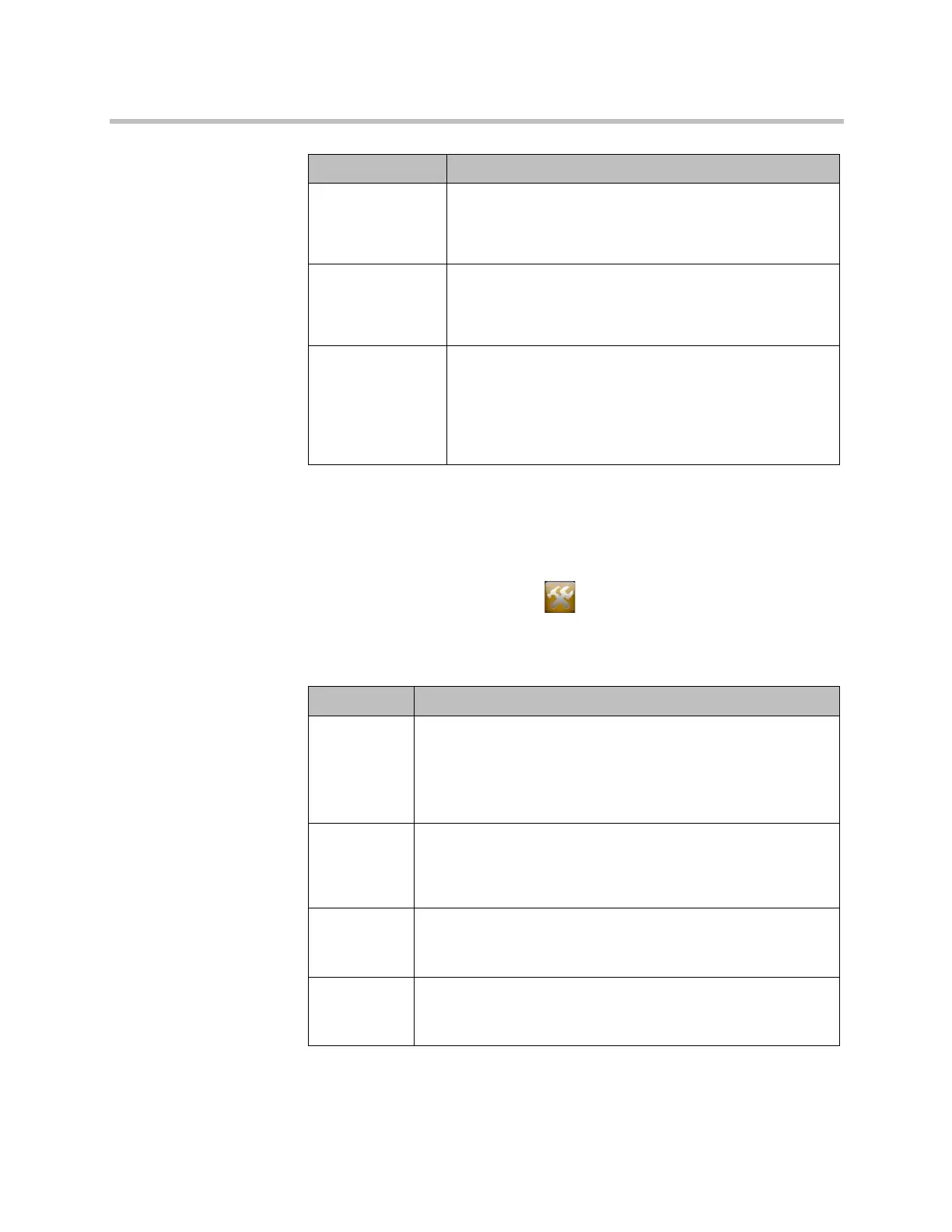Networks
Polycom, Inc. 2–7
Configuring the Polycom Touch Control LAN Properties
To configure Polycom Touch Control LAN settings:
1 From the Home screen, touch Administration.
2 Touch the LAN Properties tab.
3 Configure the following IP Address (IPv4) settings:
Generate
Destination
Unreachable
Messages
Generates an ICMP
Destination Unreachable
message if
a packet cannot be delivered to its destination for reasons
other than network congestion.
Respond to
Broadcast and
Multicast Echo
Requests
Sends an ICMP
Echo Reply
message in response to a
broadcast or multicast Echo Request, which is not
specifically addressed to the HDX system.
IPv6 DAD
Transmit Count
Specifies the number of Duplicate Address Detection (DAD)
messages to transmit before acquiring an IPv6 address. The
HDX system sends DAD messages to determine whether
the address it is requesting is already in use.
Select whether to transmit 0, 1, 2, or 3 DAD requests for an
IPv6 address.
Setting Description
Setting Description
Set IP
Address
Specifies how the Touch Control obtains an IP address.
• Obtain IP address automatically — Select if the Touch
Control gets an IP address from the DHCP server on the LAN.
• Enter IP address manually — Select if the IP address is not
automatically assigned.
IP Address Displays the IP address currently assigned to the Touch Control, if
the Touch Control obtains its IP address automatically.
If you selected Enter IP address manually, enter the IP address
here.
Subnet Mask Displays the subnet mask currently assigned to the Touch Control.
If you selected Enter IP address manually, enter the subnet
mask here.
Default
Gateway
Displays the gateway currently assigned to the Touch Control.
If you selected Enter IP address manually, enter the gateway IP
address here.
Artisan Technology Group - Quality Instrumentation ... Guaranteed | (888) 88-SOURCE | www.artisantg.com
