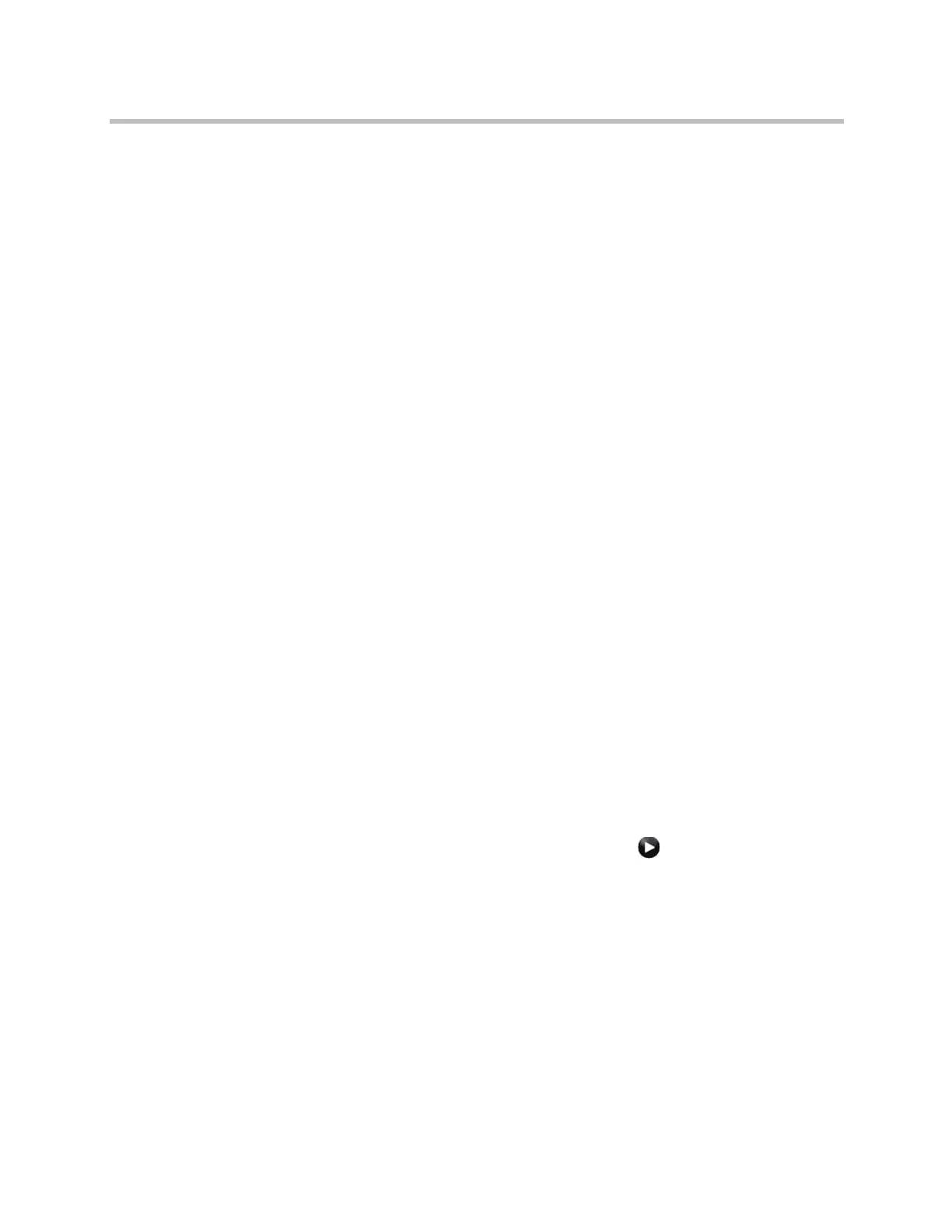Administrator’s Guide for Polycom HDX Systems
9–10 Polycom, Inc.
administrator assign a unique machine account user name and password
to use for each HDX system you enable for provisioning.
3 Select Register or Update. The system tries to register with the Polycom
CMA or RealPresence Resource Manager system using NTLM
authentication.
To disable a provisioning service:
To disable automatic provisioning on a Polycom HDX system, run the setup
wizard and cancel registration with the provisioning service.
The setup wizard is available during initial setup, after a software update or
system reset with system settings deleted, and after using the restore button.
Remove your information from the Provisioning Service screen when it
appears in the setup wizard. Then select Cancel when you get the message
that registration failed.
Provisioning Service Settings
If automatic provisioning is enabled but the system does not register
successfully with the provisioning service, you might need to change the
Domain, User Name, Password, or Server Address used for registration. For
example, users might be required to periodically reset passwords used to log
into the network from a computer. If such a network password is also used as
the provisioning service password, you must update it on the Polycom HDX
system, too. To avoid unintentionally locking a user out of network access in
this case, Polycom HDX systems will not automatically retry registration until
you update the settings and register manually on the Provisioning Service
screen.
To configure the provisioning service settings:
1 Do one of the following:
— In the local interface, go to System > Admin Settings > Global
Services > Provisioning Service (select if necessary).
— In the web interface, go to Admin Settings > Global Services >
Provisioning Service.
Artisan Technology Group - Quality Instrumentation ... Guaranteed | (888) 88-SOURCE | www.artisantg.com