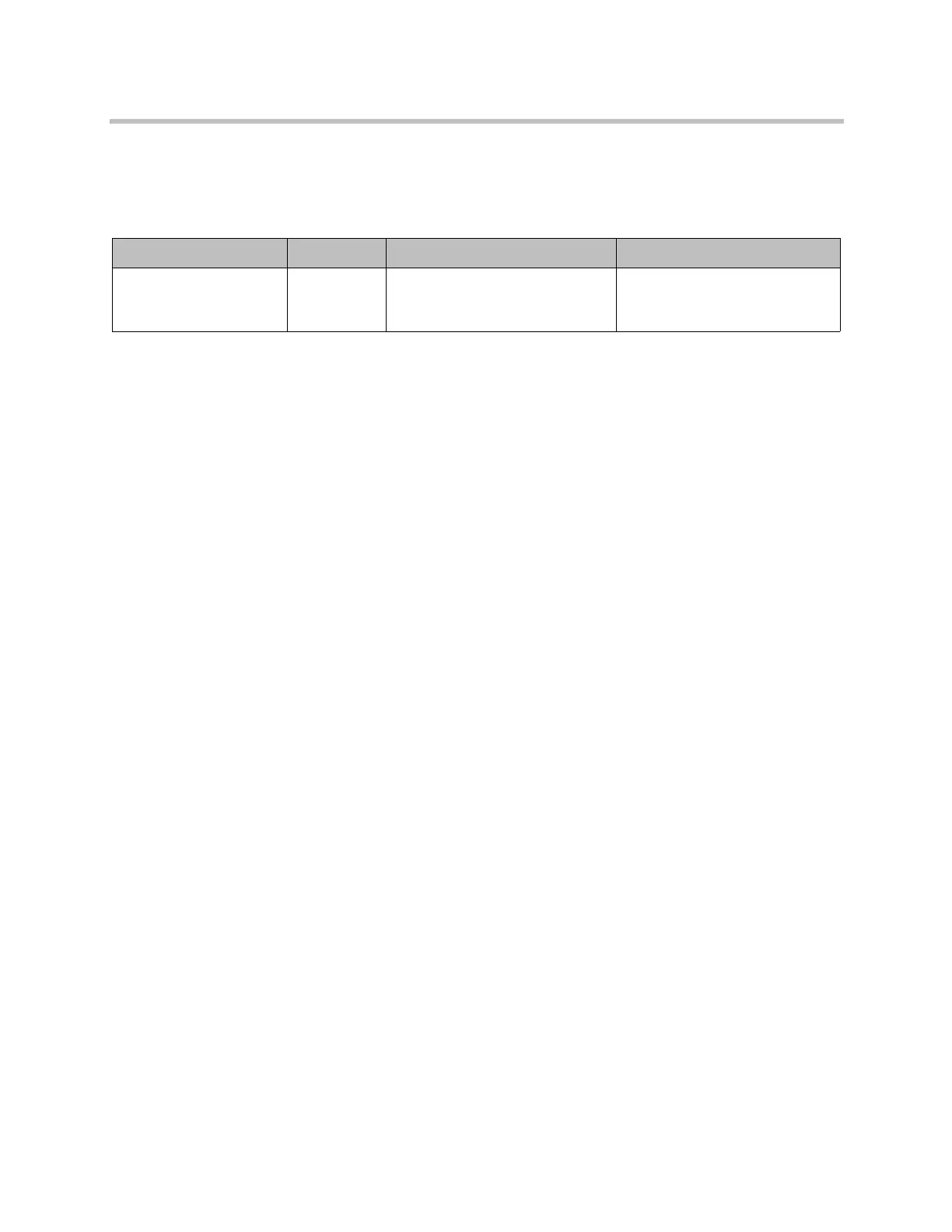Microphones and Speakers
Polycom, Inc. 4–3
Connecting Audio Input to Polycom HDX 4000 Series Systems
The following table shows the acceptable input levels and video associations
for the audio inputs on a Polycom HDX 4000 series system.
Connecting Devices to the Polycom HDX Microphone Input
To pick up audio from your site, you must connect a microphone to the
Polycom HDX 9000 series, Polycom HDX 8000 series, Polycom HDX 7000
series, and Polycom HDX 6000 series systems. Refer to your system’s setup
sheet for connection details.
Connecting Polycom HDX Table or Ceiling Microphones
Polycom microphones each contain three microphone elements for 360°
coverage. You can connect multiple Polycom microphones to a Polycom HDX
system.
For best audio, do the following:
• Place the microphone on a hard, flat surface (table, wall, or ceiling) away
from obstructions, so the sound will be directed into the microphone
elements properly.
• Place the microphone near the people closest to the monitor.
• In large conference rooms, you may need more than one microphone.
Each Polycom microphone covers a 3-6 foot radius, depending on the
noise level and acoustics in the room.
Using the Polycom EagleEye View Microphones
The Polycom EagleEye View camera includes built-in stereo microphones. For
best audio when using the Polycom EagleEye View:
• Enable Polycom StereoSurround.
• Place the camera at least 1 foot away from any walls to minimize boundary
effects.
• Ideally the people speaking should be no more than 7 feet away from the
Polycom EagleEye View. The maximum distance covered depends on the
noise level and acoustics in the room. If you connect a Polycom
microphone, Polycom SoundStation, or Polycom SoundStructure
®
to the
Audio Input Connector Acceptable Input Source Levels Video Association
Content 3.5 mm Mono/Stereo Line Level Video Input 2 (Audio is disabled
until content is being previewed
or sent to the far site).
Artisan Technology Group - Quality Instrumentation ... Guaranteed | (888) 88-SOURCE | www.artisantg.com
