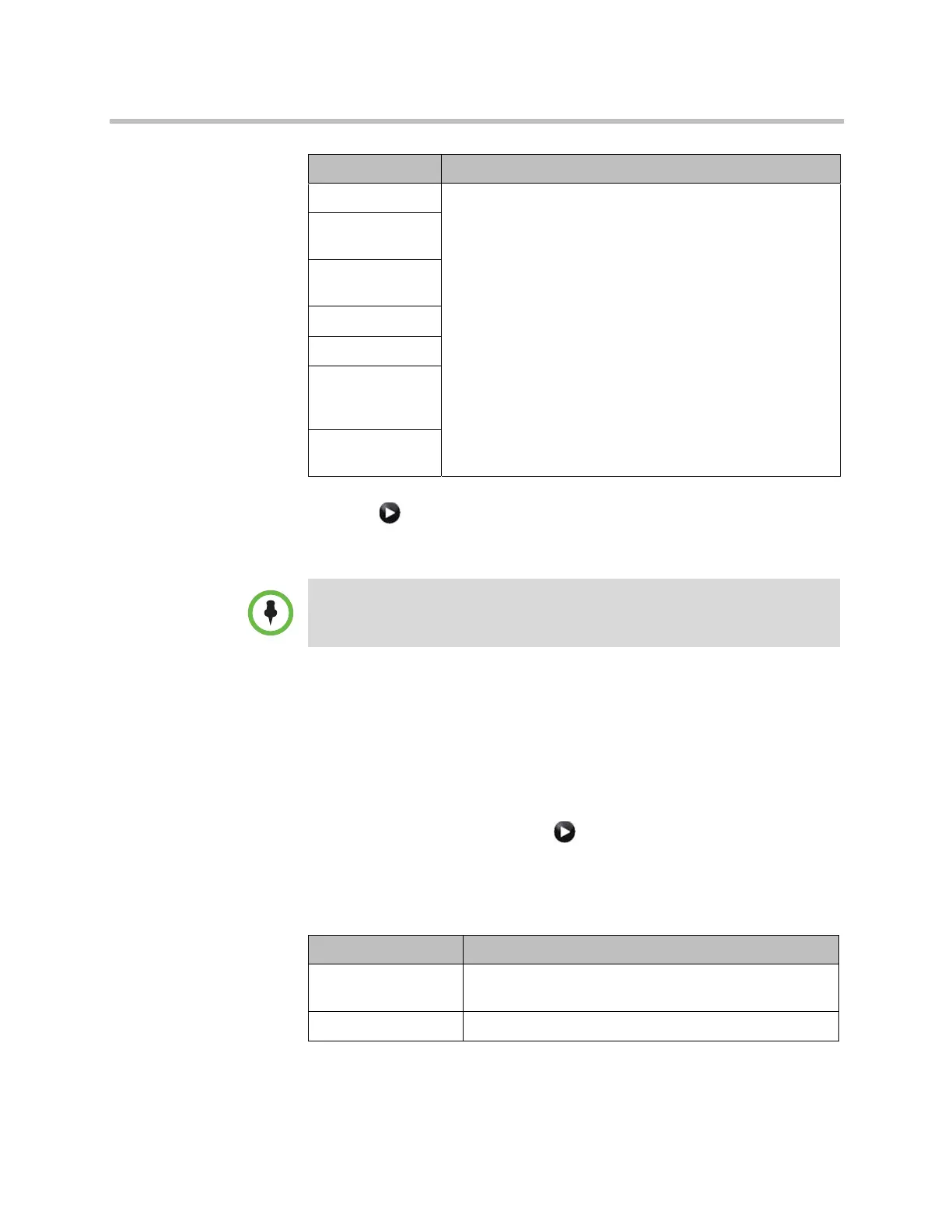Networks
Polycom, Inc. 2–33
3 Select if necessary and select a channel to activate or deactivate it.
Active channels are represented by a green icon, and inactive channels
are represented by a gray icon.
Configuring the Serial V.35/RS-449/RS-530 Network Interface
To configure the V.35/RS-449/RS-530 network interface settings:
1 Do one of the following:
— In the local interface, go to System > Admin Settings > Network >
V.35/RS-449/RS-530 (select if necessary).
— In the web interface, go to Admin Settings > Network >
V.35/RS-449/RS-530.
2 Configure these settings:
PRI Line Type Displays read-only information about the system and its
configuration.
Number of
Active Channels
D Channel
Location
Network Mode
Clock Source
Terminal
Endpoint ID
TEI
Line Termination
PRI E1 only
Setting Description
Make sure that channels are activated and deactivated only by a knowledgeable
network professional so that the system operates properly and can dial at the
desired rates.
Setting Description
Enable
V.35/RS-449/RS-530
Allows the system to connect to a terminal adapter using
a V.35, RS-449, or RS-530 connection.
V.35 Ports Used Specifies whether one or two lines are connected.
Artisan Technology Group - Quality Instrumentation ... Guaranteed | (888) 88-SOURCE | www.artisantg.com
