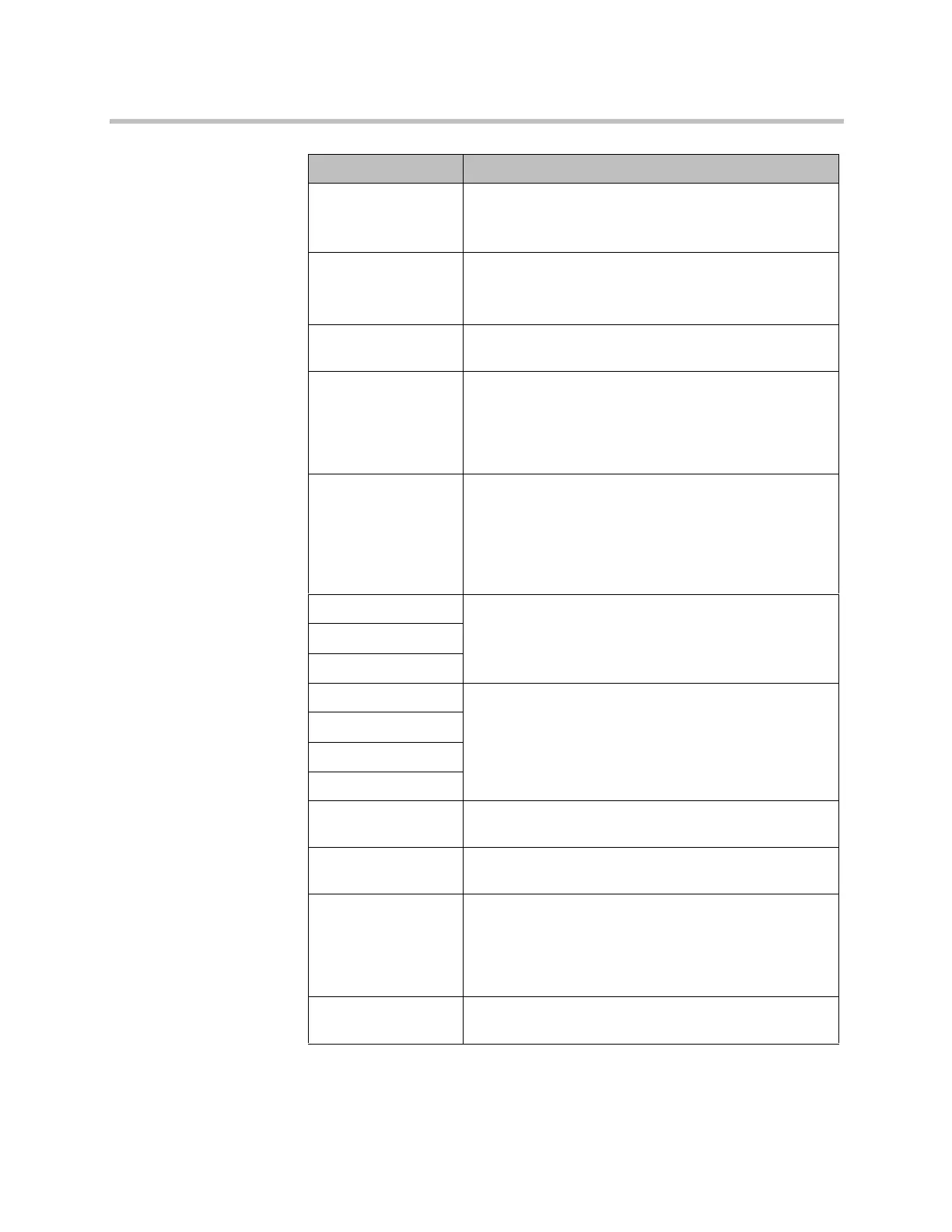Administrator’s Guide for Polycom HDX Systems
2–34 Polycom, Inc.
RS-366 Dialing Allows users to dial calls from this system.
Clear this setting if this is a dedicated connection or if
another device is used for dialing calls.
Area Code
Port 1
Port 2
Specifies the area code and number or numbers that
other sites dial to reach this system.
If this is a dedicated connection, leave these fields blank.
Prefix Lets you specify the dialing prefix required to reach an
outside line.
Calling Profile Lets you specify what data communications equipment is
connected to the network interface. The system
automatically displays the default prefixes, suffixes, and
calling speeds required by that device.
If your device is not listed, select Custom.
Speed Lets you define the prefixes or suffixes to use for each
speed used in a Custom Calling Profile. For information
about required prefixes and suffixes, refer to the
documentation that came with the device.
If you choose a predefined Calling Profile, this information
is supplied for you.
ST Lets you specify the signaling required by the external
device connected to the system. Specify normal or
inverted, as appropriate. In most cases, normal signaling
is appropriate.
RT
RTS
CTS If your system is connected to Ascend equipment, you
may need to set CTS to Ignore.
DSR
DCD
DTR
Answer on DSR Specifies that the system should begin the call when it
detects a DSR signal.
Delayed DCD
Hangup
Specifies how long the system waits to end the call after a
DCD signal is lost (for example, during a call via satellite).
DTR Pulse Duration
(secs)
Specifies how long the DTR signal goes low after the far
site hangs up. When the pulse is too short, the call may
not clear.
If your system is connected to ADTRAN equipment, you
may need to adjust DTR pulse duration.
Trigger Call on
H.320 Data
Specifies whether the call starts when H.320 data is
detected at the V.35 interface while set for direct connect.
Setting Description
Artisan Technology Group - Quality Instrumentation ... Guaranteed | (888) 88-SOURCE | www.artisantg.com