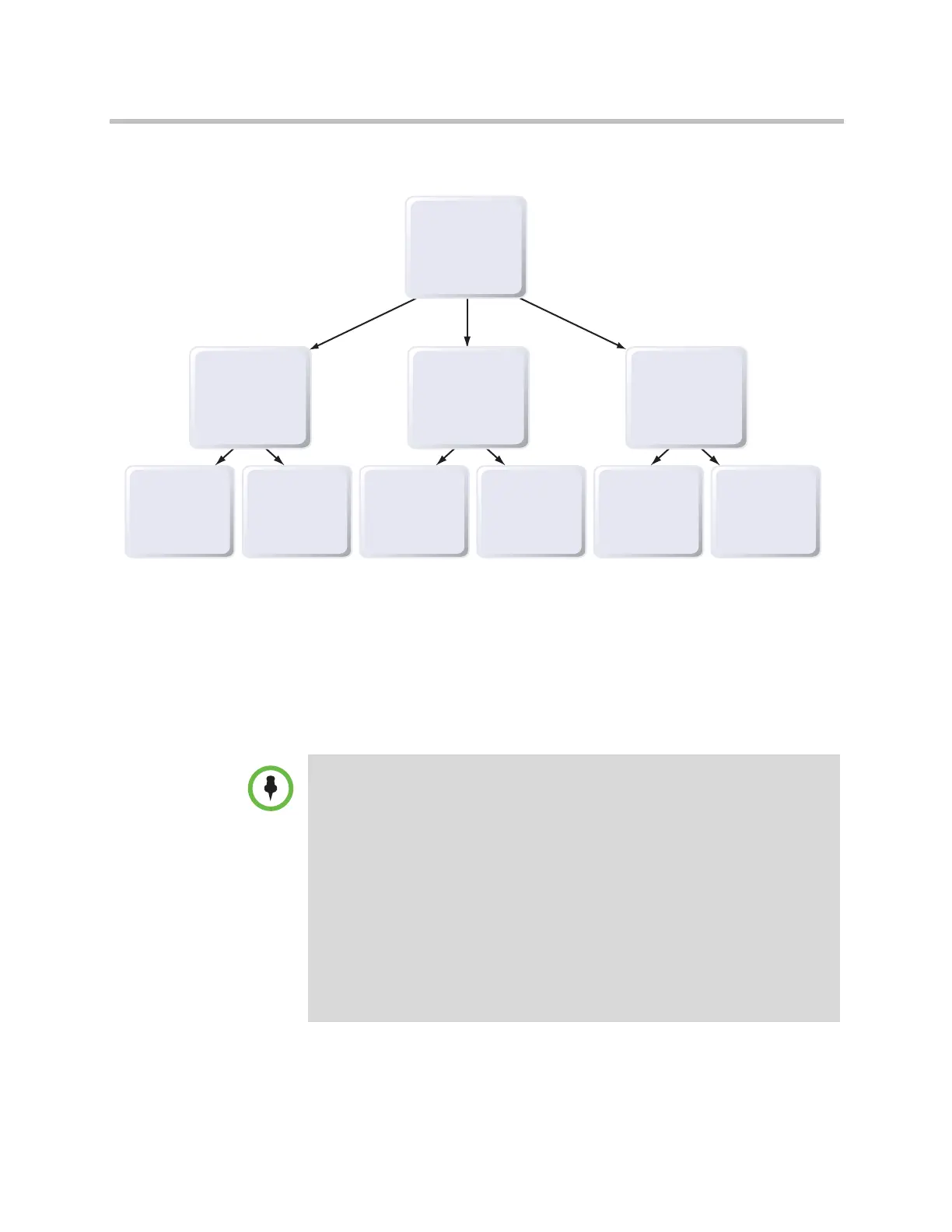Calling and Answering
Polycom, Inc. 6–5
The following diagram shows how to do this.
To place a cascaded call:
1 Create and call a group in the directory, or place calls one at a time to
several other sites.
2 Ask each far site to call additional sites. Along with these additional sites,
each far site in the original multipoint call can add one audio-only
connection.
Any video
Originating
HDX System
Site 1
multipoint
Video
Site 2
conferencing
system
Site 5
Any video
conferencing
system
Site 6
Any video
conferencing
system
Site 7
Any video
conferencing
system
Site 8
Any video
conferencing
system
Site 9
Any video
conferencing
system
Site 10
system with
conferencing
multipoint
Video
Site 3
system with
conferencing
multipoint
Video
Site 4
system with
conferencing
Points to note about cascaded calls:
• You cannot place cascaded multipoint calls using Conference on Demand.
• Chair control, People+Content, and H.239 are not supported in cascaded calls.
• Cascaded multipoint is not supported in SIP calls.
• HD and SD multipoint is not supported when the Polycom HDX system hosts a
cascaded call.
• Only Full Screen multipoint mode is available in cascaded calls.
• The encryption padlock icon might not accurately indicate whether a cascaded
call is encrypted.
• Full Screen multipoint mode in a mixed-types call is available only if the call is
placed from the originating HDX system. Mixed-type calls from the
non-originating HDX system will use the Auto multipoint mode. See Configuring
Multipoint Viewing Modes on page 3-12 for more information.
Artisan Technology Group - Quality Instrumentation ... Guaranteed | (888) 88-SOURCE | www.artisantg.com