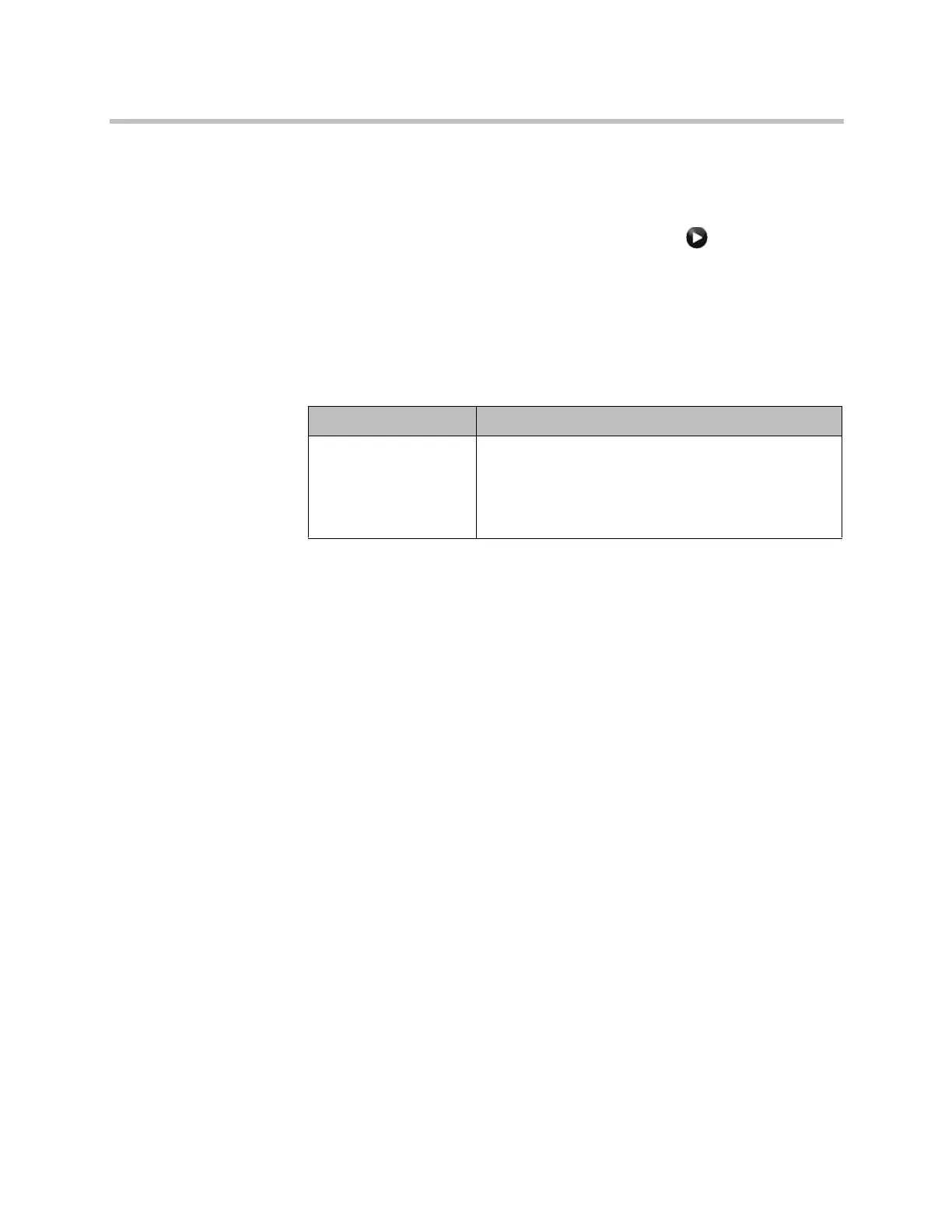Administrator’s Guide for Polycom HDX Systems
8–36 Polycom, Inc.
To configure a meeting password:
1 Do one of the following:
— In the local interface, go to System > Admin Settings > General
Settings > Security > Security Settings (select if necessary).
— If Allow Access to User Settings has already been configured on your
HDX system, you can also use the local interface to go to System >
User Settings.
— In the web interface, go to Admin Settings > General Settings >
Security > Security Settings.
2 Configure this setting.
Setting Description
Meeting Password
(in the web interface,
first enable the Change
Meeting Password
setting)
Specifies the password users must supply to join
multipoint calls on this system if the call uses the internal
multipoint option, rather than a bridge.
The meeting password cannot contain spaces or be
more than 32 characters.
Artisan Technology Group - Quality Instrumentation ... Guaranteed | (888) 88-SOURCE | www.artisantg.com
