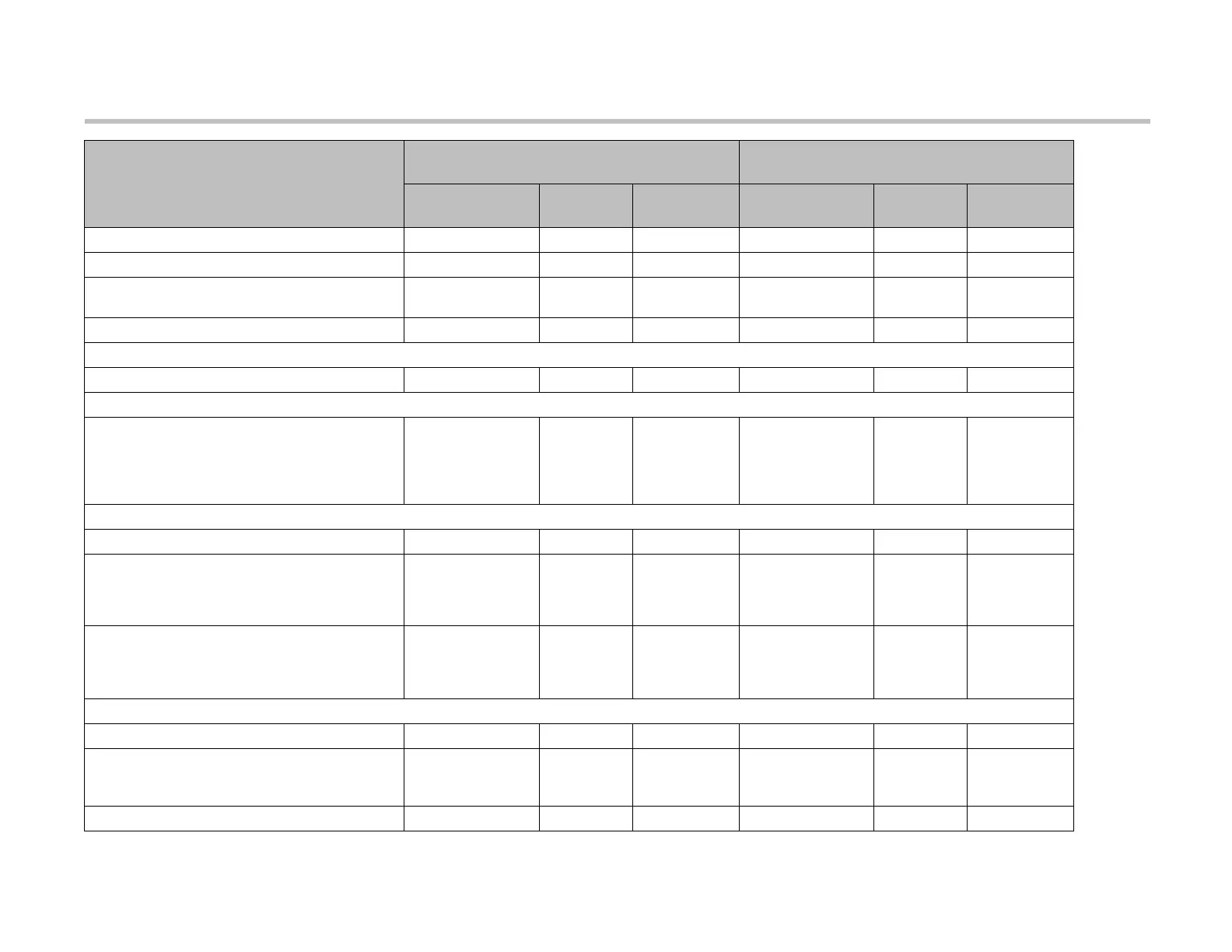Administrator’s Guide for Polycom HDX Systems
Polycom, Inc. E–16
Maximum Number of Active Web Sessions 10-50 25 Yes 10-50 25 Yes
Lock Port after Failed Logins Off,2-10 Off Yes Off,2-10 Off
Yes
Port Lock Duration in Minutes 1,2,3,5,10,20,30,60,
120,240,480 minutes
1 Yes 1,2,3,5,10,20,30,60,
120,240,480 minutes
1Yes
Max Number of Sessions Per User 1-25 10 Yes 1-25 10 Yes
General Settings>Security>External Authentication
Enable Active Directory Authentication Checkbox Disabled Yes Checkbox Disabled Yes
General Settings>Serial Port
RS-232 Mode Off
Control
Camera PTZ
Closed Caption
Pass Thru
Off Yes Off
Control
Camera PTZ
Closed Caption
Pass Thru
Off Yes
Network>IP Network
Enable SIP Checkbox Disabled Yes Checkbox Disabled Yes
Transport Protocol Auto
TLS
TCP
UDP
Auto Yes Auto
TLS
TCP
UDP
Auto Yes
Enable Network Intrusion Detection System (NIDS)
Note: Controlled only through the Security Mode
setting’s “Auto” option, which means this setting is
enabled when Security Mode is enabled.
Auto Auto
(Enabled)
Read Only Auto Auto
(Disabled)
Read Only
Cameras
Far Control of Near Camera Checkbox Disabled Yes Checkbox Disabled Yes
Enable People+Content™ IP
Note: Controls whether the HDX system accepts
connections from the People+Content IP client.
Checkbox
Enabled
Yes Checkbox
Enabled Yes
Enable UC Board/VisualBoard Checkbox Enabled Yes Checkbox Enabled Yes
Admin Settings Area/Setting
Low
(Security Mode Enabled)
Low
(Security Mode Disabled)
Range
Default
Value
Configurable? Range
Default
Value
Configurable?
Artisan Technology Group - Quality Instrumentation ... Guaranteed | (888) 88-SOURCE | www.artisantg.com