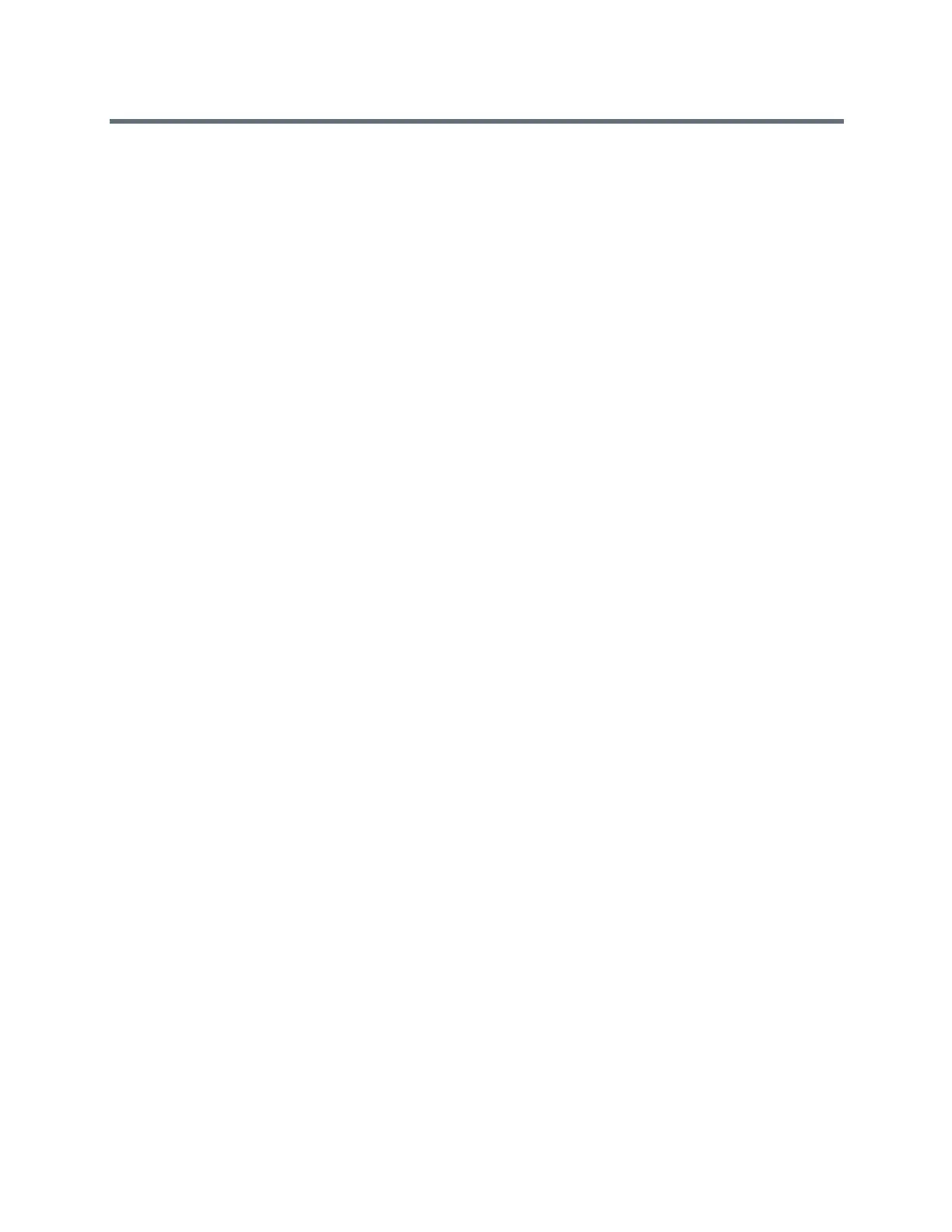System Commands
Polycom, Inc. 256
</entrytype>
</addresses>
● importcomplete
returns
import succeeded
Limitations
None
Comments
A restart of the system is required after successfully importing directory information and occurs
automatically after the import is complete.
When importing XML-formatted data, the imported data must be in the same format as was obtained from
the system through the exportdirectory command or the export directory utility in the web interface.
When importing data back into the system, use the data in its entirety (not edited in any form). The system
may use the checksum utility to verify of integrity of the data when it is imported back into the system.
Duplicate entries are overwritten; other entries in the imported directory are added into the system's local
directory.
All of the lines entered into the session after importdirectory is issued are interpreted as directory data.
You must include the importcomplete command as the last entry. Issuing the importcomplete
command on its own line indicates that the directory import is complete.
If no data is received for 60 seconds during import, the import ends, and an importdirectory
timed
out
error response is sent to the API session. All previous data entered is ignored.
Attempts to export and import directory information between different systems might fail. The message
import failed indicates that the system was not able to import the information.
See Also
See the exportdirectory command.
