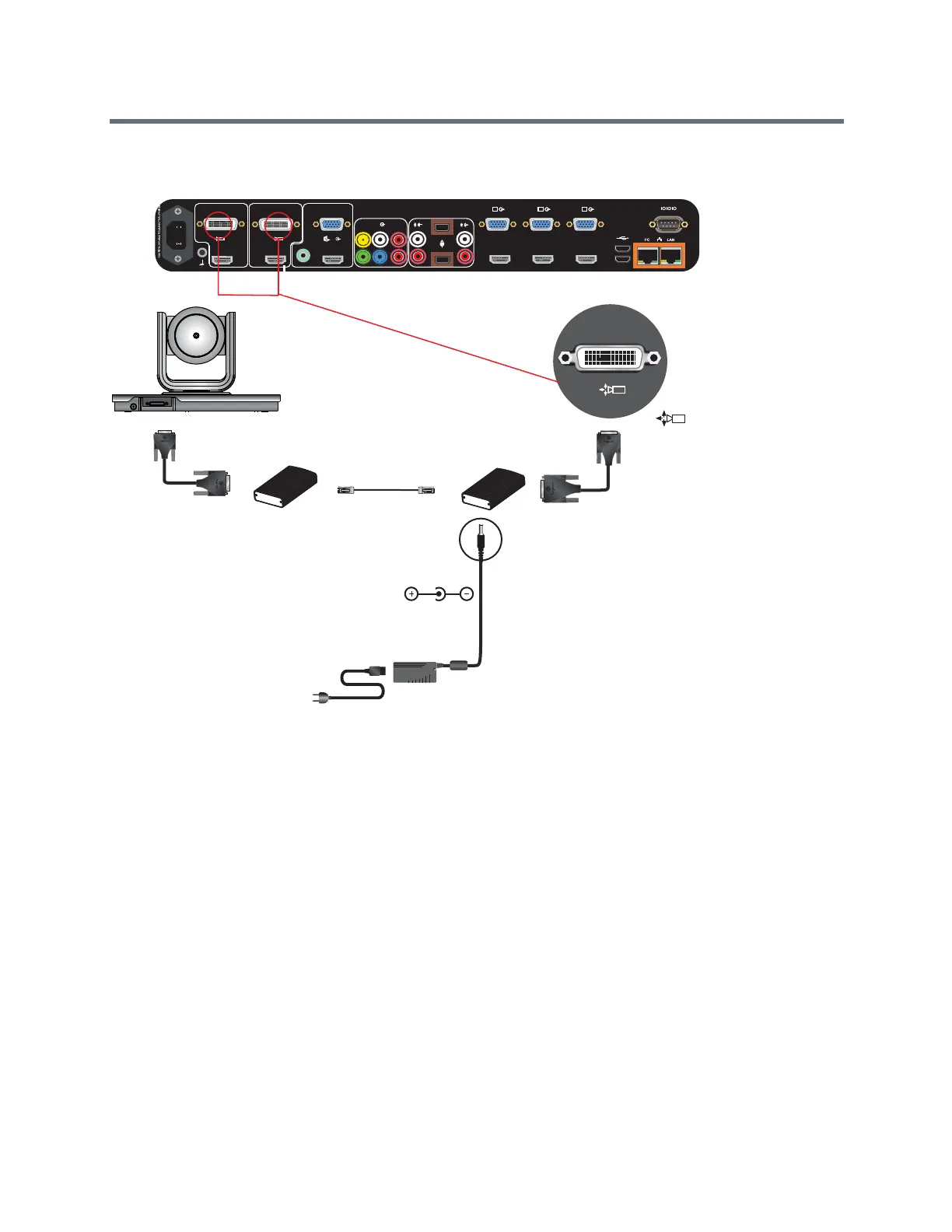Room Integration
Polycom, Inc. 41
Connect a Polycom EagleEye IV Camera to a Polycom RealPresence Group 700 System as
the Main Camera (Option 2):
Option 3
For installations where the use of HDMI cables is preferred, the Polycom Digital Breakout Adapter (DBA) is
recommended. There are two versions of this adapter. One version is for use at the codec. The other version
is for use at the camera, which requires a power transformer.
You can use the DBA with a standard HDMI cable and a DB9 cable to connect the camera with a DBA to
another DBA at the codec. Instead of an HDMI cable, the configuration can include HDMI switchers between
the DBAs. Use the following cables to connect the DBA:
● HDCI Polycom EagleEye IV Digital Camera Cable to connect the EagleEye IV to a DBA, and another
HDCI Polycom EagleEye IV Digital Camera Cable at the codec to the DBA. The EagleEye Acoustic
has a captured cable and can directly connect to the DBA.
● User-supplied HDCI and DB9 cables would be used between the DBAs and/or user-supplied
equipment
Another application allows the HDCI to be broken out to HDMI, and if needed DB9, to connect the HDMI
sources on the codec or the input of another device.
For additional configurations of the DBA, including the DB9 connector, see Polycom RealPresence Digital
Breakout, Codec Adapteror Polycom RealPresence Digital Breakout, Camera Adapter in the Cables section
of this guide.
DC IN 48V
1
3m
1m
3m-100m
4
1 2 3
3
1 2
100-240VAC 50/60Hz 2.3A
2
