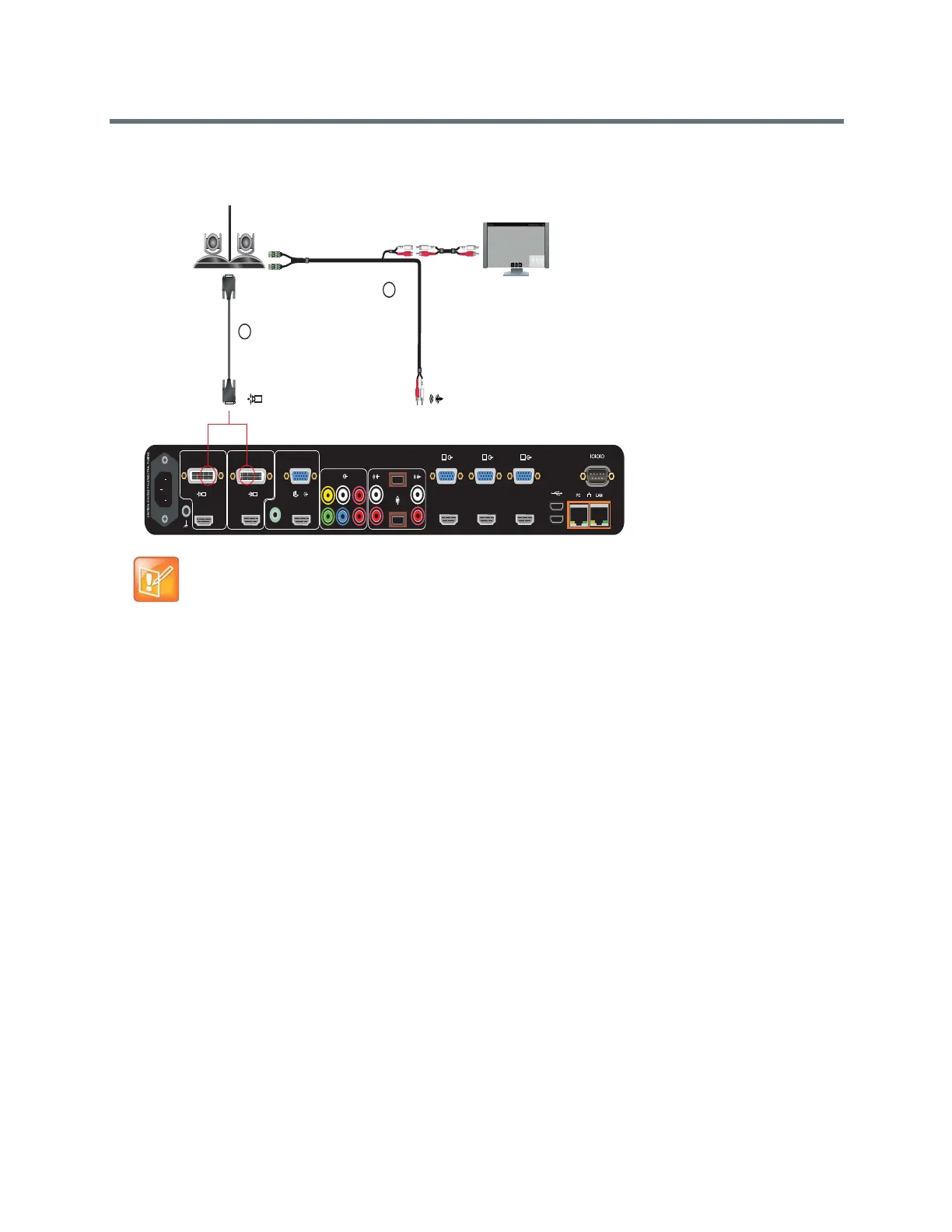Room Integration
Polycom, Inc. 43
Connect a Polycom EagleEye Director to a Polycom RealPresence Group 700 System as
the Main Camera:
Use the EagleEye Director II as the Main Camera
You can connect a Polycom EagleEye Director II camera (part number 2215-69572-001) to a Polycom
RealPresence Group Series system as the main camera.
Connect an EagleEye Director II (part number 2215-69572-001) to a RealPresence Group
system as the main camera using:
● A—HDCI Polycom EagleEye IV Digital Camera Cable (3m or 10m)
● B—Polycom EagleEye Director ll RCA Audio Breakout Cable (part number 2457-69476-001)
● C—Polycom EagleEye Director II Dual Stereo Audio Adapter (part number 1517-09350-001). Use
this adapter to connect the Polycom EagleEye Director II RCA Audio Breakout Cable to a
RealPresence Group 300 or 310 system 3.5 mm line out (stereo) connector and convert it to RCA.
● D—Power supply. Use only the approved power supply from Polycom (part number
1465-09479-001)). Do not exceed 12 Volts at 5Amps. Verify the polarity of the power supply as shown
on the Polycom camera next to the power supply input.
● E—Customer-supplied stereo RCA to stereo RCA audio cable
Note: The RealPresence Group Series 700 system can support only one EagleEye
Director.
A
B
4
1 2 3
3
1 2
100-240VAC 50/60Hz 2.3A
1
