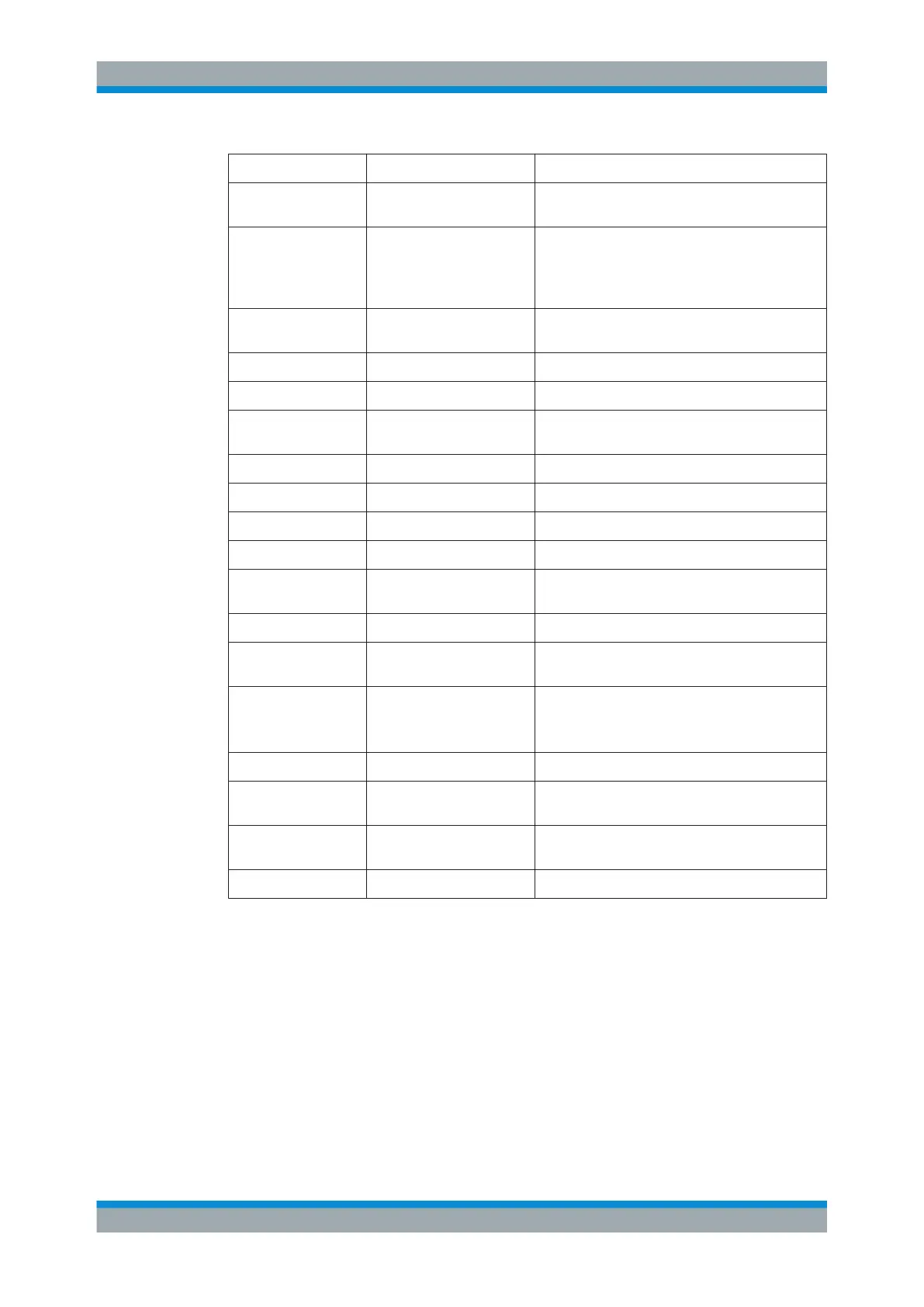Manual Operation
R&S
®
SMB100A
87Operating Manual 1407.0806.32 ─ 21
Front-panel key Key of PC keyboard Function
BACKSPACE Backspace Clears the last entry (number, sign or decimal
point)
ESC / CLOSE ESC / CTRL + G Selects the next higher menu/selection level. When
the editing mode is exited with ESC, the previous
value is restored.
Closes an active menu.
DIAGR CTRL+ D Sets the cursor on the block diagram and hides all
menus.
FILE CTRL + S Activates the menu for storing instrument settings.
FREQ CTRL+ F Activates the frequency entry.
G/n / dBuV ALT + F9 Selects the unit Giga/Nano, dBuV for the RF level
and dBu for the LF level.
HELP F1 Opens/closes context-sensitive help.
INFO CTRL + I Opens/closes the info window
k/m / mV ALT + F11 Selects the units kilo/milli and mV for RF levels.
LEVEL CTRL + L Activates the level entry.
LOCAL CTRL + Q Switches the instrument from remote control to
manual control.
M/u / uV ALT + F10 Selects the units Mega/Micro and uV for RF levels.
MOD ON/OFF CTRL + O Switches modulation on/off. "MOD OFF" is indica-
ted in the status line.
TOGGLE CTRL + T Switches a block or parameter on/off.
Toggles between the different possibilities of set-
ting a selection parameter.
PRESET CTRL + P Restores a defined basic instrument setup.
RF ON/OFF CTRL + R Switches the RF output signal on/off. "RF OFF" is
indicated in the status line.
SETUP CTRL + E Opens the setup menu for general instrument set-
tings.
WINBAR CTRL + W Toggles between the active menus.
4.8.1 Front Panel Key Emulation
The R&S SMB provides a front panel key emulation to enable execution of the front
panel key functions by mouse e.g. for remote access. The emulation is called by a right
mouse click. The front panel key functions are executed by a mouse click on the asso-
ciated button.
Legend of Front-Panel Controls
