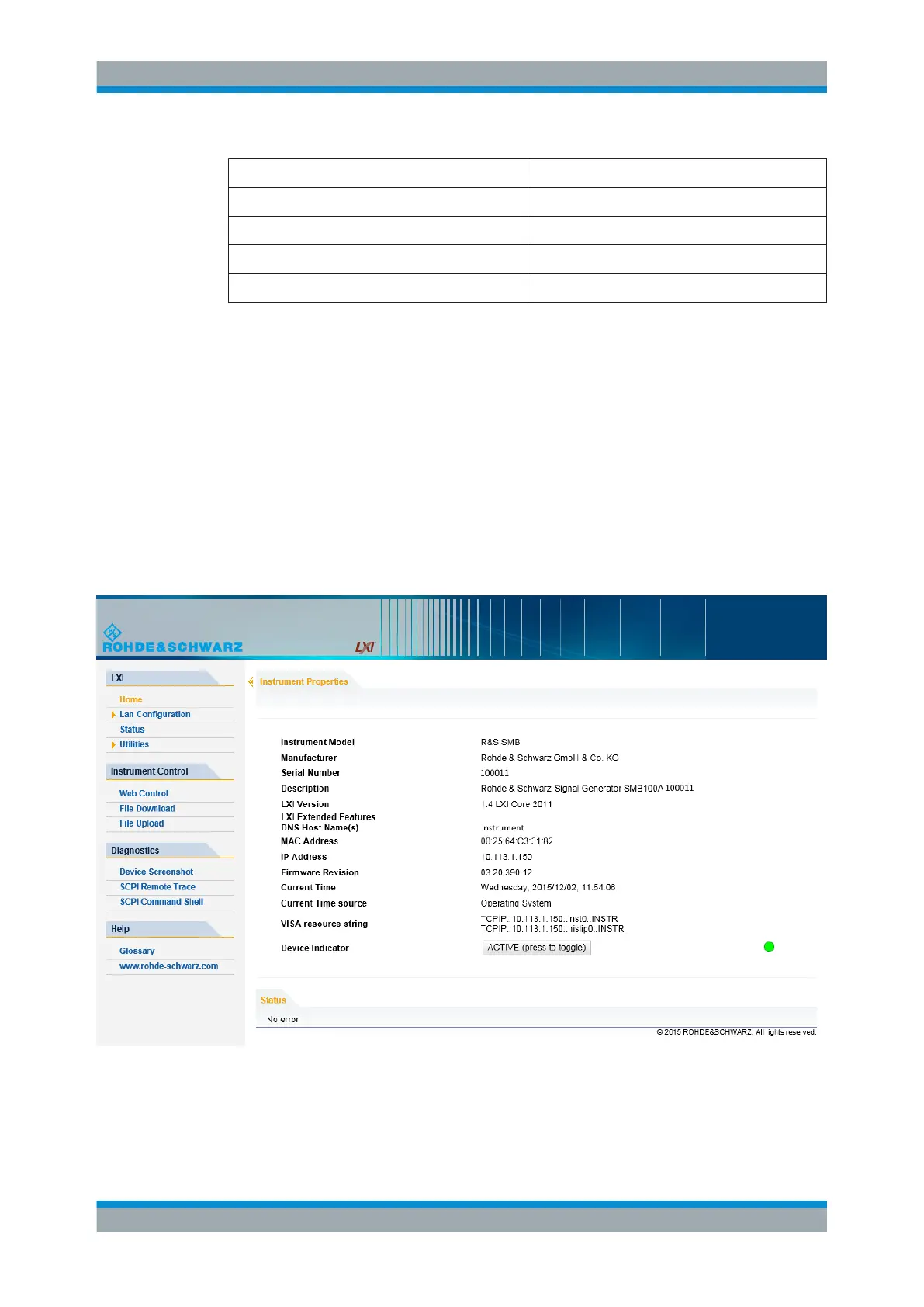Preparing for Use
R&S
®
SMB100A
46Operating Manual 1407.0806.32 ─ 21
Parameter Value
Hostname <Instrument-specific host name>
Description Vector Signal Generator
Negotiation Auto Detect
VXI-11 Discovery Enabled
The LAN settings are configured using the instrument's "LXI Browser Interface".
2.8.1 LXI Browser Settings
To access the instrument via the web browser:
► Type in the instrument's host name or IP address in the address field of the
browser on your PC, for example "http://10.113.1.205".
Note: Do not add the missing zeros in the IP address, while opening the instru-
ment home page.
The instrument home page (welcome page) opens.
The navigation pane of the browser interface contains the following elements:
●
"LXI"
– "Home" opens the instrument home page.
LXI Configuration
