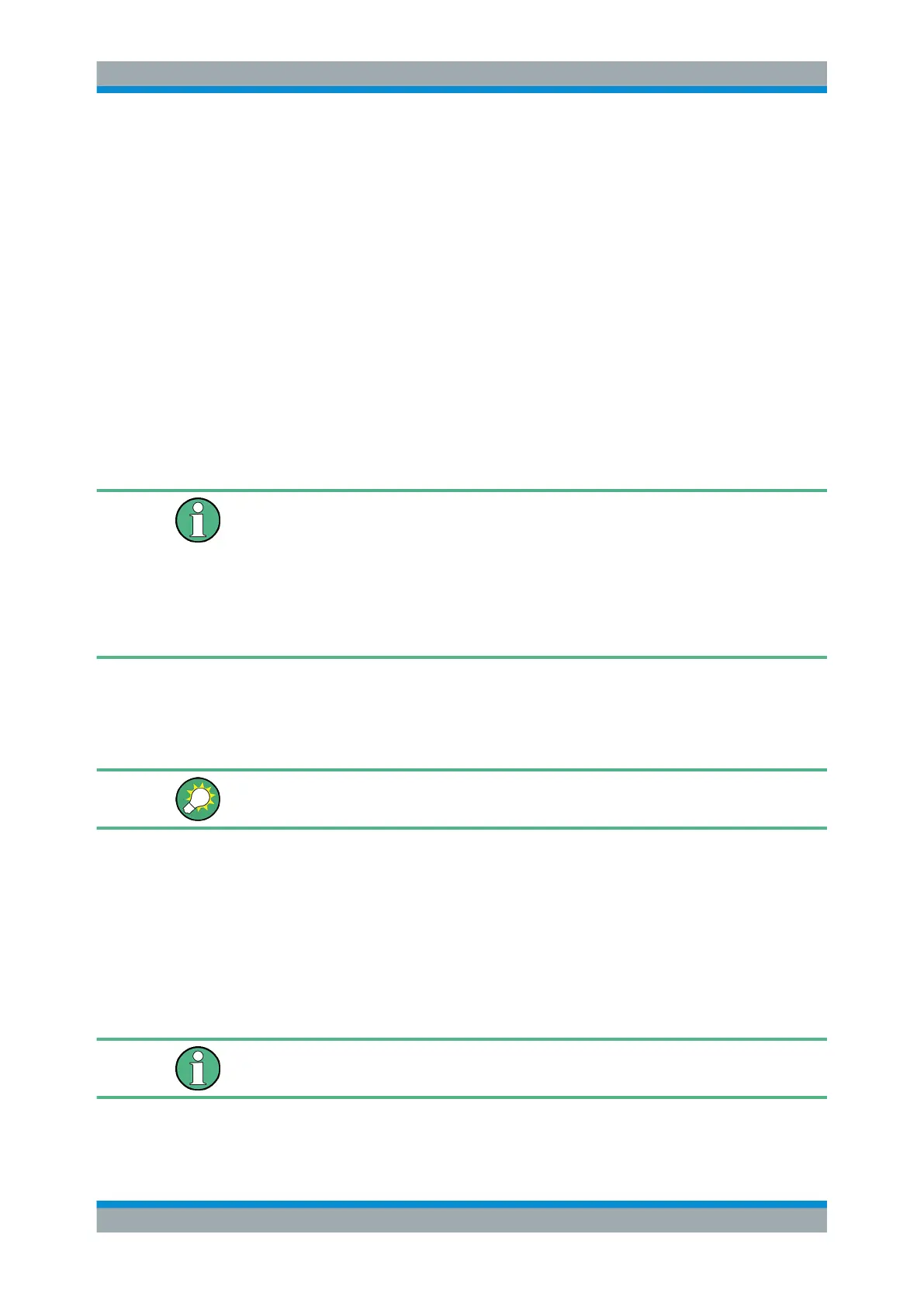Instrument Function
R&S
®
SMB100A
174Operating Manual 1407.0806.32 ─ 21
If you use this function, it is recommended that you regularly remove the files from the
hard disk, since they require storage capacity.
Remote command:
:SENSe<ch>[:POWer]:LOGGing:STATe on page 321
5.3.7 RF Sweep and List Mode
5.3.7.1 Overview
The R&S SMB offers three different sweep types (frequency sweep, level sweep and
LF sweep) to be activated alternatively. Each type has 6 modes which differ with
respect to the sweep cycle mode (continuous, individual and step-by-step) and trigger-
ing mode (automatic, internal and external).
●
Sweeps and list mode can not be activated simultaneously, they deactivate each
other.
●
Activating a sweep mode immediately disables NRP-Z Level Control.
Vice versa, a running sweep mode blocks "NRP-Z Level Control". It can not be
activated.
●
If you want to remain at a specific frequency or level value during a sweep, enter
the value directly in the status bar. The sweep stops immediately.
Setting a sweep
A sweep is set in five basic steps which are shown below taking a frequency sweep as
an example.
The LF sweep is activated and configured in the "Mod Gen" block.
1. Set the sweep range ("Start Freq" and "Stop Freq" or "Center Freq" and "Span").
2. Select linear or logarithmic sweep spacing ("Spacing").
3. Set the step width ("Step Lin/Log") and dwell time ("Dwell Time").
4. Activate the sweep ("Mode" to Auto, Single, Step or Extern Single, Extern Step).
5. Trigger the sweep, except for Auto mode ("Execute Single Sweep", Current Fre-
quency or External Trigger Signal).
It is recommended to switch off the display update for optimum sweep performance
especially with short dwell times (see Chapter 5.2.3.7, "Display Update", on page 100).
RF Block
