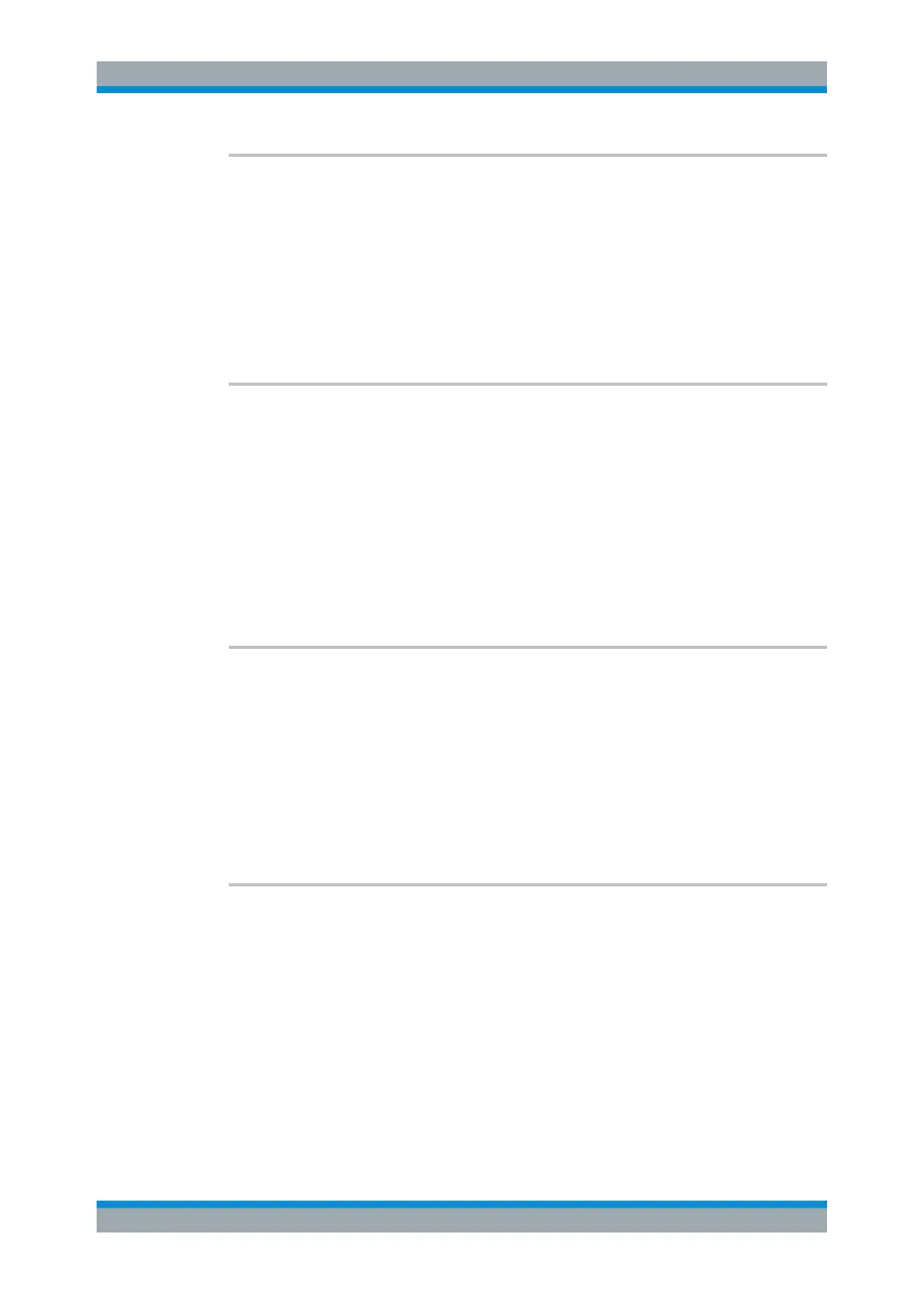Remote Control Commands
R&S
®
SMB100A
297Operating Manual 1407.0806.32 ─ 21
:HCOPy:FILE[:NAME]:AUTO?
Queries the path including the filename of the file with automatically generated name.
Return values:
<Auto> string
Example: See :HCOPy:FILE[:NAME]:AUTO:FILE? on page 297
Usage: Query only
Manual operation: See "File Options" on page 123
:HCOPy:FILE[:NAME]:AUTO:DIRectory <Directory>
Sets the directory into which the hardcopy files are stored if auto naming is activated
(HCOP:FILE:AUTO:STAT ON).The directory is created if it does not exist yet.
Parameters:
<Directory> string
*RST: .\HCopy
Example:
HCOP:FILE:AUTO:DIR '/usb/'
Defines the destination directory '/usb/'
Manual operation: See "File Options" on page 123
:HCOPy:FILE[:NAME]:AUTO:DIRectory:CLEar
Deletes all files with extensions "bmp", "img", "png" and "xpm" in the directory set for
automatic naming.
Example:
HCOP:FILE:AUTO:DIR:CLE
Deletes all image files with extensions "bmp", "img", "png" and
"xpm".
Usage: Event
Manual operation: See "File Options" on page 123
:HCOPy:FILE[:NAME]:AUTO:FILE?
Queries the filename that what generated using the automatic naming settings. By
default the automatically generated filename is composed of:
<Prefix><YYYY><MM><DD><Number>.<Format>.
Each component can be deactivated/activated separately.
Return values:
<File> string
HCOPy Subsystem
