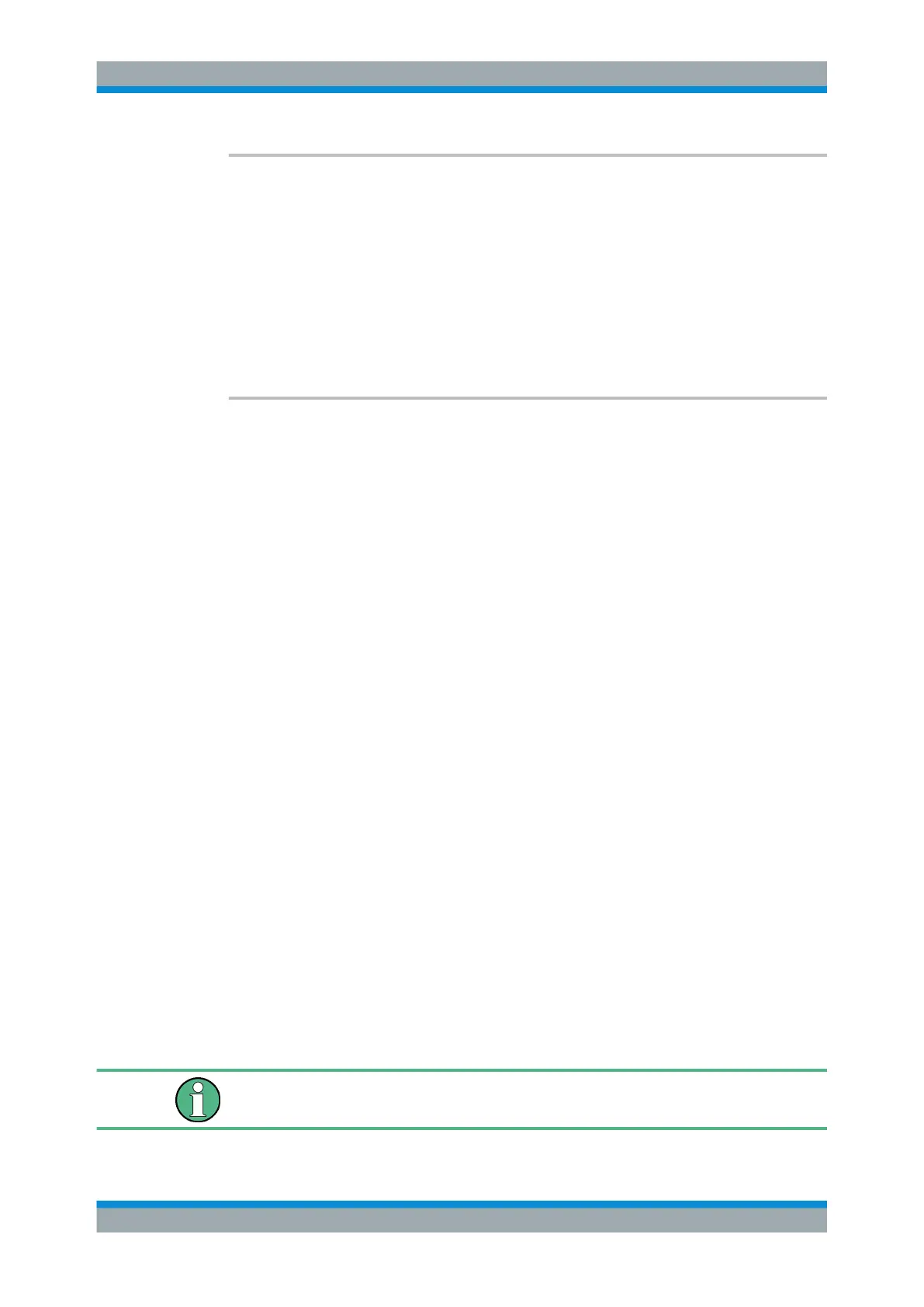Remote Control Commands
R&S
®
SMB100A
328Operating Manual 1407.0806.32 ─ 21
[:SOURce<hw>]:AM:STATe <State>
Activates amplitude modulation.
Parameters:
<State> 0 | 1 | OFF | ON
*RST: 0
Example:
AM:STAT ON
activates AM modulation.
Manual operation: See "State" on page 199
[:SOURce<hw>]:AM:TYPE <AmType>
Selects exponential or linear amplitude modulation.
Exponential amplitude modulation is available for instruments, equipped with 12 GHz
or higher frequency options. For more details, see also the GUI reference Chap-
ter 5.4.2, "Amplitude Modulation (AM)", on page 198.
Parameters:
<AmType> LINear | EXPonential
*RST: LINear
Example:
AM:TYPE EXP
activates the exponential amplitude modulation.
Options: (exponential): R&S SMB-B112/-B112L/-B120/-B120L/-B140/-
B140L
Manual operation: See "AM Type" on page 200
7.13.2 SOURce:CORRection Subsystem
The output level is corrected in the CORRection subsystem. Correction is performed
by user-defined table values being added to the output level for the respective RF fre-
quency. In the R&S SMB, this subsystem is used to select, transfer and activate user
correction tables.
Each list is stored as a file. The name of the user correction file can be freely selected.
The file extension *.uco is assigned automatically and cannot be changed.
The files can be stored in a freely selectable directory and opened from there. The
default directory is set using command :MMEMory:CDIRectory on page 306. In the
case of files which are stored in the default directory, only the file name has to be
specified in commands. Otherwise, the complete absolute path has to be specified with
every command. The extension can be omitted in any case.
In the following command examples, the files are stored in the default directory.
SOURce Subsystem
