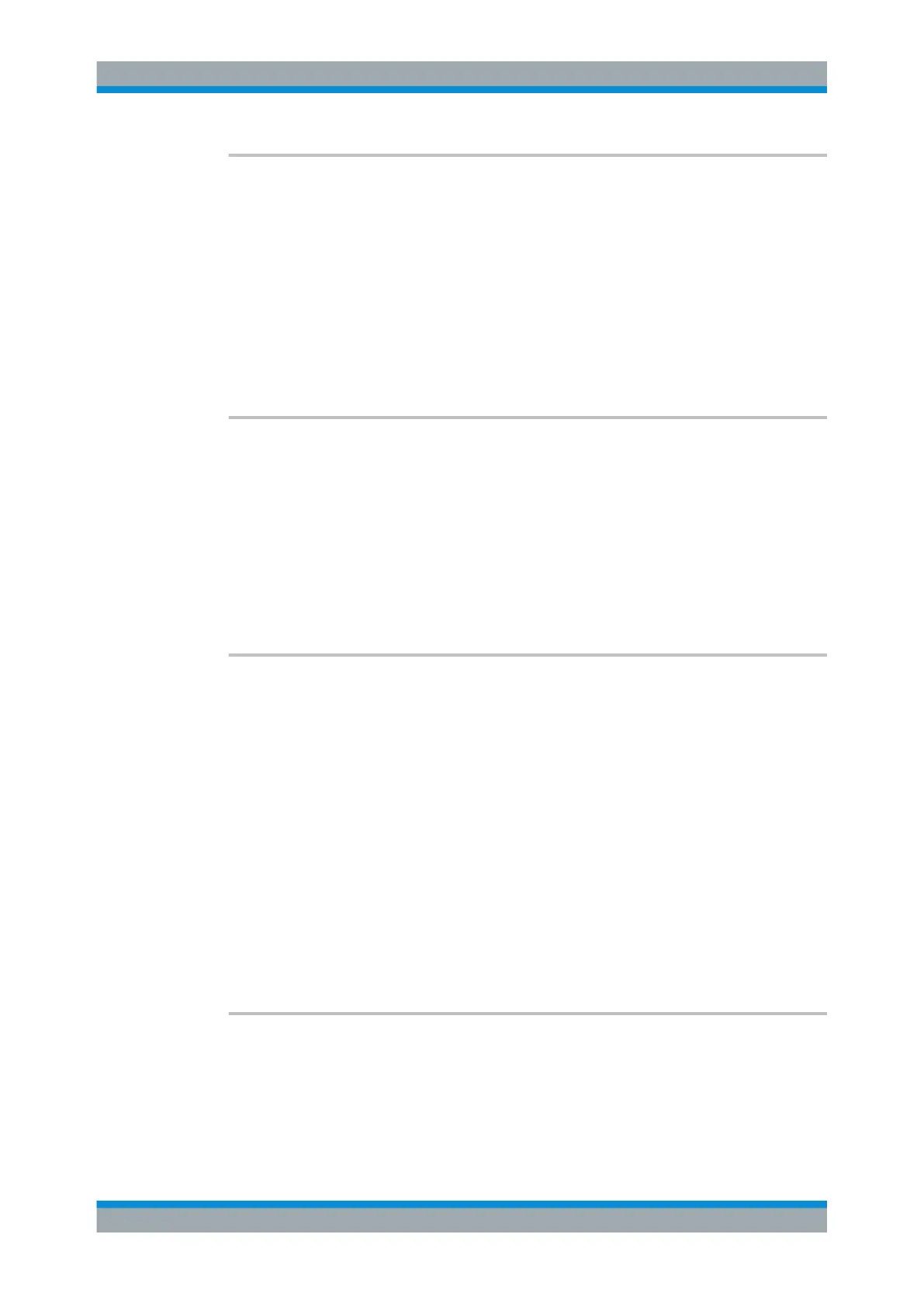Remote Control Commands
R&S
®
SMB100A
438Operating Manual 1407.0806.32 ─ 21
:SYSTem:COMMunicate:GPIB[:SELF]:ADDRess <Address>
Sets the GPIB address.
Parameters:
<Address> integer
Range: 1 to 30
*RST: 28
Example:
SYSTem:COMMunicate:GPIB:SELF:ADDRess 28
sets GPIB address.
Manual operation: See "GPIB channel address" on page 109
:SYSTem:COMMunicate:NETWork[:COMMon]:DOMain <Domain>
Sets the primary suffix, that is the DNS name without the host name part.
Parameters:
<Domain> string
Example:
SYSTem:COMMunicate:NETWork:COMMon:DOMain
'ABC.DE'
sets the domain of the network.
Manual operation: See "DNS Suffix" on page 106
:SYSTem:COMMunicate:NETWork[:COMMon]:HOSTname <Hostname>
Sets the individual host name of the R&S SMB.
Note: it is recommended that you do not change the host name in order to avoid prob-
lems with the networdk connection. However, if you change the host name be sure to
use an unique name.
The host name is a protected parameter, To change it, first disable protection level 1
with command :SYSTem:PROTect<ch>[:STATe] on page 444.
Parameters:
<Hostname> string
Example:
SYSTem:PROTect1:STATe OFF,123456
SYSTem:COMMunicate:NETWork:HOSTname 'SIGGEN'
sets the individual computer name of the R&S SMB.
Manual operation: See "Hostname" on page 105
:SYSTem:COMMunicate:NETWork[:COMMon]:WORKgroup <Workgroup>
Sets the individual workgroup name of the instrument.
Parameters:
<Workgroup> string
SYSTem Subsystem
