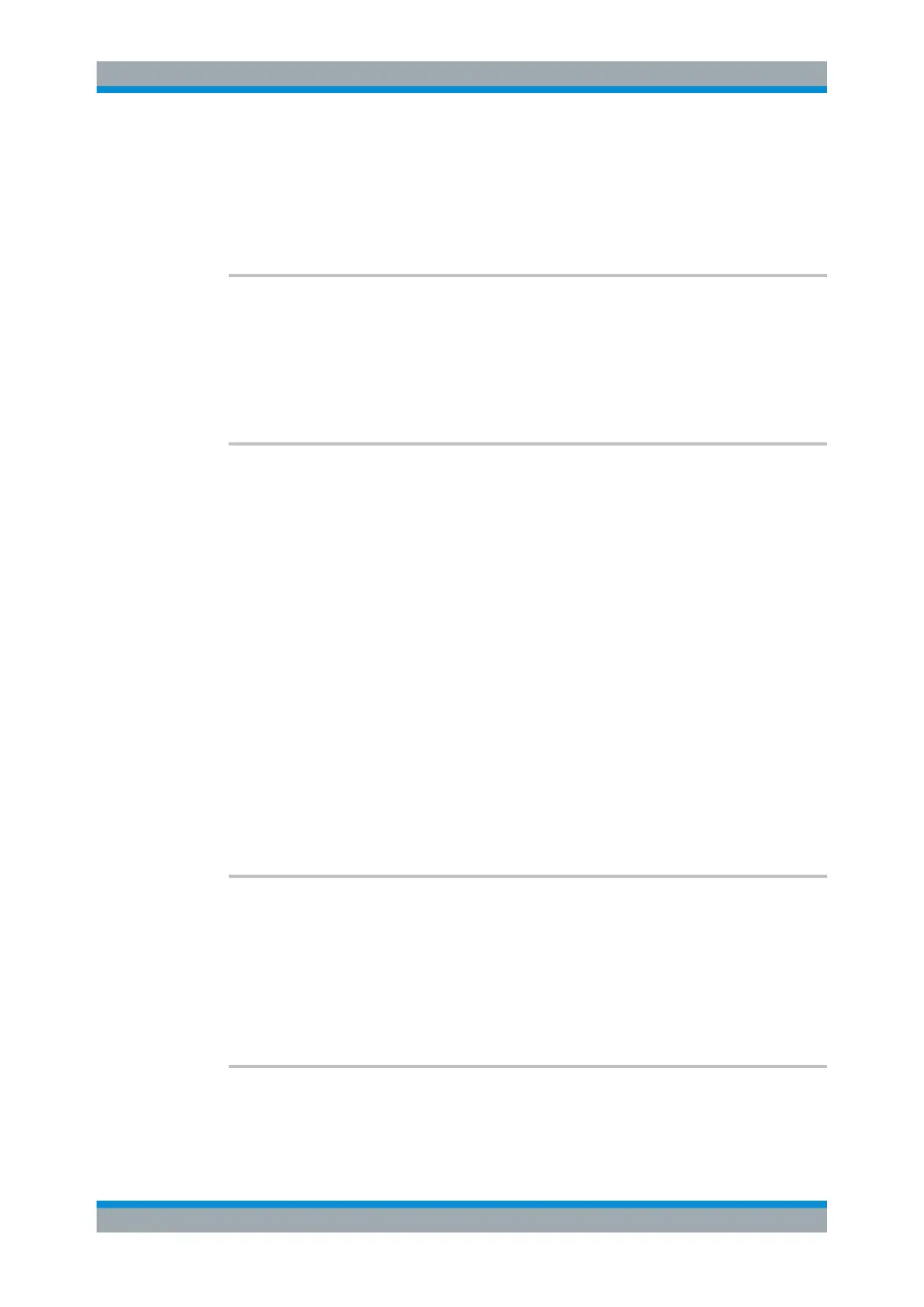Remote Control Commands
R&S
®
SMB100A
446Operating Manual 1407.0806.32 ─ 21
Example:
SYST:DATE?
Response: "2011,05,01"
it is the 1st of May, 2011.
Manual operation: See "Date" on page 103
:SYSTem:HCLear
Clears the history.
Example:
SYST:HCL
Deletes the history entries.
Usage: Event
:SYSTem:TIME
<Hour>, <Minute>, <Second>
Queries or sets the time for the instrument-internal clock.
The parameter is protected, in order to prevent accidental changes.
It can be accessed with protection level 1, see :SYSTem:PROTect<ch>[:STATe]
on page 444.
Parameters:
<Hour> 0...23,0...59,0...59
Range: 0 to 23
<Minute> integer
Range: 0 to 59
<Second> integer
Range: 0 to 59
Example:
SYSTem:TIME?
Response: "12,0,0" it is precisely 12 pm.
Manual operation: See "Time" on page 103
:SYSTem:TIME:ZONE <TimeZone>
Sets the time zone. You can query the list of the available time zones with :SYSTem:
TIME:ZONE:CATalog?.
Parameters:
<TimeZone> string
Manual operation: See "Time Zone" on page 104
:SYSTem:TIME:ZONE:CATalog?
Querys the list of available time zones.
SYSTem Subsystem
