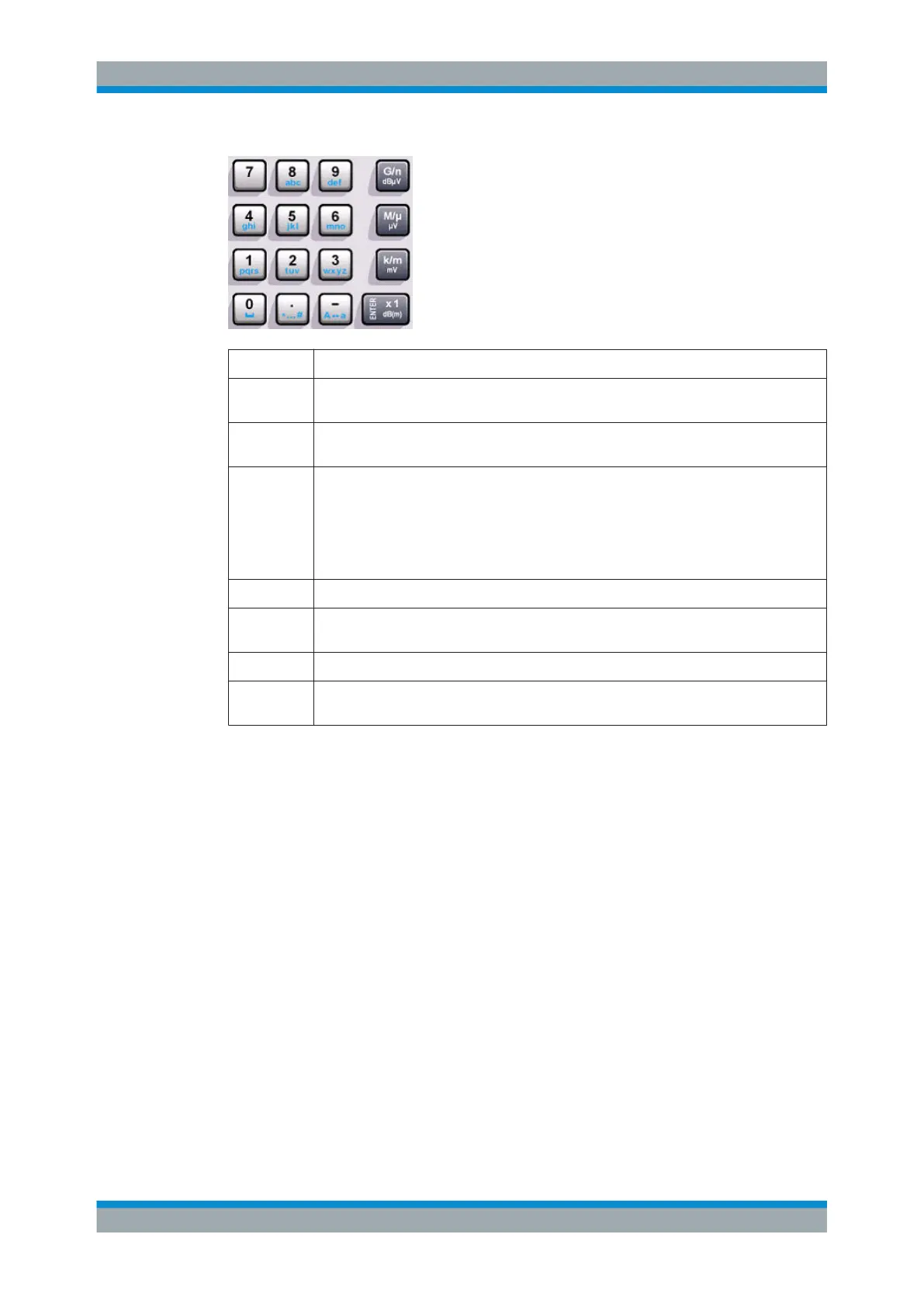Preparing for Use
R&S
®
SMB100A
19Operating Manual 1407.0806.32 ─ 21
Keys Description
0...9/abc Enters the corresponding numbers (in numeric input fields) or characters (character input
fields).
. Inserts a decimal point (numeric input fields) or dot (character input fields) at the cursor
position. Multiple decimal points are not allowed.
Unit keys Selects a unit and thus determine the absolute value, or changes the unit, i.e. trigger a
recalculation without changing the absolute value. The function depends on the time at
which the UNIT key is used during parameter entry (see Chapter 4.4.5, "Working with Units
", on page 77).
For unit-free values, the X1 key is equivalent to ENTER. It confirms the previous entry and
deactivates the input field.
_ Adds a blank in a character input field.
*... # Enters special characters. Toggles through the available characters if the key is pressed
several times in a row.
A <-> a Toggles between uppercase and lowercase characters.
A, B, C, D,
E, F
Enters hexadecimal values. The letters assigned to the keys are automatically active when
an entry field with a hexadecimal value is active.
ENTER
Pressing the rotary knob has the same effect.
●
Concludes the entry of dimensionless entries. For other entries, this key can be
used instead of the default unit key. The new value is accepted.
●
Confirms ("OK") and closes open input windows.
●
In a dialog box, selects the default or focused button.
●
In a dialog box, activates the edit mode for the focused area, if available.
●
In a dialog box, activates or deactivates the selected option of the focused area, if
the edit mode is active.
●
Calls the next menu level.
2.1.6 Rotary Knob and Navigation Keys
The rotary knob and the arrow keys are alternative control elements for data variation
and navigation in the graphical user interface.
Front Panel Tour
