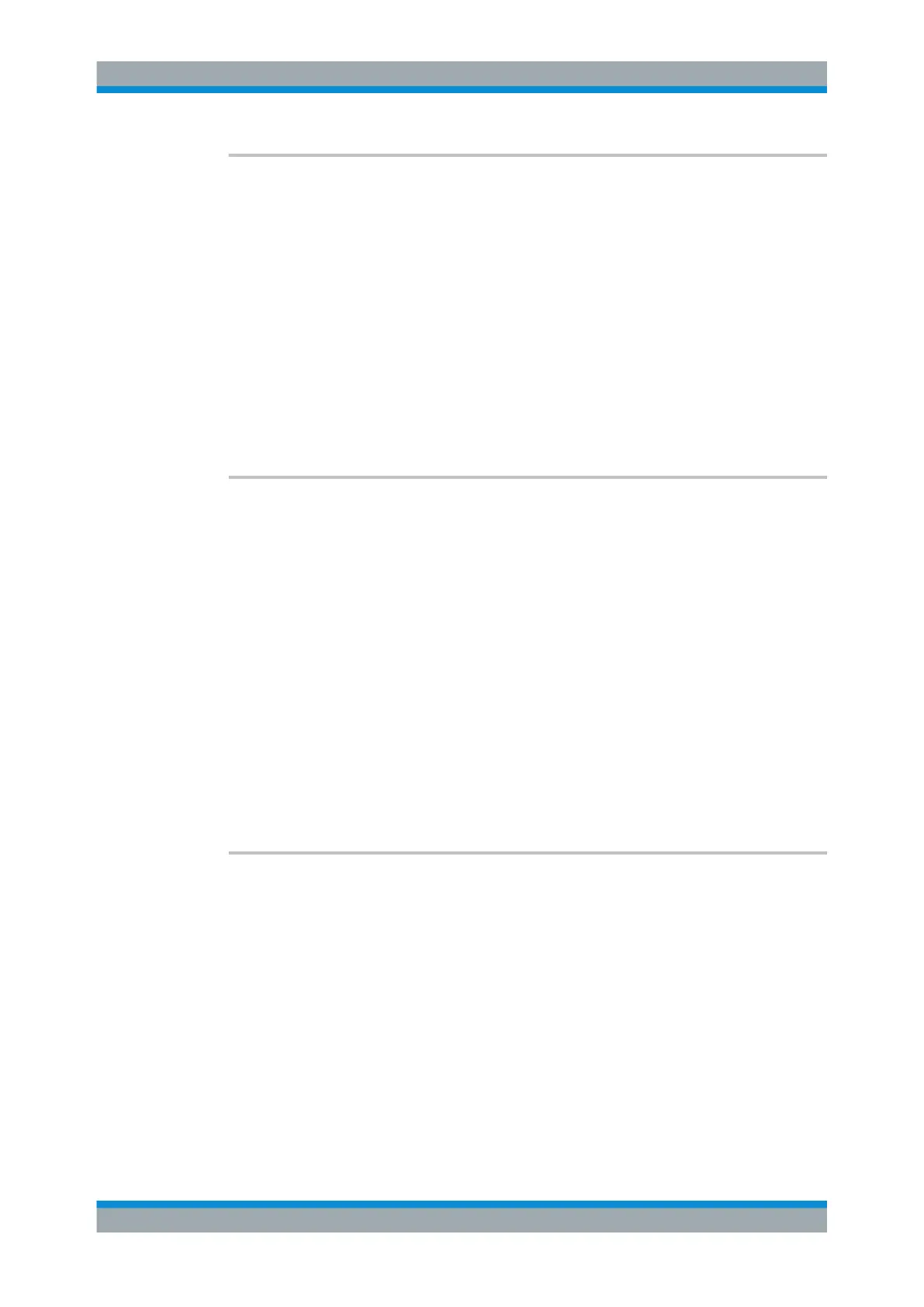Remote Control Commands
R&S
®
SMB100A
323Operating Manual 1407.0806.32 ─ 21
:SENSe<ch>[:POWer]:SOURce <Source>
The command selects the signal source for the measurement.
Parameters:
<Source> A | B | USER | RF
*RST: A
Example:
SENS:SOUR A
selects the RF signal as measurement source. The RF fre-
quency is used as the measurement frequency of the sensor
and the corresponding correction factor is used. The level set-
ting of the instrument serves as reference level of the measure-
ment.
Manual operation: See "Source" on page 171
SENSe<ch>[:POWer]:STATus[:DEVice]?
The command queries if a sensor is connected to the signal generator.
The sensor is selected by suffix in the keyword SENSe or READ of the command
header. Suffix 1 denotes the sensor connected to the SENSOR connector, suffix 2 the
sensor connected first to one of the USB interfaces and suffix 3 the sensor connected
second to one of the USB interfaces.
Return values:
<DEVice> 0 | 1 | OFF | ON
Example:
SENS:STAT?
queries if a sensor is connected to the instrument.
Response: 1
a sensor is connected to the POWER SENSOR interface.
Usage: Query only
Manual operation: See "Sensor" on page 168
SENSe<ch>[:POWer]:SVERsion?
The command queries the software version of the connected R&S NRP power sensor.
Return values:
<Sversion> string
Example:
SENS:POW:SVER?
queries the software version of the R&S NRP power sensor.
Usage: Query only
Manual operation: See "Current Sensors" on page 98
SENSe, READ and INITiate Subsystems
