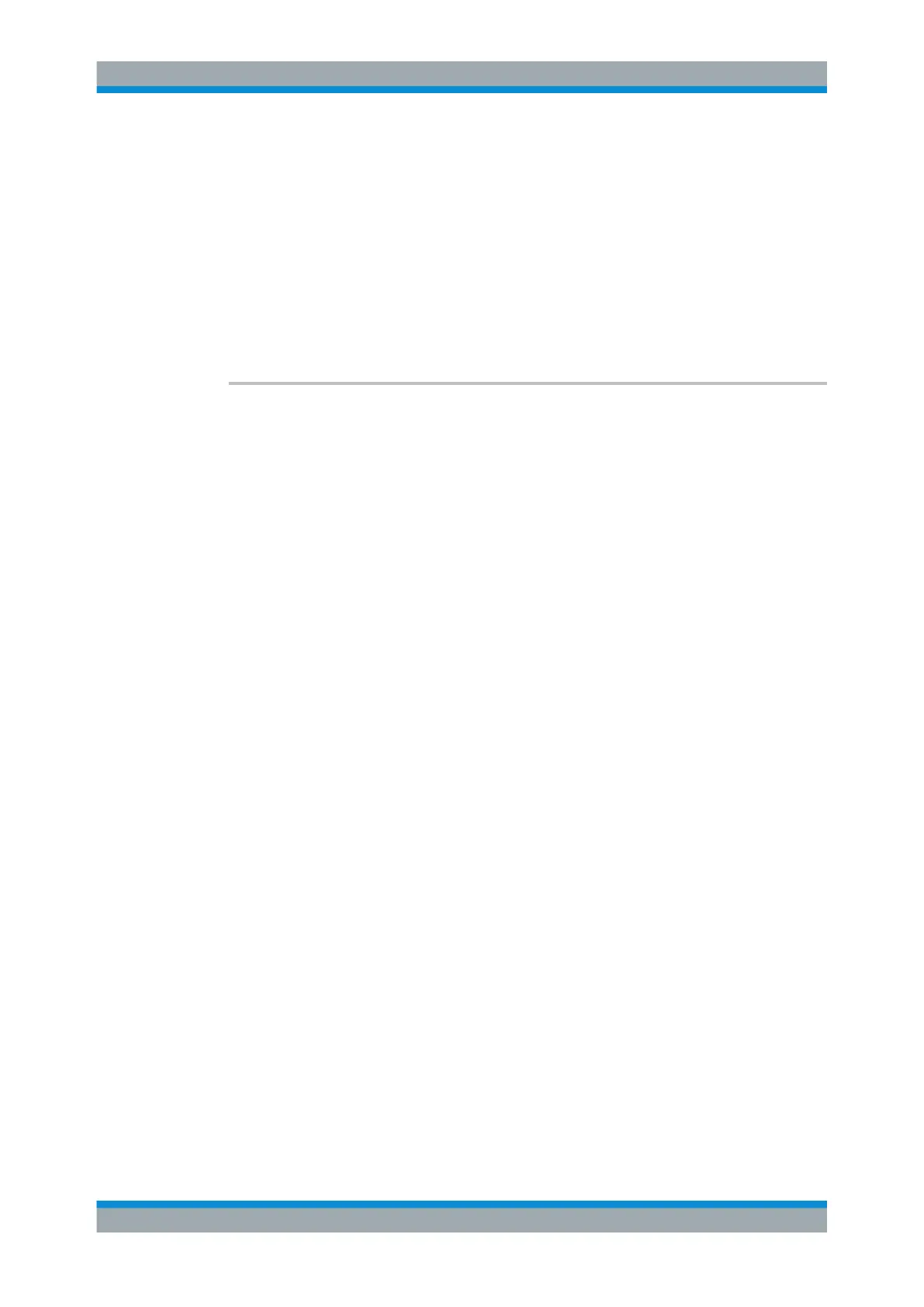Remote Control Commands
R&S
®
SMB100A
454Operating Manual 1407.0806.32 ─ 21
Example:
SWE:POW:MODE AUTO
selects the triggered sweep mode, i.e. a trigger is required to
start the sweep.
TRIG:PSW:SOUR SING
sets the single trigger mode, i.e. a trigger starts a single sweep.
TRIG:PSW
starts a single RF level sweep.
Usage: Event
Manual operation: See "Execute Single Sweep - Level Sweep" on page 185
:TRIGger<hw>[:SWEep]:SOURce
<Source>
The command sets the trigger source for all sweeps.
The names of the parameters correspond directly to the various settings under manual
control. SCPI uses other names for the parameters; these names are also accepted by
the instrument. The SCPI names should be used if compatibility is an important consid-
eration.
An overview of the various names is given in the Table 7-2.
Setting parameters:
<Source> AUTO | IMMediate | SINGle | BUS | EXTernal | EAUTo
AUTO|IMMediate
The trigger is free-running, i.e. the trigger condition is fulfilled
continuously. As soon as one sweep is finished, the next sweep
is started.
SINGle|BUS
One complete sweep cycle is triggered by the GPIB com-
mands :SOURce:SWEep:POWer|FREQuency:EXEC,
TRIGger:PSWeep|FSWeep:IMMediate or *TRG.
If :SOURce:SWEep:POWer:MODE is set to STEP, one step is
executed.
The mode has to be set to AUTO.
EXTernal
The sweep is triggered externally via the INST TRIG connector.
EAUTo
The sweep is triggered externally via the INST TRIG connector.
As soon as one sweep is finished, the next sweep is started. A
second trigger event stops the sweep at the current frequency, a
third trigger event starts the trigger at the start frequency, and so
on.
*RST:
AUTO
Example:
TRIG0:SOUR EXT
selects triggering with an external trigger. The trigger is input via
the INST TRIG connector.
Usage: Setting only
TRIGger Subsystem
