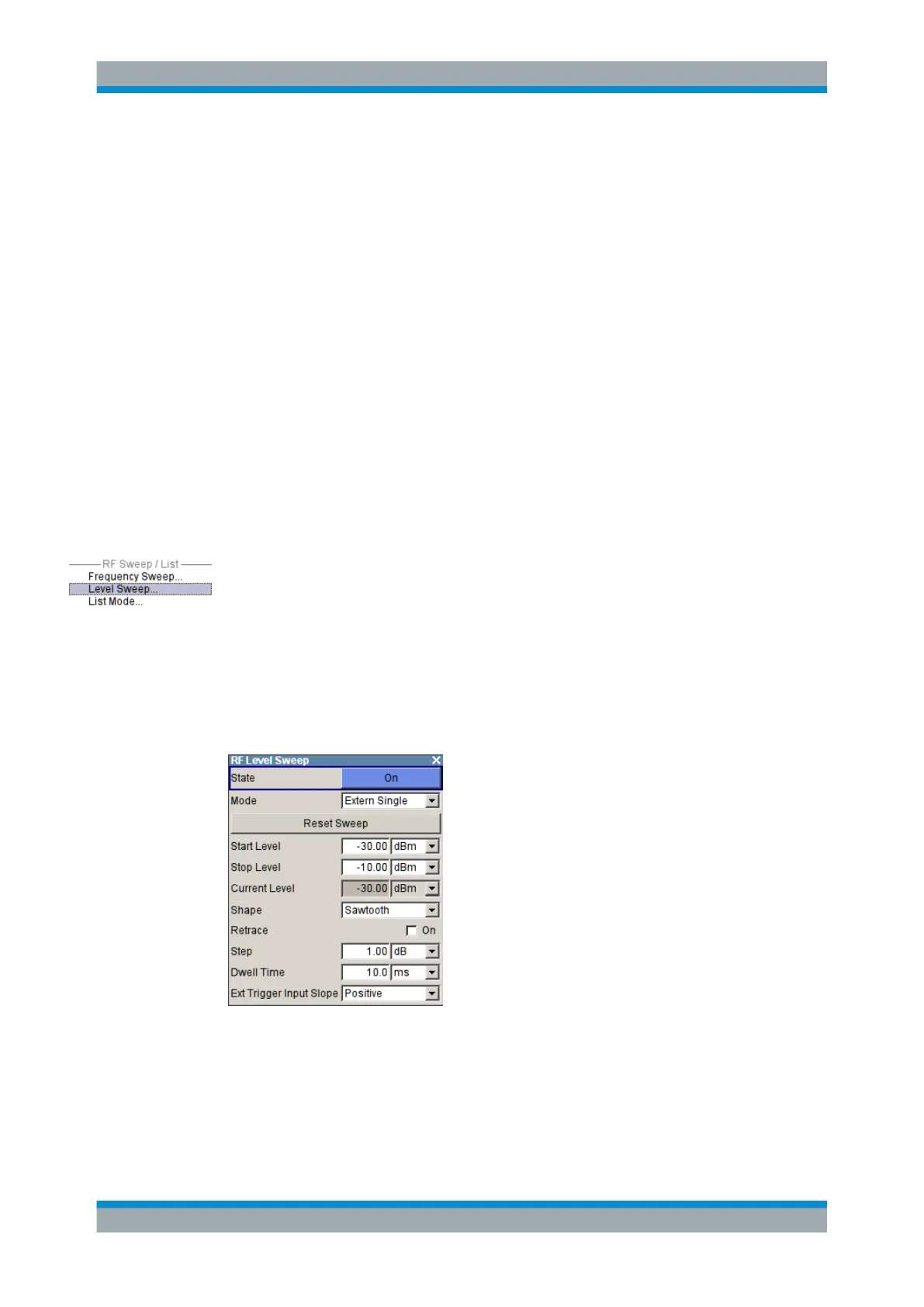Instrument Function
R&S
®
SMB100A
182Operating Manual 1407.0806.32 ─ 21
Remote command:
[:SOURce<hw>]:SWEep[:FREQuency]:OVOLtage:STARt on page 420
Output Voltage Stop - RF Frequency Sweep
Sets the voltage at the sweep stop frequency.
Remote command:
[:SOURce<hw>]:SWEep[:FREQuency]:OVOLtage:STOP on page 421
Ext. Trigger Input Slope
Sets the polarity of the active slope of an externally applied instrument trigger.
This setting affects the INST TRIG input (BNC connector at the rear of the instrument).
"Positive"
activates the rising edge of the trigger signal.
"Negative"
activates the falling edge of the trigger signal.
Remote command:
[:SOURce]:INPut:TRIGger:SLOPe on page 348
5.3.7.3 RF Level Sweep
To open the "Level Sweep" menu, select "RF > Configure > Level Sweep" or use the
MENU key under "RF".
RF Level Sweep Settings
In the top section, the RF level sweep is activated and the sweep mode is selected.
The buttons are used to reset the level sweep (all sweep modes) or to execute the
level sweep ("Single" mode).
The sweep range, sweep spacing and dwell time are set in the bottom section.
State - Level Sweep
Activates Level Sweep mode.
Note:
Activating a sweep mode automatically deactivates other sweeps and the list mode.
RF Block
