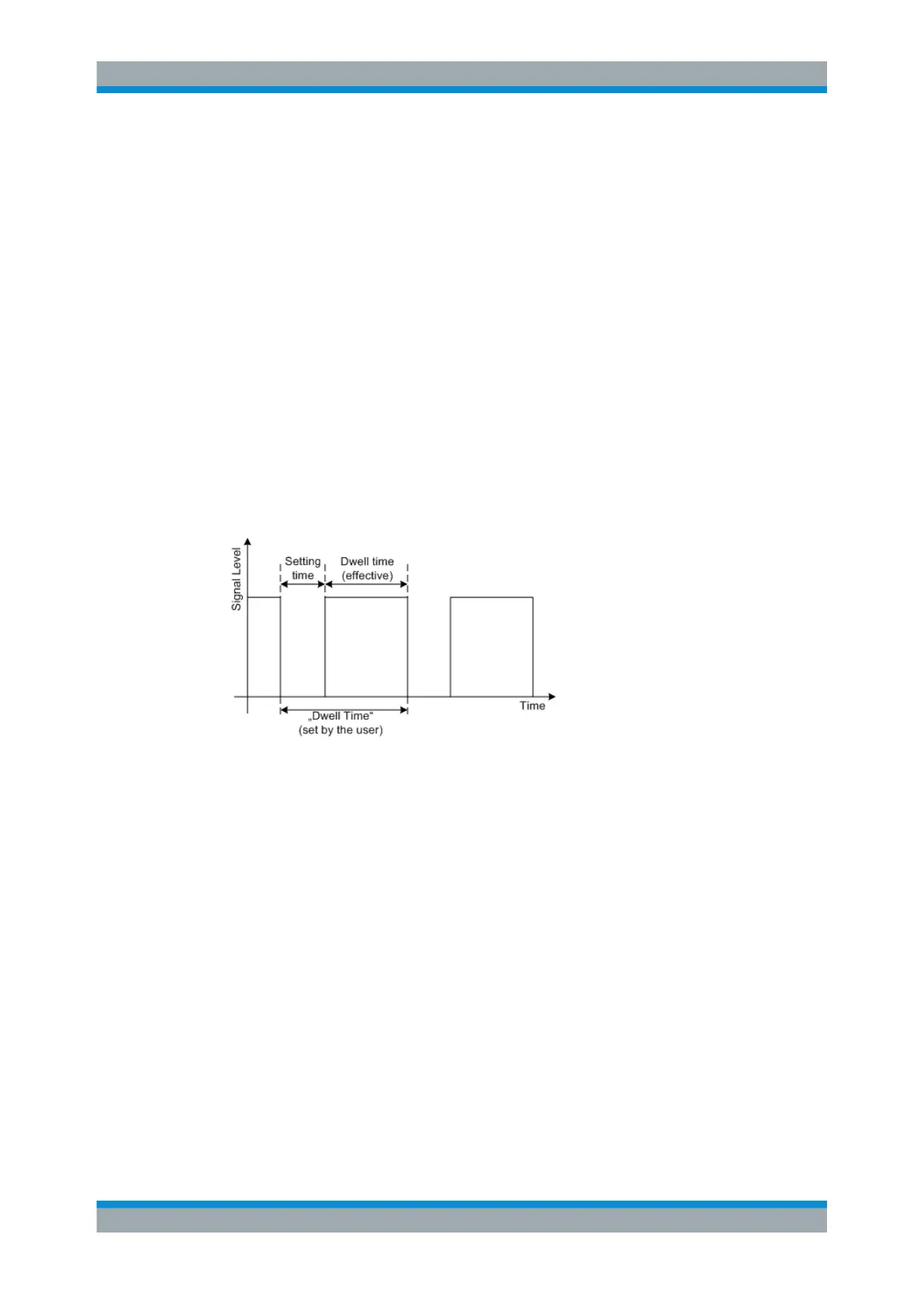Instrument Function
R&S
®
SMB100A
181Operating Manual 1407.0806.32 ─ 21
"Step Log"
The step width is determined logarithmically in %, that means as a
constant fraction of the current frequency.
Successive frequencies are calculated as follows:
●
start_f < stop_f
f2 = f1 * (1 + step_log / 100)
If f2 > stop_f: f2 is set to stop_f.
●
start_f > stop_f
f2 = f1 / (1 + step_log / 100)
If f2 < stop_f: f2 is set to stop_f.
When the shape "Triangle" is set, the frequency values on the slope
from stop_f back to start_f are the same as on the slope from
start_f to stop_f.
Remote command:
[:SOURce<hw>]:SWEep[:FREQuency]:STEP:LOGarithmic on page 424
Dwell Time - Frequency Sweep
Sets the dwell time. The dwell time determines the duration of the individual sweep
steps.
The "Dwell Time" set by the user is used as the step time of the sweep. The effective
net dwell time is shorter, reduced by the setting time. This setting time may be greater
than the time specified in the data sheet.
Note:
It is recommended to switch off the display update for optimum sweep performance
especially with short dwell times (see Chapter 5.2.3.7, "Display Update", on page 100).
Remote command:
[:SOURce<hw>]:SWEep[:FREQuency]:DWELl on page 418
Use LF connector to output sweep voltage - RF Frequency Sweep
Activates the output of a linear voltage ramp from sweep start to sweep stop at the LF
connector. This signal can be used for the X-deflection of an oscilloscope. The voltage
range is determined below.
Remote command:
[:SOURce<hw>]:SWEep[:FREQuency]:LFConnector on page 419
Output Voltage Start Freq - RF Frequency Sweep
Sets the voltage at the sweep start frequency.
RF Block
