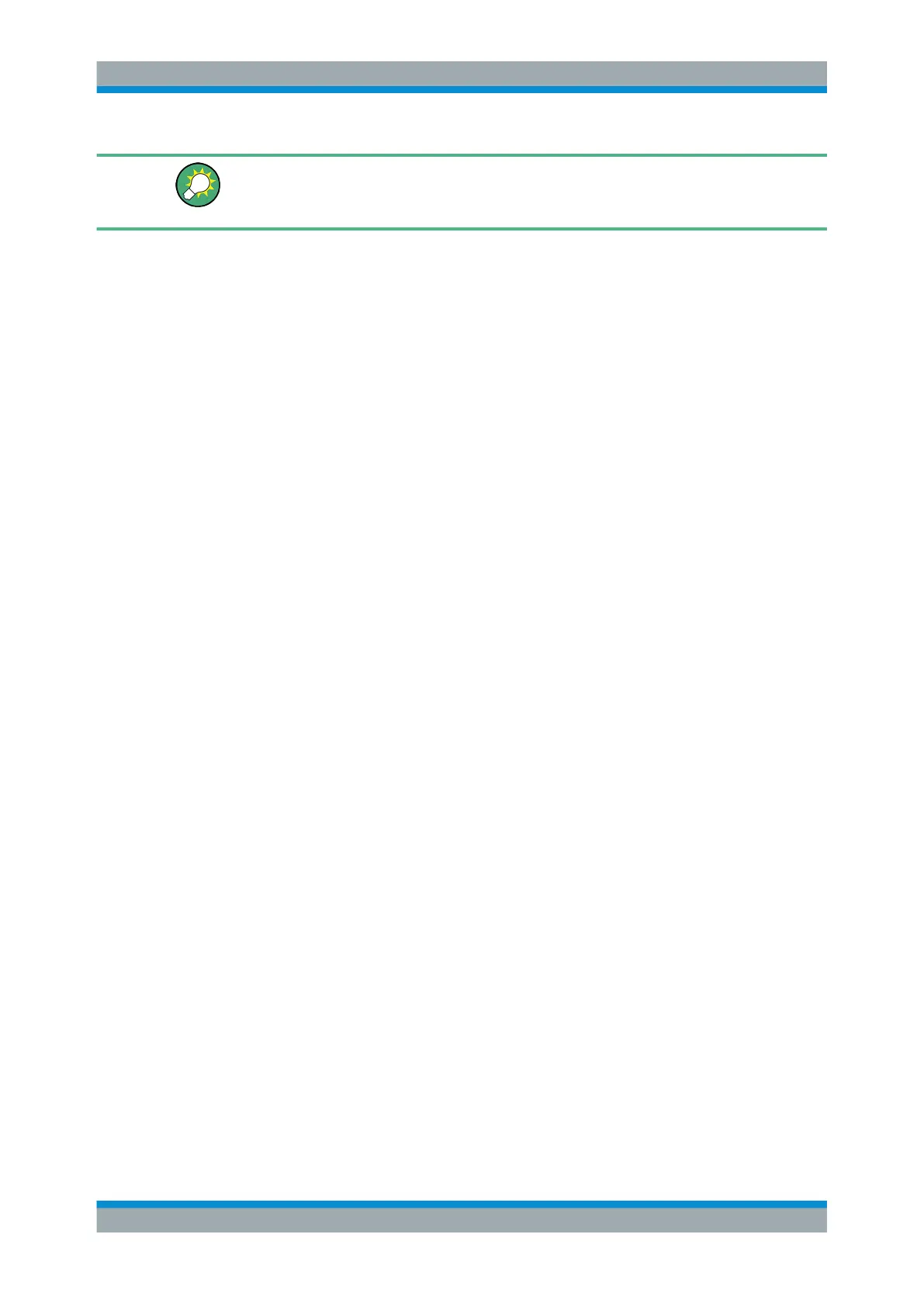Getting Started
R&S
®
SMB100A
56Operating Manual 1407.0806.32 ─ 21
Tip: For remote control over LAN or USB, you can use the R&S VISA (Virtual Instru-
ment Software Architecture) library provided for download at the Rohde & Schwarz
website http://www.rohde-schwarz.com/rsvisa.
This way of operation and the instructions how to set up a connection for remote con-
trol are described in the Chapter 6, "Remote Control Basics", on page 235. The
description of the remote control commands is provided in Chapter 7, "Remote Control
Commands", on page 279.
Remote access
Remote access is the operating of the instrument from a remote computer. Both the
R&S SMB and the computer are connected in a LAN.
Remote access in contrast to remote control does not use remote-control commands
but a separate software which is installed on the remote computer. After its start, the
software simulates the user interface of the instrument. The instrument can thus be
operated from the remote computer as on the unit itself. The individual functions are
operated using the mouse and keyboard. Specific instrument functions can be execu-
ted using specific key combinations on the keyboard or a front panel key emulation that
can be operated with the mouse.
This way of operation and the instructions how to set up a connection for remote
access are described in Chapter 2.7, "Remote Access via an External Controller",
on page 37.
3.2 Application Field of the Instrument
The main field of application of the R&S SMB is the generation of sine wave signals
with very high spectral purity. These signals are needed e.g. for adjacent channel or
phase noise measurements. In addition, the RF signal can be modulated with the inter-
nal modulations waveforms sine waves and rectangular signals.
3.3 Description of Individual Diagram Blocks
The signal path of the instrument is configured by installing a frequency option that
comprises all required modules.
Description of Individual Diagram Blocks
