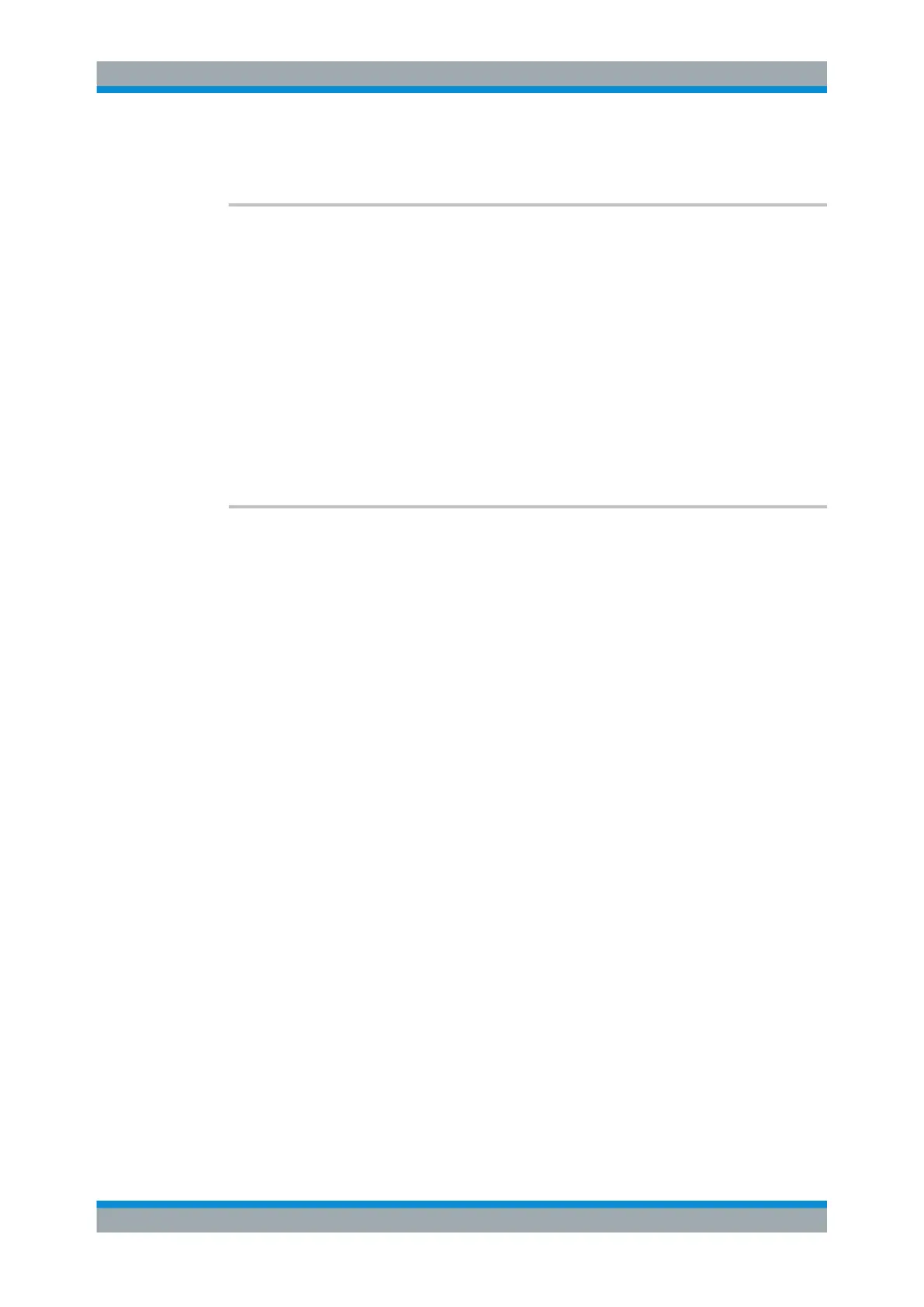Remote Control Commands
R&S
®
SMB100A
428Operating Manual 1407.0806.32 ─ 21
Manual operation: See "Shape - RF Level Sweep" on page 186
[:SOURce<hw>]:SWEep:POWer:SPACing:MODE?
Queries the sweep spacing mode. The sweep spacing for level sweeps is always lin-
ear.
Return values:
<Mode> LINear
*RST: LINear
Example:
SWE:POW:SPAC:MODE?
queries the sweep spacing for a level sweep at RF output.
Result: LIN
linear spacing
Usage: Query only
[:SOURce<hw>]:SWEep:POWer:STEP[:LOGarithmic] <Logarithmic>
Sets a logarithmically determined sweep step size for the RF level sweep. It is
expressed in decibels and you must enter the value and the unit dB with the command.
The level is increased by a logarithmically calculated fraction of the current level
according to:
step_size
n+1
= Level
n
+ step_size
n
x Level
n
Level
n+1
= Level
n
+ step_size
n+1
with Level
STARt
< level
STOP
, step_size = SWE:POW:STEP[:LOG] and n = number of
sweep steps
This parameter correlates with the number of steps SWE:POW:POIN within the sweep
range as follows:
level_points = ((Level
STOP
- Level
STARt
) / step_size) + 1)
If you change the step size, the number of steps changes accordingly. The sweep
range remains the same.
Parameters:
<Logarithmic> float
Increment: 0.01
*RST: 1
Example:
SWE:POW:STEP 10dB
sets the step width for logarithmic sweep spacing to 10 dB of the
previous level in each instance (for a level sweep).
Manual operation: See "Step - Level Sweep" on page 187
SOURce Subsystem
