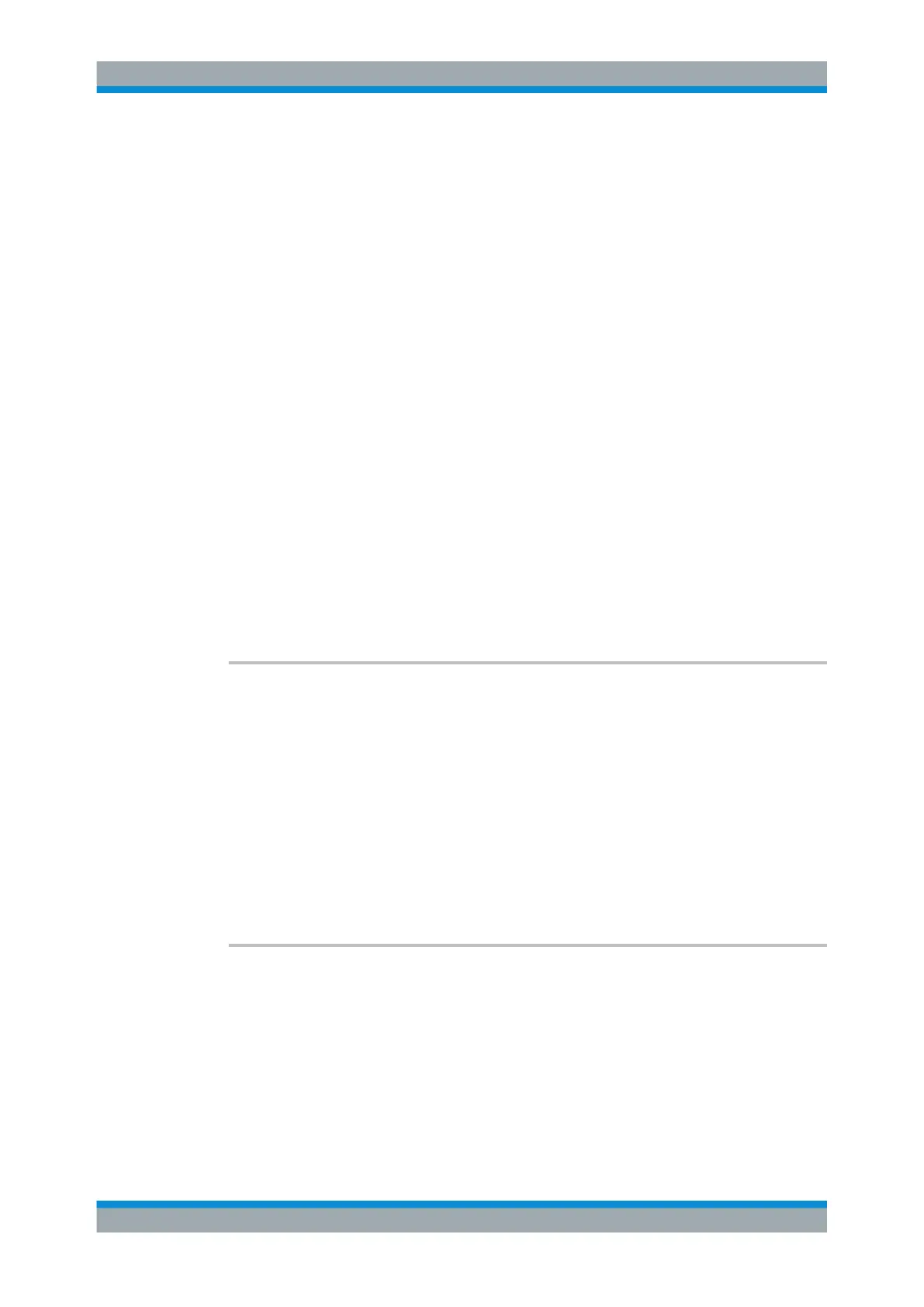Remote Control Commands
R&S
®
SMB100A
321Operating Manual 1407.0806.32 ─ 21
Parameters:
<Type> AUTO | USER | NSRatio
AUTO
The filter length is automatically selected depending on the mea-
sured value. For high values, a short filter length is selected and
for low values a long filter length is selected.
USER
The filter length is set manually. As the filter length works as a
multiplier for the measurement time, this results in a constant
measurement time.
NSRatio
The filter lenghth (averaging factor) is selected so that the sen-
sor's intrinsic noise (2 standard deviations) does not exceed the
specified noise content. The desired noise content is entered
with command SENSe:FILTer:NSRatio.
To avoid very long settling times when the power is low, the
averaging factor can be limited with the Timeout parameter
(command SENSe:FILTer:NSRatio:MTIMe).
*RST:
AUTO
Example:
SENS:FILT:TYPE AUTO
selects automatic filter selection.
Manual operation: See "Filter" on page 171
:SENSe<ch>[:POWer]:LOGGing:STATe <State>
Activates the recording of the power values, measured by a connected R&S NRP-Z
power sensor.
Parameters:
<State> 0 | 1 | OFF | ON
*RST: 0
Example:
SENS:LOGG:STAT ON
activates recording of the power measurement of the first sen-
sor.
Manual operation: See "Enable Logging" on page 173
:SENSe<ch>[:POWer]:FREQuency <Frequency>
The command sets the RF frequency of the source if the user source is selected
(SENSe[:POWer]:SOURce USER).
Parameters:
<Frequency> float
*RST: 1 GHz
SENSe, READ and INITiate Subsystems
