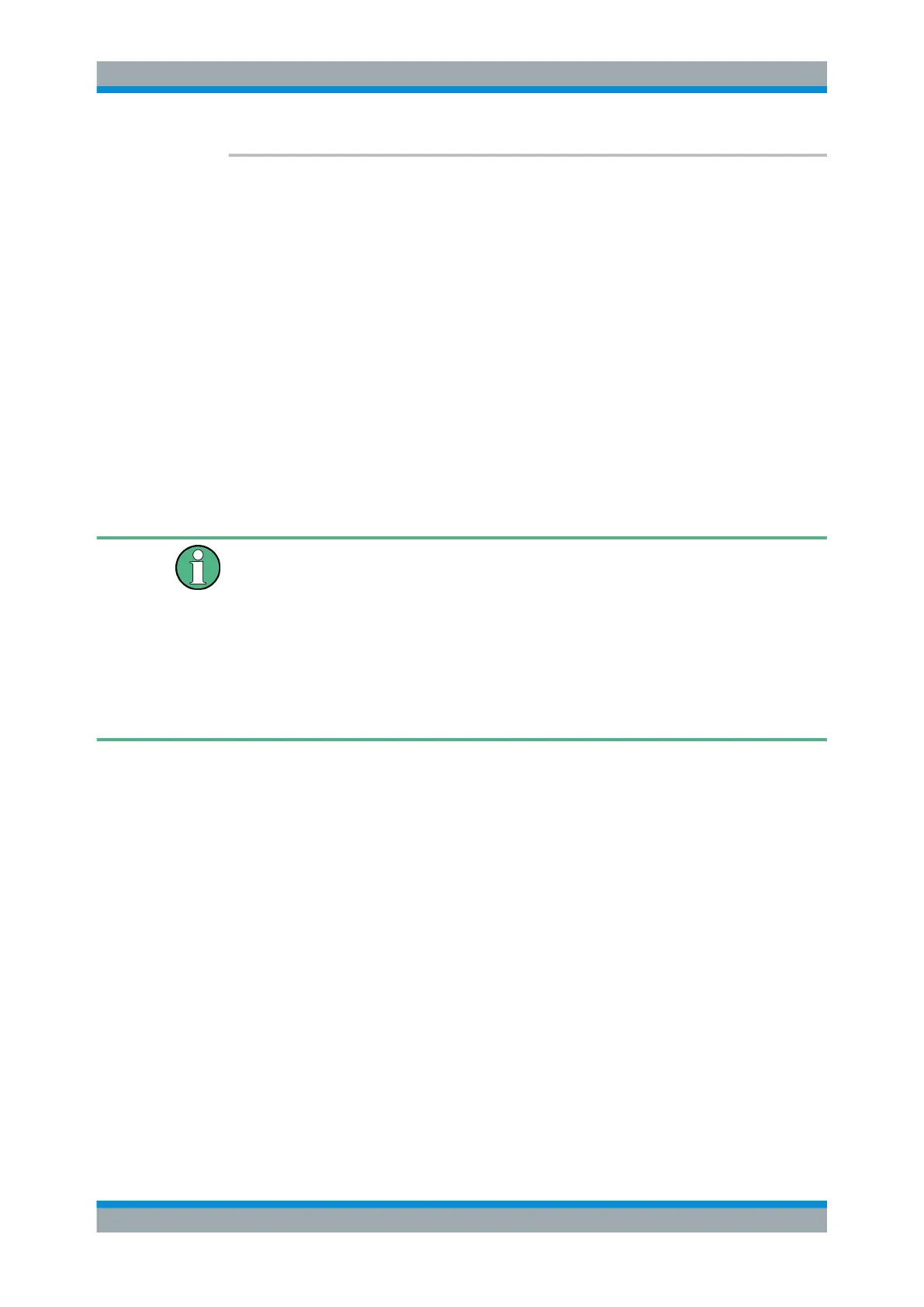Remote Control Commands
R&S
®
SMB100A
417Operating Manual 1407.0806.32 ─ 21
[:SOURce]:STEReo[:DEViation] <Deviation>
Sets the MPX (Multiplex stereo signal) deviation.
Parameters:
<Deviation> integer
Range: 0 to depends on instrument hardware
*RST: 40 kHz
Example:
STER 40kHz
sets the stereo deviation according to standard.
Options: R&S SMB-B5
Manual operation: See "FM Deviation - Stereo Modulation" on page 213
7.13.16 SOURce:SWEep Subsystem
The SOURce: subsystem contains the commands for configuring RF sweep signals.
●
The keyword [:FREQuency] can be ommitted, then the commands are SCPI-
compliant.
●
To activate a RF sweep mode, use the following commands:
– RF frequency sweep: SOURce:FREQuency:MODE SWEep
(SOURce:FREQuency:MODE CW (off))
– RF level sweep: SOURce:POWer:MODE SWEep (SOURce:POWer:MODE CW
(off))
●
All sweeps, including the LF sweep, can be set independently from each other.
This example shows how to set up a frequency sweep.
1. Set the sweep range.
[SOURce:]FREQuency:CENTer 200 MHz
[SOURce:]FREQuency:SPAN 300 MHz
2. Select linear or logarithmic spacing.
[SOURce:]SWEep[:FREQuency]:SPACing LIN
3. Set the step width and dwell time.
[SOURce:]SWEep[:FREQuency]:STEP:LINear 20 MHz
[SOURce:]SWEep[:FREQuency]:DWELl 12 ms
4. Select the trigger mode.
TRIGger:]FSWeep:SOURce SINGle
5. Select the sweep mode and activate the sweep.
[SOURce:]SWEep[:FREQuency]:MODE AUTO
[SOURce:]FREQuency:MODE SWEep
6. Trigger the sweep.
SOURce Subsystem
