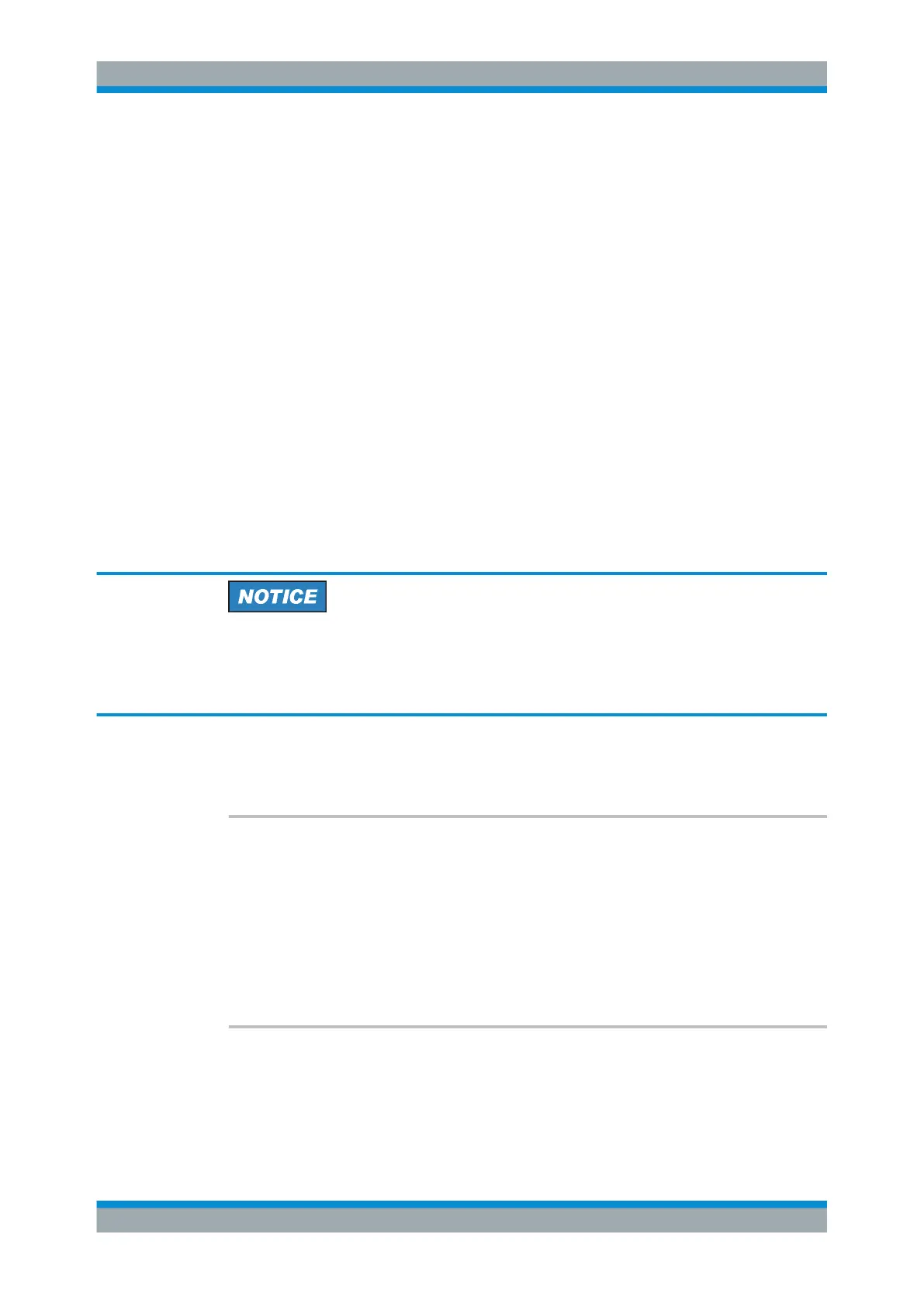Remote Control Commands
R&S
®
SMB100A
448Operating Manual 1407.0806.32 ─ 21
Setting parameters:
<TimeMs> integer
Wait time in ms
Range: 0 to 10000
*RST: 0
Example:
:SYSTem:WAIT 10000
// waits 10s before resetting the instrument
*RST
Usage: Setting only
7.16 TEST Subsystem
The TEST system contains the commands for performing selftest routines, and for
direct adjustment of the hardware assemblies (:TEST:DIRect).
The self tests return a "0" if the test is performed successfully, otherwise a value other
than "0" is returned. None of the commands of this system have an *RST value.
Improper use can destroy the assembly
The respective hardware assembly responds directly to the :TEST:DIRect command;
any safety mechanisms are bypassed. The command is intended for servicing purpo-
ses and should be used only by the Rohde & Schwarz service personnel.
:TEST<hw>:ALL:STARt.................................................................................................. 448
:TEST<hw>:ALL:RESult?................................................................................................448
:TEST<hw>:DIRect........................................................................................................ 449
:TEST<hw>:ALL:STARt
Starts a self-test on all installed hardware options.
To query the result, use the command :TEST<hw>:ALL:RESult? on page 448.
Example:
See :TEST<hw>:ALL:RESult? on page 448
Usage: Event
Manual operation: See "Start Selftest" on page 101
:TEST<hw>:ALL:RESult?
Queries the result of the performed self-test (command :TEST<hw>:ALL:STARt
on page 448).
TEST Subsystem
