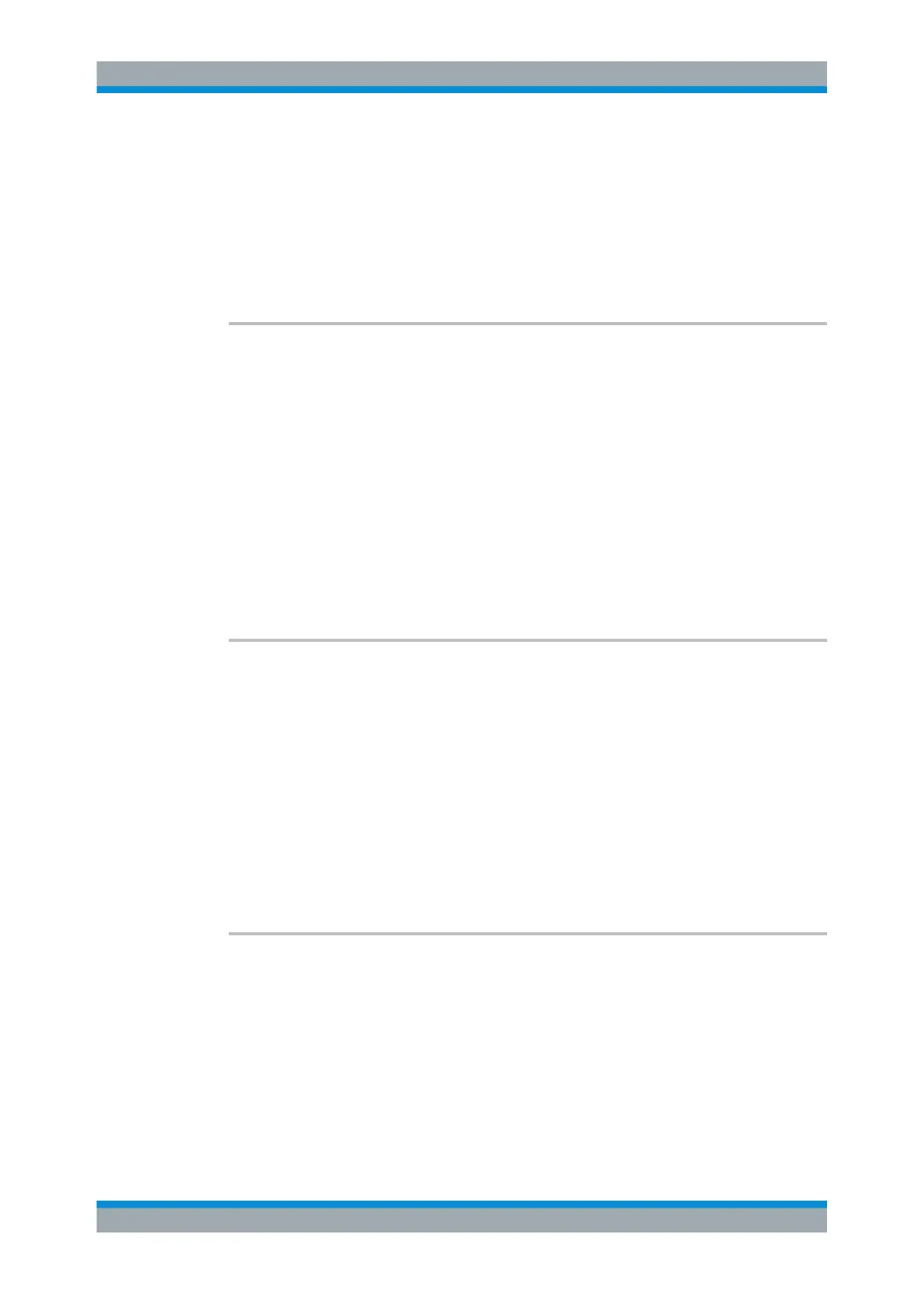Remote Control Commands
R&S
®
SMB100A
436Operating Manual 1407.0806.32 ─ 21
Example:
SYST:ERR?
queries the oldest entry in the error queue.
Response: 0, 'no error'
No errors have occurred since the error queue was last read out.
Usage: Query only
Manual operation: See "History" on page 70
:SYSTem:SERRor?
This command returns a list of all errors existing at the time when the query is started.
This list corresponds to the display on the info page under manual control.
Return values:
<StaticErrors> string
Example:
SYSTem:SERRor?
queries all errors existing in the error queue.
Response: -221, 'Settings conflict', 153,
'Input voltage out of range'
the two returned errors have occurred since the error queue was
last queried.
Usage: Query only
:SYSTem:DLOCk <DispLockStat>
Disables the display, or enables it again (OFF).
The command disables also the front panel keyboard of the instrument including the
LOCAL key.
Parameters:
<DispLockStat> 0 | 1 | OFF | ON
*RST: 0
Example:
SYST:DLOC ON
locks the display. To unlock the display SYST:DLOC OFF.
Manual operation: See "User Interface" on page 118
:SYSTem:KLOCk <State>
Keyboard LOCk disables the front panel keyboard of the instrument including the
LOCAL key, or enables it again (OFF).
The command disables also the front panel keyboard of the instrument including the
LOCAL key.
Parameters:
<State> 0 | 1 | OFF | ON
*RST: 0
SYSTem Subsystem
