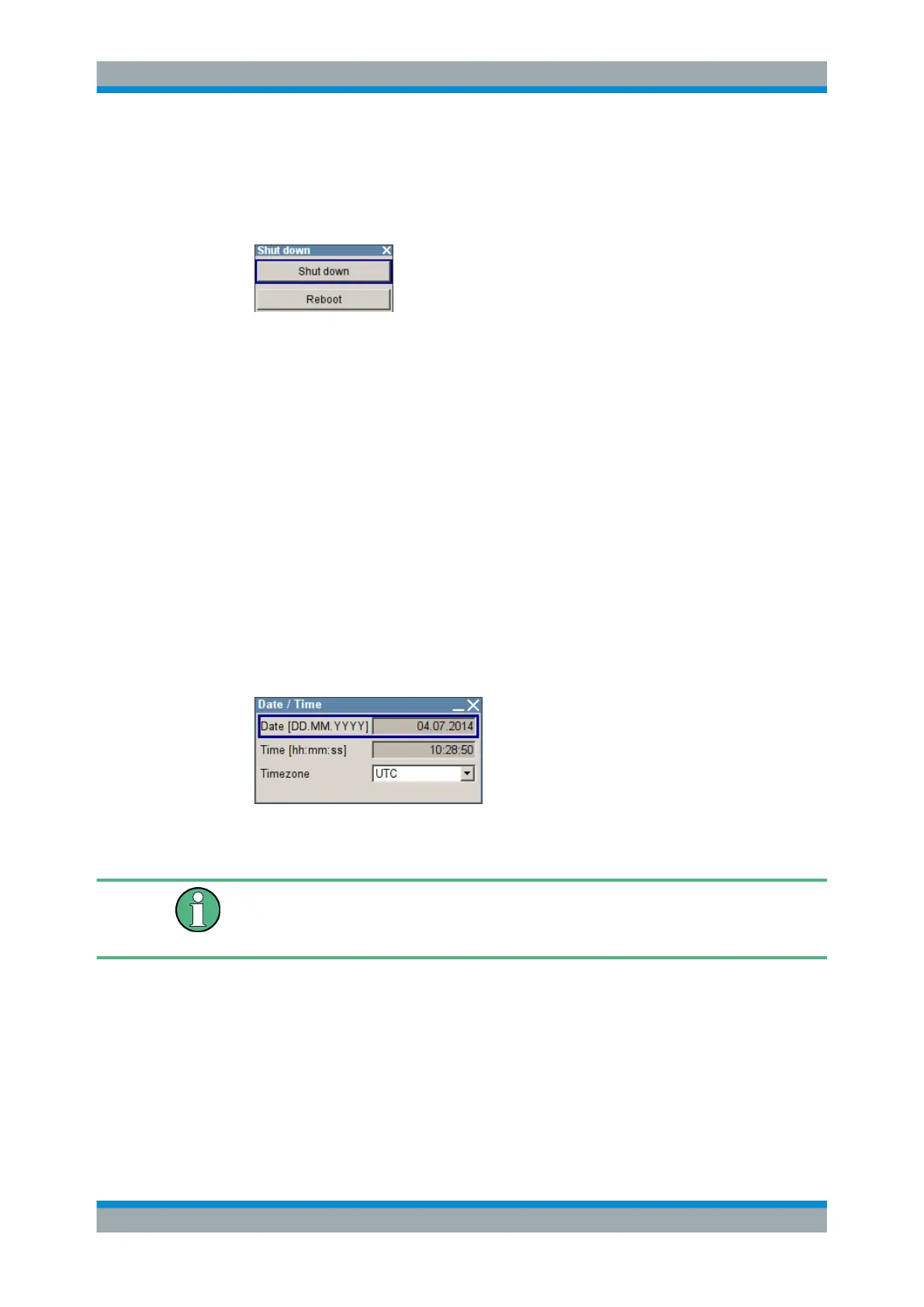Instrument Function
R&S
®
SMB100A
103Operating Manual 1407.0806.32 ─ 21
manual control, the R&S SMB provides you with another possibility to shut the instru-
ment down or to reboot the system.
► To access the required settings, select "Setup > Environment > Shut Down".
Remote control commands:
●
:SYSTem:SHUTdown on page 445
●
:SYSTem:REBoot on page 444
●
see also :SYSTem:RESTart on page 444
5.2.3.11 Date and Time
The R&S SMB uses an internal real time clock to determine the date and time. It
adjusts the time and date to the timezone of your location automatically, by providing a
selection list of continents and cities.
The instrument records the time whenever you create or modify files on your instru-
ment or you use timed licences.
To access the required settings:
► Select "Setup > Environment > Date/Time" via the SETUP or MENU key.
The "Date / Time" dialog contains the time and data settings of the operating sys-
tem.
The parameters "Date" and "Time" are protected to prevent accidental changes.
To enable editing, unlock protection level 1, see Chapter 5.2.3.17, "Protection",
on page 113.
Date
Displays the date set in the operating system in the format [dd.mm.yyyy].
Remote command:
:SYSTem:DATE on page 445
Time
Displays the time set in the operating system in the format [hh.mm.ss].
The time setting corresponds to the selected Time Zone.
General Instrument Settings
