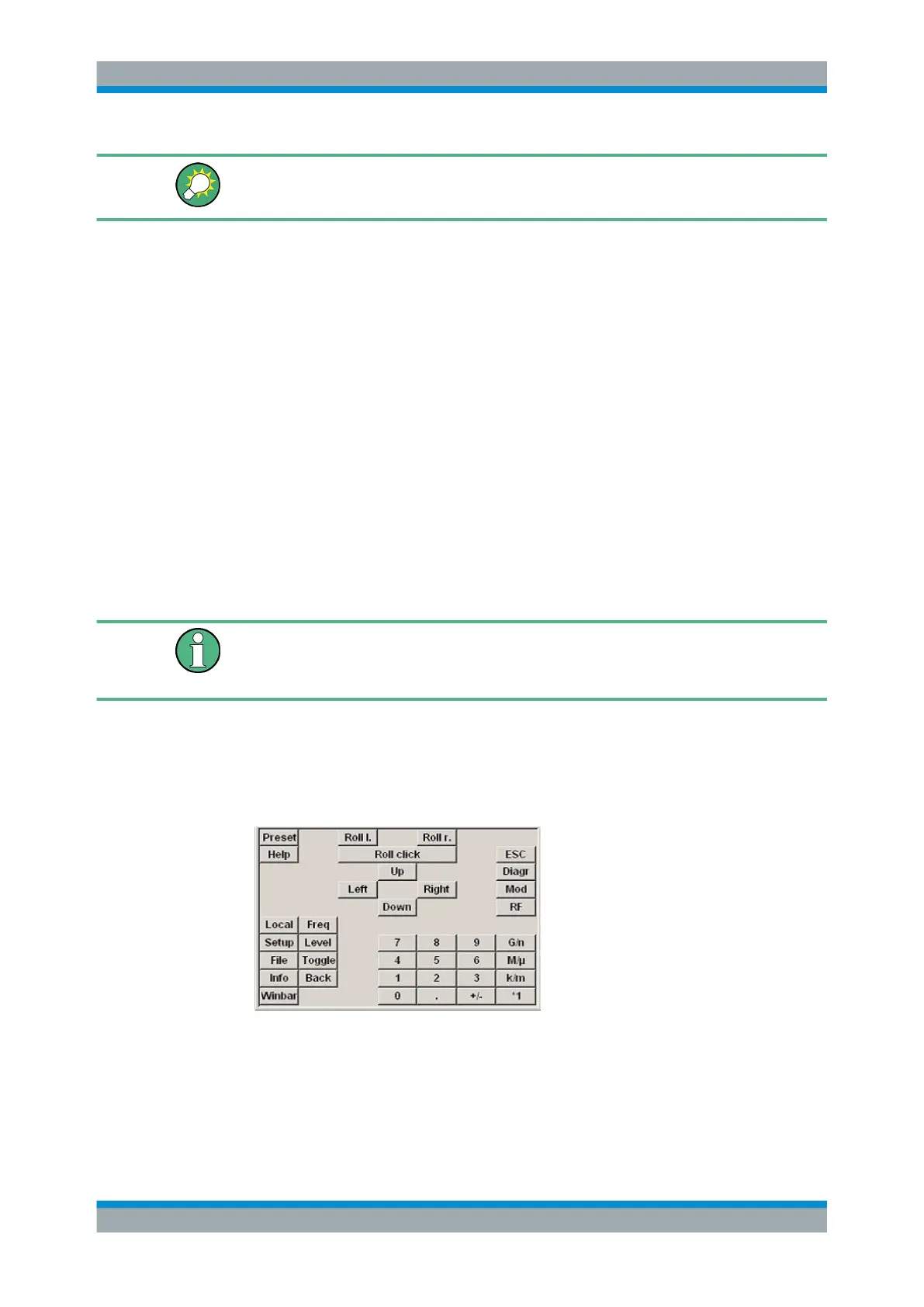Instrument Function
R&S
®
SMB100A
101Operating Manual 1407.0806.32 ─ 21
The following tests are only available via remote control:
●
:TEST<hw>:DIRect on page 449
Start Selftest
Performs a selftest on all installed hardware options.
When completed, the R&S SMB displays a list of all performed test cases and the test
results (passed or failed).
Note: While the self test is in progress, the actual signal level at the RF output is -50
dBm. This value is not indicated in the status bar.
Remote command:
:TEST<hw>:ALL:STARt on page 448
:TEST<hw>:ALL:RESult? on page 448
5.2.3.9 Check Front Panel
With the functions provided in this dialog you can verify the functionality of the control
keys of the R&S SMB.
In case of malfunctions, contact your Rohde & Schwarz Customer Support Center for
technical support, see http://www.customersupport@rohde-schwarz.com.
Accessing the online help in the check front panel dialog or exiting via ESC
During the test, the actual functions of all keys are disabled, including the HELP and
the ESC keys.
Check Front Panel Settings
► To access this dialog, Press the "setup" key and select "Setup > Test > Check
Front Panel".
Reflecting the front panel, the "Check Front Panel" dialog contains all functions to
test the operating elements of the instrument.
General Instrument Settings
