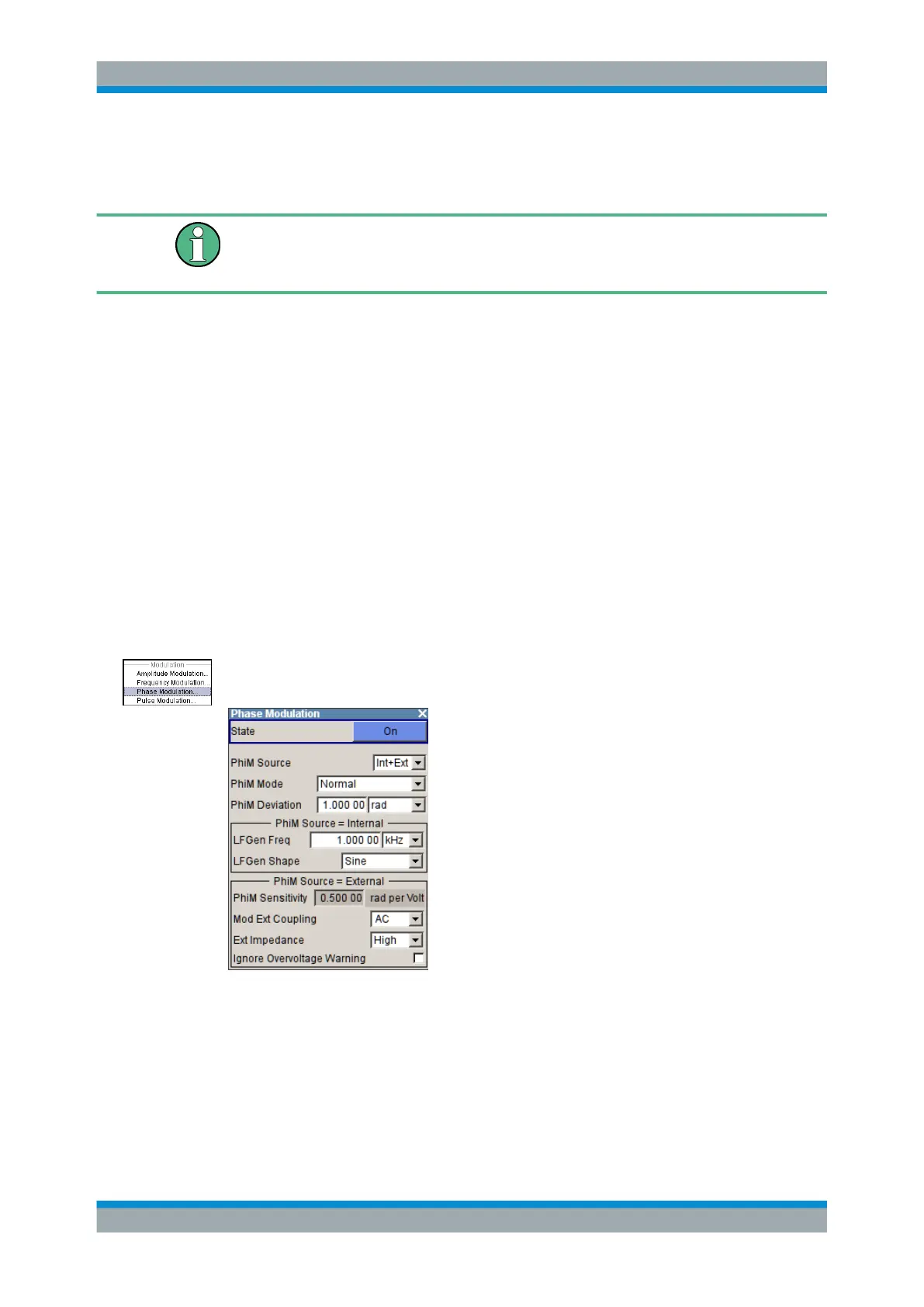Instrument Function
R&S
®
SMB100A
206Operating Manual 1407.0806.32 ─ 21
5.4.4 Phase Modulation (PhiM)
It is not possible to use phase modulation simultaneously with frequency modulation.
See "Simultaneous Operation of Several Modulations or Other Operating Modes"
on page 198 for an overview in detail.
An internal and/or external source can be selected for phase modulation. The LF GEN
modulation generator is available as the internal source.
The MOD EXT input connector for external feed of analog modulation signals is at the
front of the instrument. The coupling mode of the input (AC or DC) and the impedance
can be selected.
Selection between the following modulation modes is possible:
●
"Normal" mode with full setting range for modulation bandwidth and ɸM deviation.
●
"High Deviation" mode with full setting range for ɸM deviation and a reduced set-
ting range for modulation bandwidth. Phase noise is reduced in the lower modula-
tion frequency range compared to the default mode.
●
"Low Noise" mode with better signal/noise ratio, but reduced setting range for mod-
ulation bandwidth and deviation (see data sheet)
5.4.4.1 Phase Modulation Dialog
To open the "Phase Modulation" dialog, select "Modulation > Configure > Phase Modu-
lation" or use the MENU key under "Modulation".
In the upper section of the dialog, the modulation source is selected and the modula-
tion switched on. The modulation source can be selected independently for the differ-
ent modulation types and the LF output.
The configuration of the selected external and/or internal modulation source is per-
formed in the lower section of the dialog (internal source only).
These settings affect all modulations which use the same modulation sources.
Modulation
