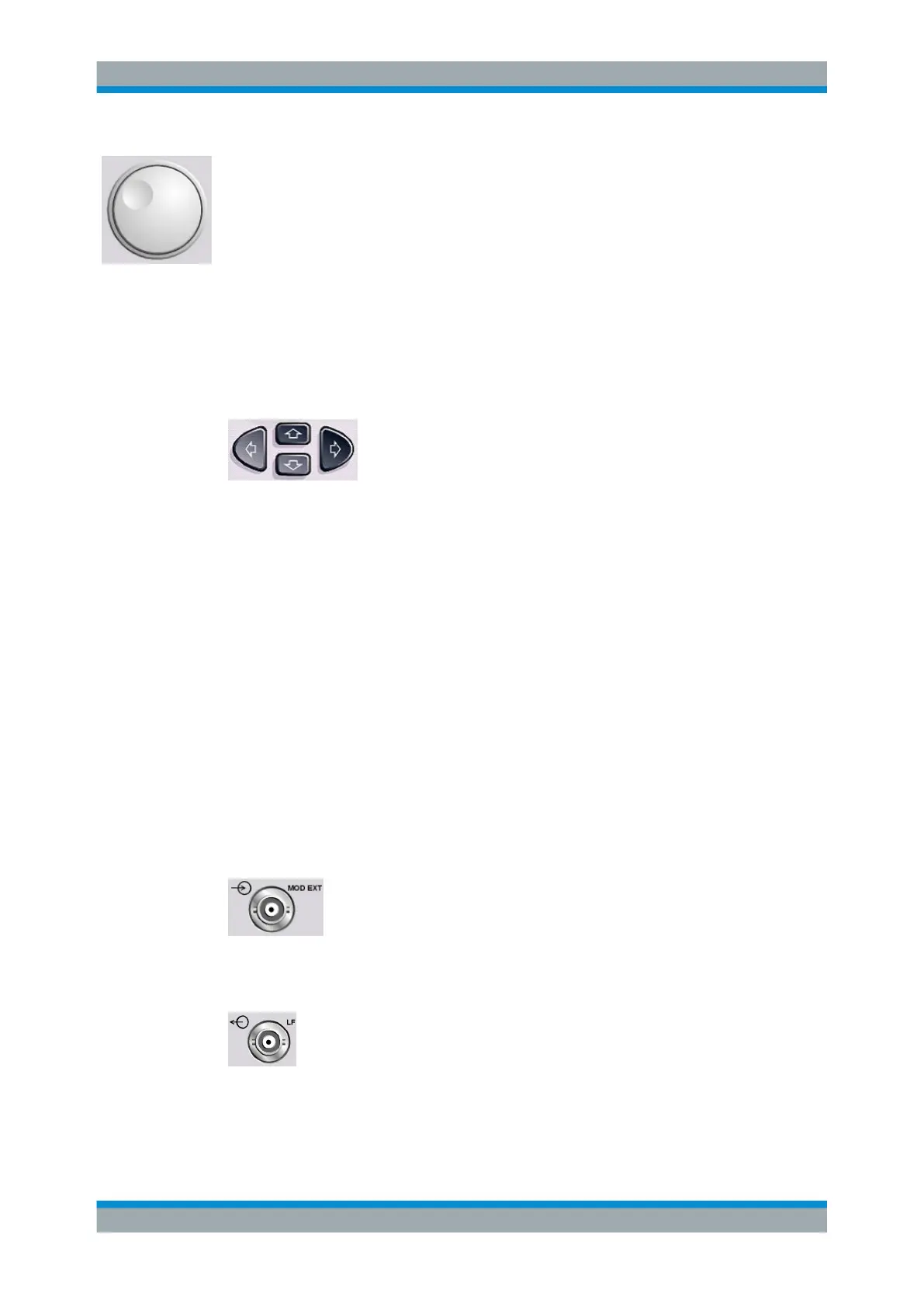Preparing for Use
R&S
®
SMB100A
20Operating Manual 1407.0806.32 ─ 21
ROTARY KNOB
The rotary knob has several functions:
●
Increases (clockwise direction) or decreases (counter-clockwise direction) numeric
values at a defined step width in editing mode
●
Moves the cursor, e.g. to a function block in the block diagram
●
Scrolls within lists, tables or tree views
●
Acts like the ENTER key, when it is pressed.
●
Shifts the selection bar within focused areas (e.g. lists), if the edit mode is activa-
ted.
Note: Turning or pressing the rotary knob is equivalent to pressing the UP and DOWN
keys or the ENTER key in the keypad.
NAVIGATION KEYS
The navigation keys consist of 4 arrow keys which are used for navigation, alternatively
to the rotary knob.
UP/ DOWN
KEYS
The up and down arrow keys do the following:
●
In a numeric edit dialog box, increase or decrease the instrument
parameter.
●
In a list, table, window or dialog box, scroll vertically.
LEFT/ RIGHT
KEYS
The left and right arrow keys do the following:
●
In an alphanumeric edit dialog box, move the cursor forward and
back.
●
In a list, table, window or dialog box, scroll horizontally.
2.1.7 Front Panel Connectors
The RF and LF output connectors and a connector for external modulation signals are
located on the front panel.
MOD EXT
Input for external modulation signals.
LF
Output for internal LF modulation generator signal.
See also data sheet and Chapter 5.5.1, "Overview of LF Generator", on page 218,
Chapter 5.5.2, "LF Output", on page 218.
Front Panel Tour
