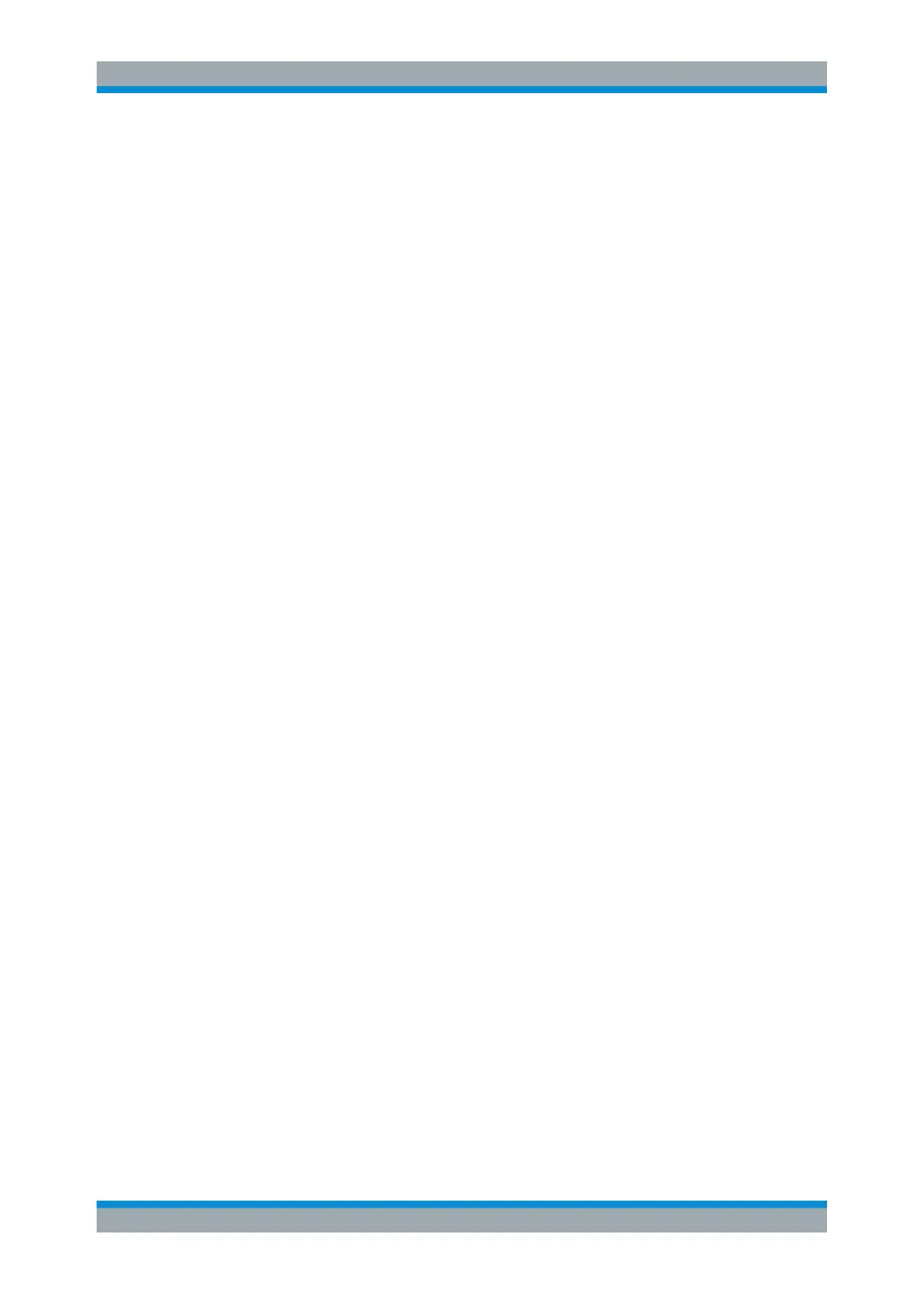Remote Control Commands
R&S
®
SMB100A
478Operating Manual 1407.0806.32 ─ 21
Method B:
1. Generate a new alternative frequency list with
STEReo:DIRect "AF=N,87.6,90.2,87.6,90.2".
2. Set the group sequence, e.g.
STEReo:DIRect "GS=0A,14A".
The group sequence must contain group 0A
The alternative frequencies are now transmitted in group 0A.
3. Add another alternative frequency list with
STEReo:DIRect "AF=+,88.6,91.2,88.6,91.2"
The frequency lists are not checked for correctness. For this reason, make sure that
the syntax is correct.
A maximum of five AF lists can be generated. For type A lists, max. 25 frequencies per
list can be specified, for type B lists, max. 12 frequencies per list.
7.19.2.2 Enhanced Other Networks
Creating an EON data set
1. Read the list of existing EON data sets with
STEReo:DIRect? "EON-PI"
The list shows the EON PI codes already used and those remaining for new data
sets.
2. Create an EON data set with
STEReo:DIRect "EON-PI=1234"
3. Set the program service (PS) name for the EON data set with
STEReo:DIRect "EON-PS=1234,TEST EON"
4. Set the group sequence, e.g.:
STEReo:DIRect "GS=0A,14A"
Group 14A with variants 0 to 3 is now transmitted.
5. Create a new AF list for the EON:
a) Using method A
STEReo:DIRect "EON-AFA=1234,N,87.6,87.7,87.8"
b) Create further AF lists for the EON, using method A:
STEReo:DIRect "EON-AFA=1234,+,88.6,88.7,88.8"
c) Read the first AF list of the EON with
STEReo:DIRect? "EON-AFA,1234,1"
6. Create a new AF list for the EON, using method B:
STEReo:DIRect "EON-AFB=1234,N,87.6,87.7,87.8"
where 87.6 = tuned frequency,
87.7 = mapped frequency 1(variant 5),
Direct Commands for the Stereo/RDS Coder Option R&S SMB-B5
