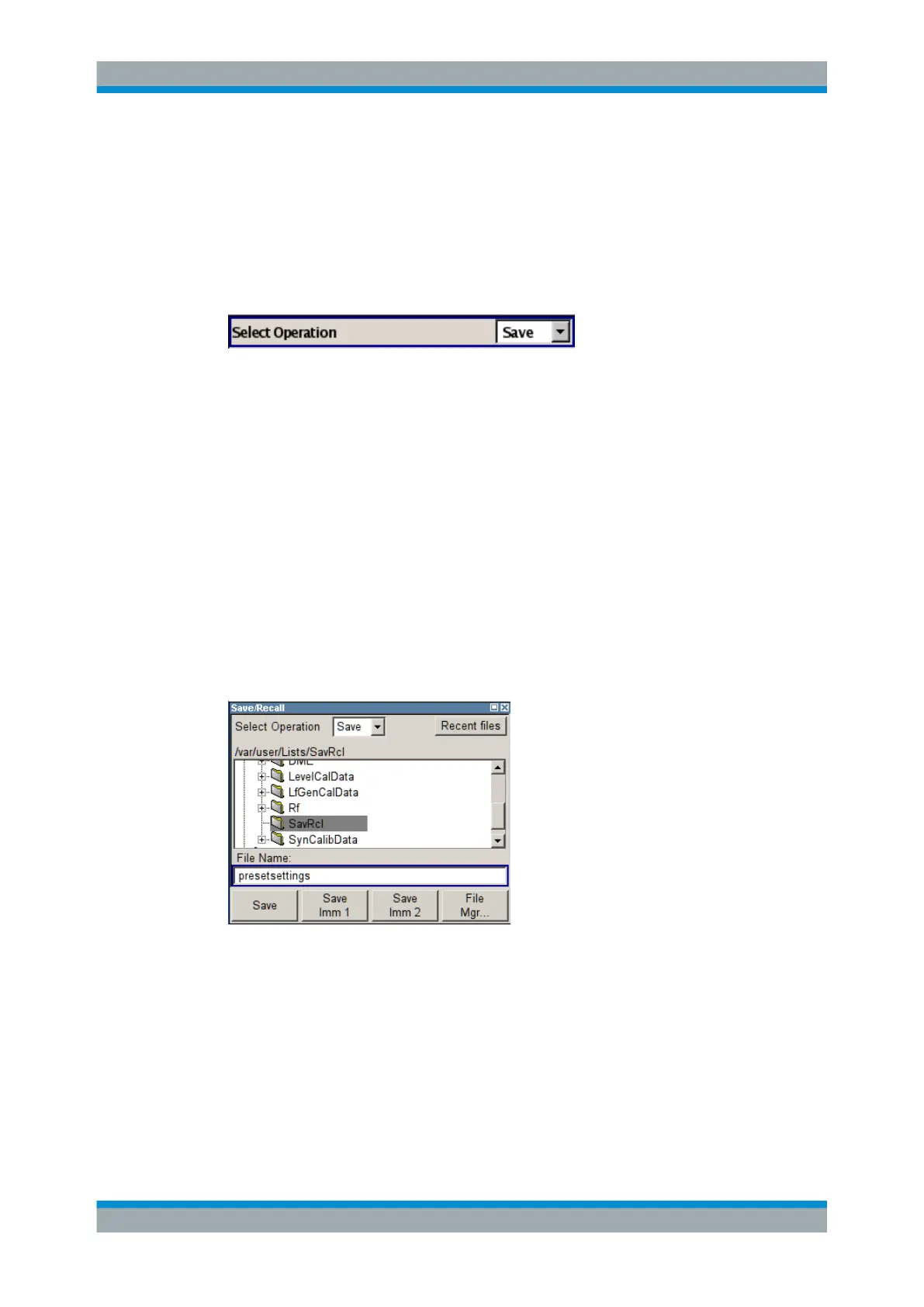Instrument Function
R&S
®
SMB100A
127Operating Manual 1407.0806.32 ─ 21
General file management functions such as copying and moving data are available in
the "File Manager" dialog.
5.2.8.1 Save/Recall Menu
The settings available in the File menu "Save/Recall" depend on the operation selected
under "Select Operation".
For more information, see Chapter 4.7.1, "File Select Dialog", on page 84.
Select Operation
Selects the file function.
Accesses the settings for storing ("Save") and loading ("Recall") of the instrument set-
tings.
"Save…"
Calls the menu for storing the current instrument setting (see Chap-
ter 5.2.8.2, "Storing Instrument Settings", on page 127).
"Recall..."
Calls the menu for calling up a stored instrument setting (see Chap-
ter 5.2.8.3, "Loading Instrument Settings", on page 128).
5.2.8.2 Storing Instrument Settings
If "Save" is selected under "Select Operation", the File menu provides options for stor-
ing the current instrument setting in a file.
Recent files
Displays the files last used.
Directory, File List and File Name
Note:
You access this generic standard function each time you perform one of the following:
●
store or load (settings) files
●
define a folder these files are to be stored in or
●
navigate through the file system.
General Instrument Settings
