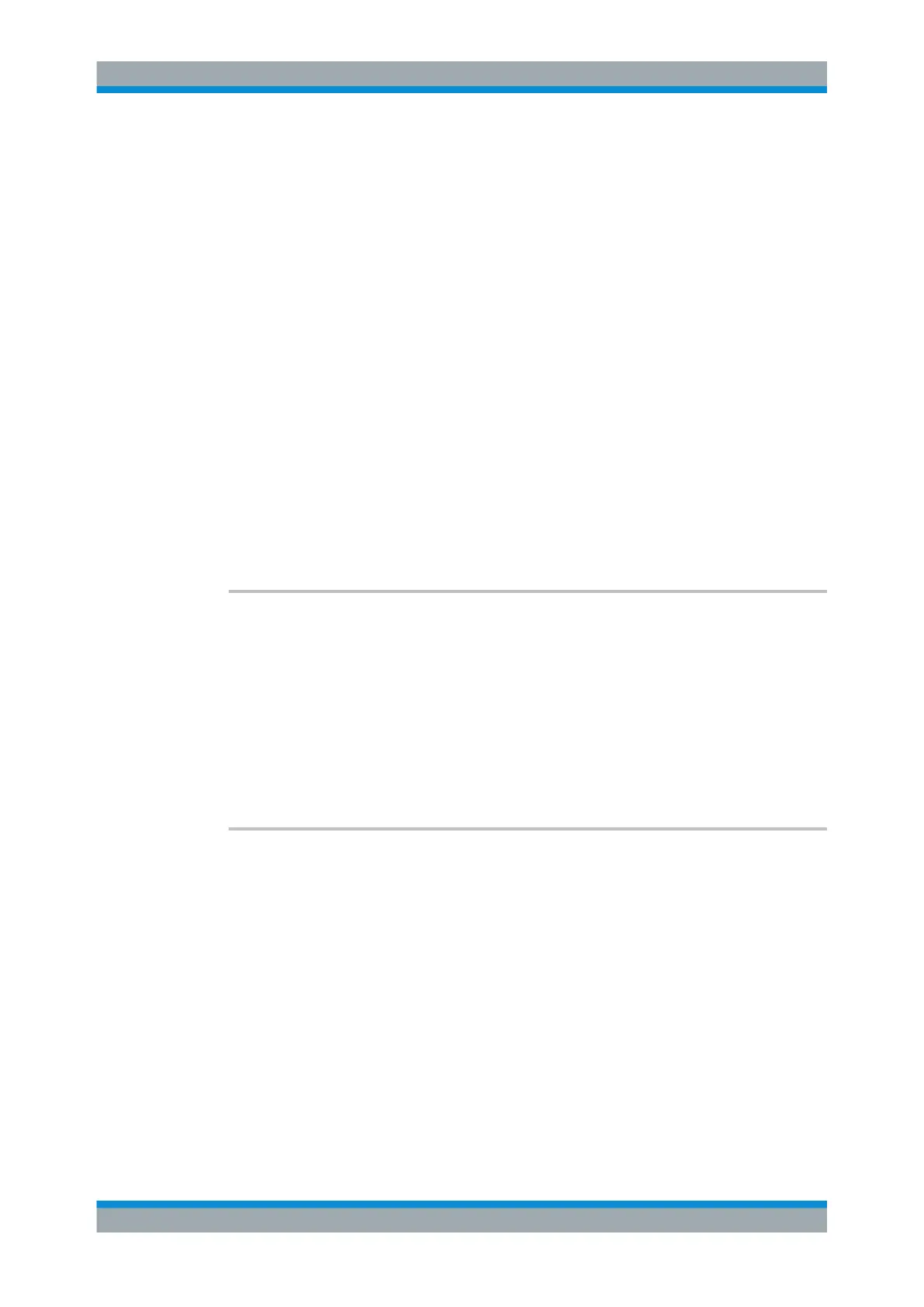Remote Control Commands
R&S
®
SMB100A
295Operating Manual 1407.0806.32 ─ 21
:HCOPy:DATA?............................................................................................................. 295
:HCOPy:DEVice.............................................................................................................295
:HCOPy:DEVice:LANGuage............................................................................................296
:HCOPy[:EXECute]........................................................................................................ 296
:HCOPy:FILE[:NAME].....................................................................................................296
:HCOPy:FILE[:NAME]:AUTO?.........................................................................................297
:HCOPy:FILE[:NAME]:AUTO:DIRectory........................................................................... 297
:HCOPy:FILE[:NAME]:AUTO:DIRectory:CLEar................................................................. 297
:HCOPy:FILE[:NAME]:AUTO:FILE?................................................................................. 297
:HCOPy:FILE[:NAME]:AUTO[:FILE]:DAY?........................................................................298
:HCOPy:FILE[:NAME]:AUTO[:FILE]:DAY:STATe...............................................................298
:HCOPy:FILE[:NAME]:AUTO[:FILE]:MONTh?................................................................... 299
:HCOPy:FILE[:NAME]:AUTO[:FILE]:MONTh:STATe..........................................................299
:HCOPy:FILE[:NAME]:AUTO[:FILE]:NUMBer?.................................................................. 299
:HCOPy:FILE[:NAME]:AUTO[:FILE]:PREFix..................................................................... 300
:HCOPy:FILE[:NAME]:AUTO[:FILE]:PREFix:STATe.......................................................... 300
:HCOPy:FILE[:NAME]:AUTO[:FILE]:YEAR?......................................................................300
:HCOPy:FILE[:NAME]:AUTO[:FILE]:YEAR:STATe............................................................ 300
:HCOPy:FILE[:NAME]:AUTO:STATe................................................................................301
:HCOPy:IMAGe:FORMat................................................................................................ 301
:HCOPy:IMAGe:SIZE..................................................................................................... 301
:HCOPy:DATA?
Transfers the hardcopy data directly as a NByte stream to the remote client.
Return values:
<Data> block data
Example:
HCOP:DEV:LANG JPG
HCOP:DATA?
Transfers the hardcopy to the remote client.
Usage: Query only
:HCOPy:DEVice <Device>
Defines the output device. The hardcopy can be output in a file. The HCOPy:FILE:…
commands are used for configuration. The file is accessible using the MMEM:.. com-
mands. In addition, the hardcopy data can be directly transferred to the remote client
using command :HCOPy:DATA?.
Parameters:
<Device> FILE
*RST: FILE
Example:
HCOP:DEV FILE
The hardcopy is stored in a file.
Manual operation: See "Destination" on page 122
HCOPy Subsystem
