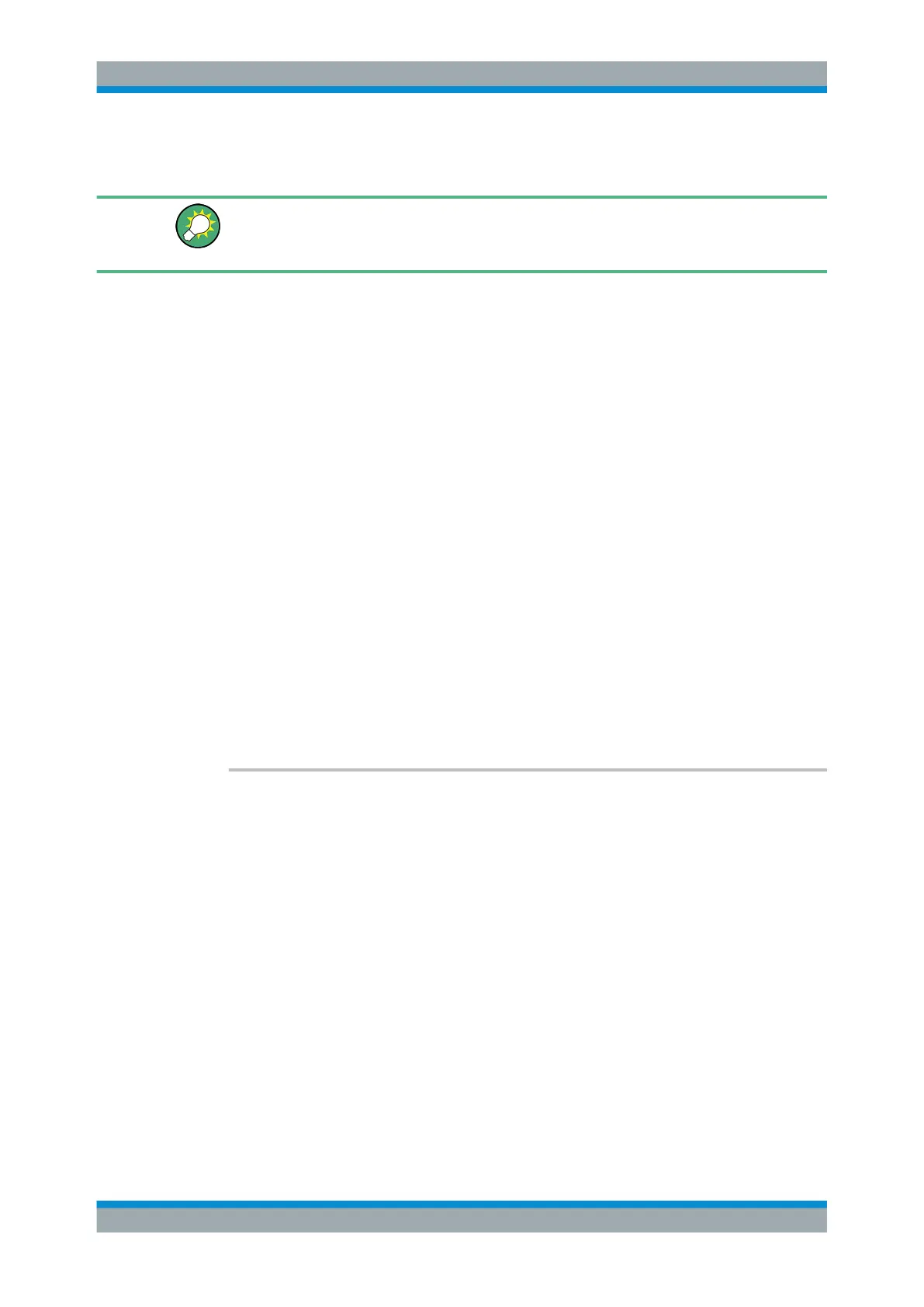Remote Control Commands
R&S
®
SMB100A
418Operating Manual 1407.0806.32 ─ 21
[SOURce:]SWEep[:FREQuency]:EXECute
It is recommended that you switch off the "Start/Stop Display Update" for optimum
sweep performance, especially with short dwell times (SYSTem:DISPlay:UPDate
OFF).
[:SOURce<hw>]:SWEep[:FREQuency]:DWELl..................................................................418
[:SOURce<hw>]:SWEep[:FREQuency]:EXECute.............................................................. 419
[:SOURce<hw>]:SWEep[:FREQuency]:LFConnector......................................................... 419
[:SOURce<hw>]:SWEep[:FREQuency]:MODE.................................................................. 419
[:SOURce<hw>]:SWEep[:FREQuency]:OVOLtage:STARt.................................................. 420
[:SOURce<hw>]:SWEep[:FREQuency]:OVOLtage:STOP...................................................421
[:SOURce<hw>]:SWEep[:FREQuency]:POINts................................................................. 421
[:SOURce<hw>]:SWEep[:FREQuency]:RETRace..............................................................422
[:SOURce<hw>]:SWEep[:FREQuency]:RUNNing?............................................................ 422
[:SOURce<hw>]:SWEep[:FREQuency]:SHAPe................................................................. 422
[:SOURce<hw>]:SWEep[:FREQuency]:SPACing...............................................................423
[:SOURce<hw>]:SWEep[:FREQuency]:STEP[:LINear].......................................................423
[:SOURce<hw>]:SWEep[:FREQuency]:STEP:LOGarithmic................................................ 424
[:SOURce<hw>]:SWEep:POWer:DWELl.......................................................................... 425
[:SOURce<hw>]:SWEep:POWer:EXECute....................................................................... 425
[:SOURce<hw>]:SWEep:POWer:MODE...........................................................................425
[:SOURce<hw>]:SWEep:POWer:POINts.......................................................................... 426
[:SOURce<hw>]:SWEep:POWer:RETRace.......................................................................427
[:SOURce<hw>]:SWEep:POWer:RUNNing?..................................................................... 427
[:SOURce<hw>]:SWEep:POWer:SHAPe..........................................................................427
[:SOURce<hw>]:SWEep:POWer:SPACing:MODE?........................................................... 428
[:SOURce<hw>]:SWEep:POWer:STEP[:LOGarithmic]....................................................... 428
[:SOURce<hw>]:SWEep:RESet[:ALL].............................................................................. 429
[:SOURce<hw>]:SWEep[:FREQuency]:DWELl <Dwell>
Sets the time taken for each frequency step of the sweep.
The keyword [:FREQuency] can be omitted (see example). The command is then
SCPI-compliant.
Tip: It is recommended to switch off the "Display Update" for optimum sweep perform-
ance especially with short dwell times (SYSTem:DISPlay:UPDate OFF).
Parameters:
<Dwell> float
Range: 2E-3 to 100
Increment: 100E-6
*RST: 15E-3
Example:
SWE:DWEL 12 ms
sets a dwell time of 12 ms for a frequency sweep at the RF out-
put.
Manual operation: See "Dwell Time - Frequency Sweep" on page 181
SOURce Subsystem
