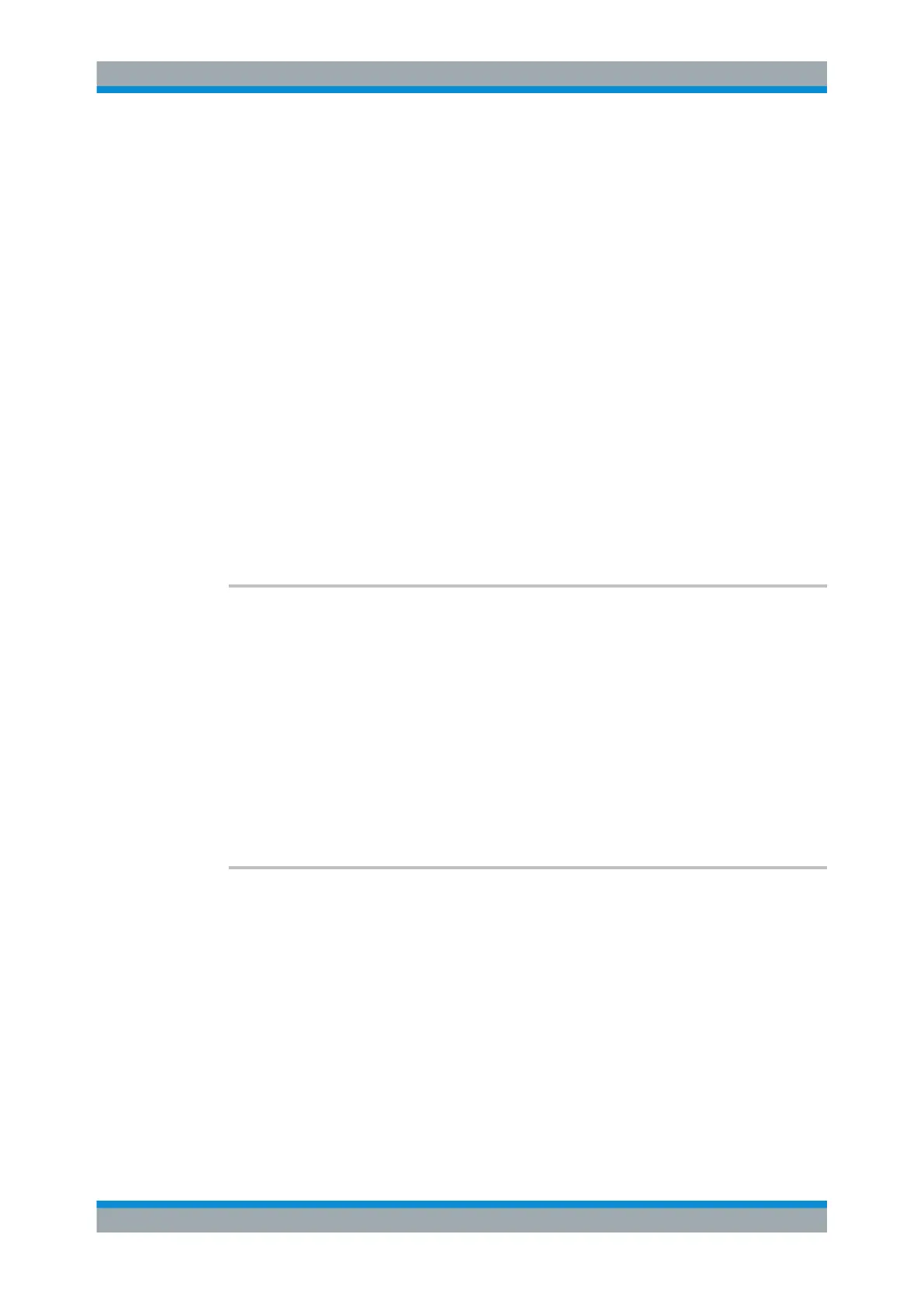Remote Control Commands
R&S
®
SMB100A
298Operating Manual 1407.0806.32 ─ 21
Example:
HCOP:DEV:LANG BMP
Selects output format *.bmp.
HCOP:FILE:AUTO:DIR '/usb/'
Defines the destination directory '/usb/'
HCOP:FILE:AUTO:PREF 'gen'
The filename starts with the prefix 'gen'. The usage of auto-
matic naming with prefix and date in the filename is preset (…:
STAT ON).
HCOP
Triggers the generation of a hardcopy of the current trace.
HCOP:FILE:AUTO?
Queries the path including the filename
Response:
/usb/gen101012008001.bmp'
HCOP:FILE:AUTO:FILE?
Queries the filename
Response: 'gen101012008001.bmp'
Usage:
Query only
Manual operation: See "File Info" on page 123
:HCOPy:FILE[:NAME]:AUTO[:FILE]:DAY?
Queries the day of the current system date which is used in the filename if automatic
naming is activated.
Return values:
<Day> integer
Range: 1 to 31
*RST: 1
Example:
HCOP:FILE:AUTO:DAY?
Returns the day in the date part of the automatic filename.
Usage: Query only
:HCOPy:FILE[:NAME]:AUTO[:FILE]:DAY:STATe <State>
Activates the usage of the day in the automatic filename.
Parameters:
<State> 0 | 1 | OFF | ON
*RST: 1
Example:
HCOP:FILE:AUTO:DAY:STAT OFF
Deactivates the use of the day in the automatically generated fil-
ename.
Manual operation: See "File Options" on page 123
HCOPy Subsystem
