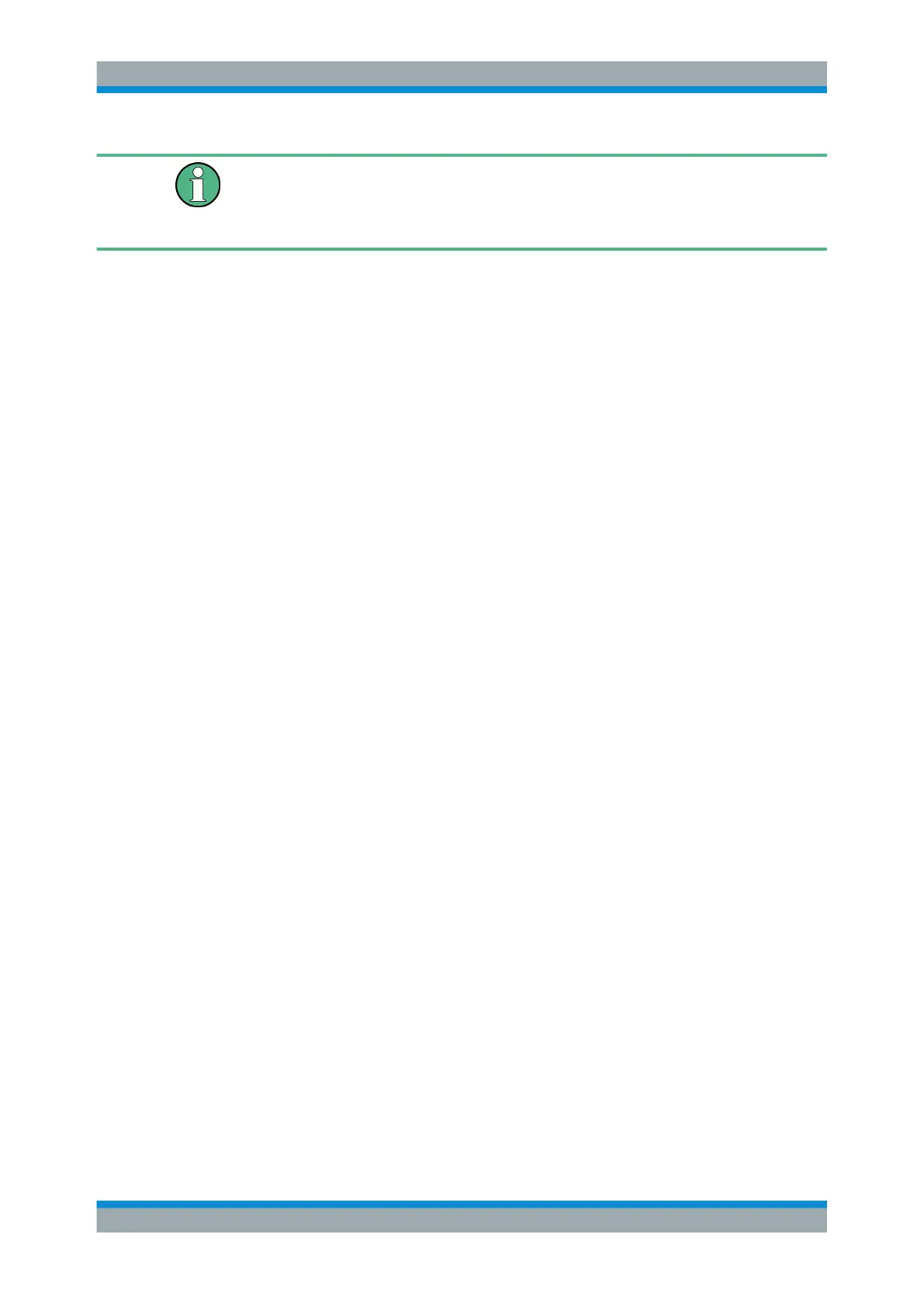Instrument Function
R&S
®
SMB100A
166Operating Manual 1407.0806.32 ─ 21
The R&S SMB equipped with frequency options up to 6 GHz includes a reverse power
protection as standard. For instruments equipped with frequency option R&S SMB-
B112 or R&S SMB-B112L a reverse power protection option R&S SMB-B30 is availa-
ble. Refer to the data sheet for additional information and the respective option.
The reverse power protection is tripped when the power of the external signal becomes
too high. A relay opens and interrupts the internal connection to the RF output. This
condition is indicated in the display header by the "OVERLOAD" status message.
Overload
If an "Overload" status message is indicated in the display header, reset the overload
protection by pressing the RF ON/OFF key.
The RF input is activated when the overload protection is reset.
Remote command:
:OUTPut<hw>:PROTection:TRIPped? on page 314
:OUTPut<hw>:PROTection:CLEar on page 314
:OUTPut<hw>[:STATe] on page 314
5.3.6 RF Measurement
5.3.6.1 NRP-Z Power Viewer
The R&S SMB features the power viewer function for measuring or monitoring either
the RF output power, or a freely selectable signal source with R&S NRP-Z power sen-
sors.
The instrument can perform up to 4 power measurements simultaneously.
To connect the sensors you have the following options:
●
connect the sensor directly at a USB connector
To connect a sensor directly via USB, use one of the appropriate adapter cables
R&S NRP-Z3 or R&S NRP-Z4.
●
connect the sensor indirectly via USB using the R&S NRP-Z5 USB Sensor Hub.
For the assignment to the available connectors, see Chapter 2, "Preparing for Use",
on page 15.
RF Block
