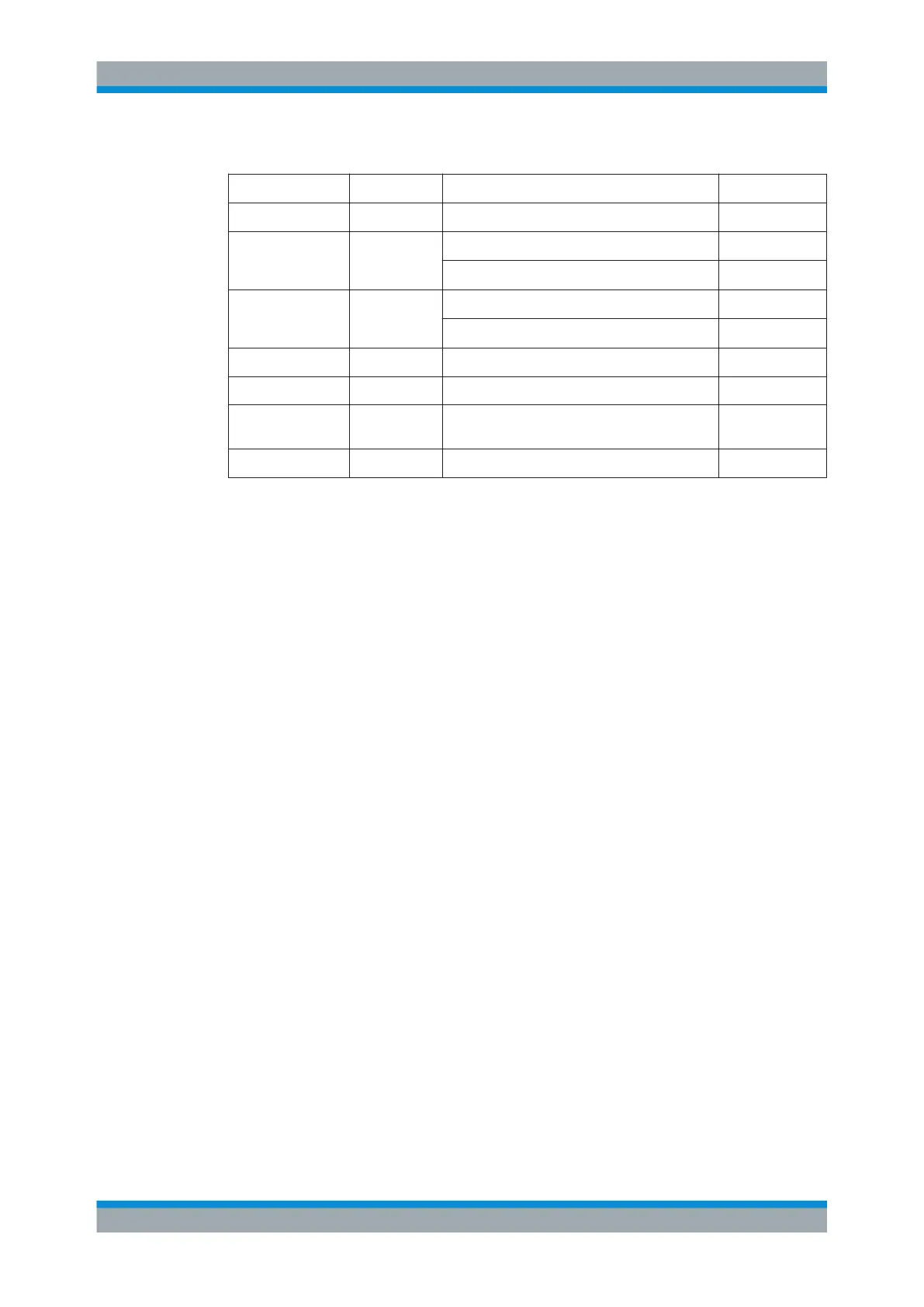Remote Control Commands
R&S
®
SMB100A
304Operating Manual 1407.0806.32 ─ 21
Table 7-1: List of the automatically assigned file extensions in the instrument
Function List type Contents File suffix
Instrument State Settings Instrument settings
*.savrcltxt
"User Correction" List User-defined level correction values
*.uco
Export Data *.txt or *.csv
"List Mode" List User-defined frequency/level value pairs
*.lsw
Export Data *.txt or *.csv
"Pulse Train List"
User-defined offtime/ontime/repetition values
*.pulstrn
SMZ Settings Settings Data (firmware) of a connected SMZ frequency
multiplier
*.efmfirm
NRP Settings Settings NRP Settings
*.nrp
7.10.3 Examples
In these examples, the current instrument setting is stored in the file
test.savrcltxt in the directory /var/user/..
Storing and Loading Current Settings
1. Store the current setting in an intermediate memory with the number 4. This setting
can be called using command *RCL and the associated number of the memory, for
example *RCL 4.
*SAV 4
2. To store the settings in a file in a specific directory, specify the complete path.
MMEM:STOR:STAT 4,"/var/user/test.savrcltxt"
3. To store the settings in a file in the default drive, set the default drive and specify
only the file name.
MMEM:CDIR '/var/user/'*SAV 4
MMEM:STOR:STAT 4,"test.savrcltxt"
4. Load the file test.savrcltxt in the user directory.
MMEM:LOAD:STAT 4,'/var/user/test.savrcltxt'
5. Activate the instrument setting of the file test.savrcltxt.
*RCL 4
Working with Files and Directories
1. Read out all files in the specified directory.
MMEM:CAT? '/usb/user'
MMEMory Subsystem
