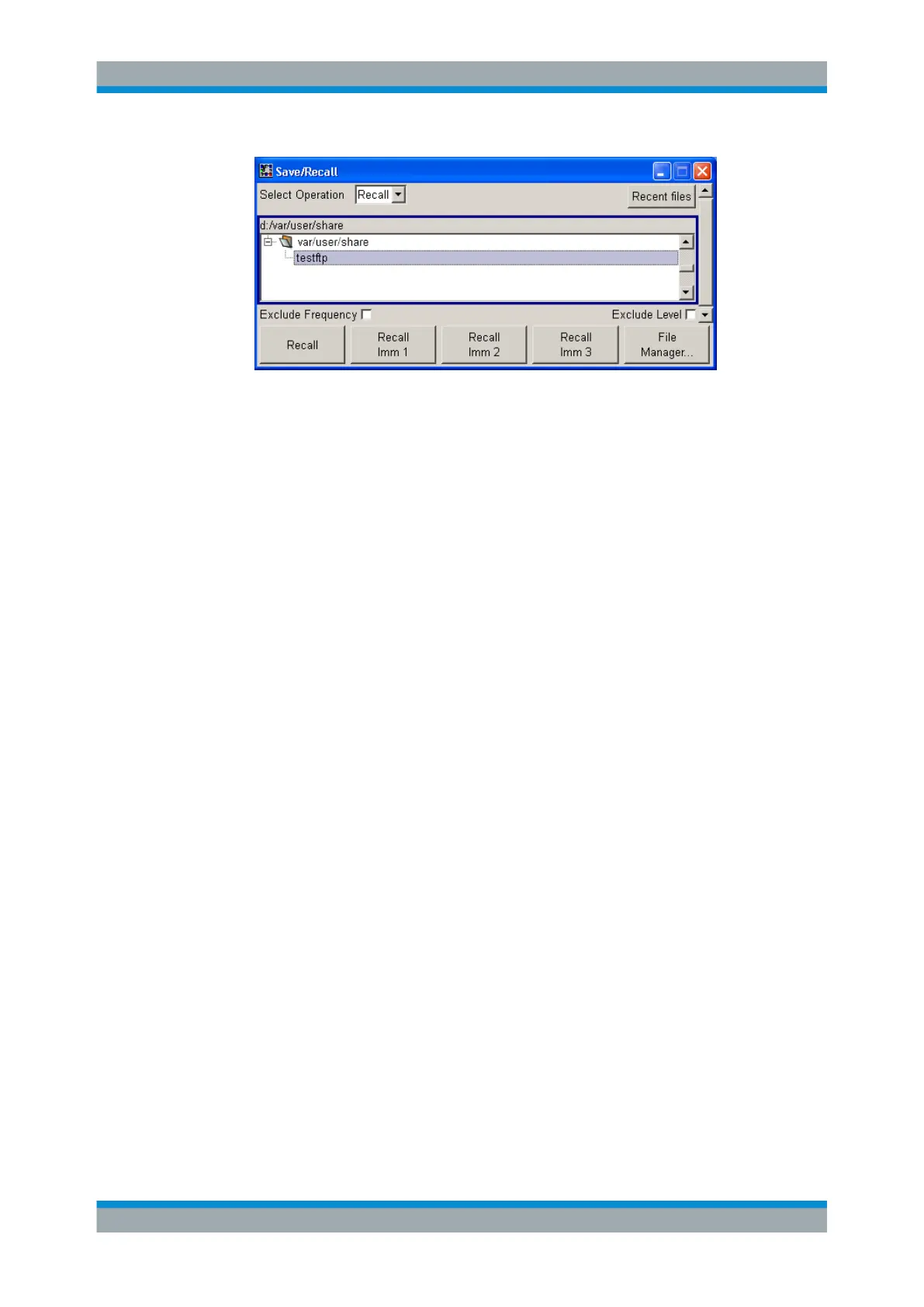Instrument Function
R&S
®
SMB100A
134Operating Manual 1407.0806.32 ─ 21
To access the file system of the R&S SMB via SMB (Samba)
The SMB (Samba) protocol is an alternative way to access the file system of the instru-
ment form a remote PC, if both the instrument and the PC are connected to a LAN.
1. Connect the instrument and the remote PC to a LAN.
2. Find out the "IP Address" of the instrument:
a) Select "Setup > Environment > Network Settings".
b) Write down the "IP Address" of the instrument, e.g. 10.113.10.105.
3. On the remote PC, start the Windows Explorer and open the "Map Network Drive"
dialog.
a) Select a valid "Drive", e.g. W.
b) In the "Folder" field, enter:
//<"IP Address" of the Instrument>/share or
//<"Hostname" of the Instrument>/share, e.g. //10.113.10.105/share
c) Select "Finish".
A log on dialog opens and requests an user name and a password.
4. Enter the user name and the password of your instrument.
The default user name and password is instrument.
Tip: Default password. The SAMBA/SMB file access use the user instrument with
default password instrument.
It is highly recommended that you change the user password in the "Security" dia-
log before connecting the instrument to the network!
See Chapter 5.2.3.18, "Security", on page 114.
The /var/user/share directory of the instrument is mapped to and displayed as
a network drive of the remote PC.
You can access the files in this directory, perform standard function like creating
directory, storing files, etc.
General Instrument Settings
