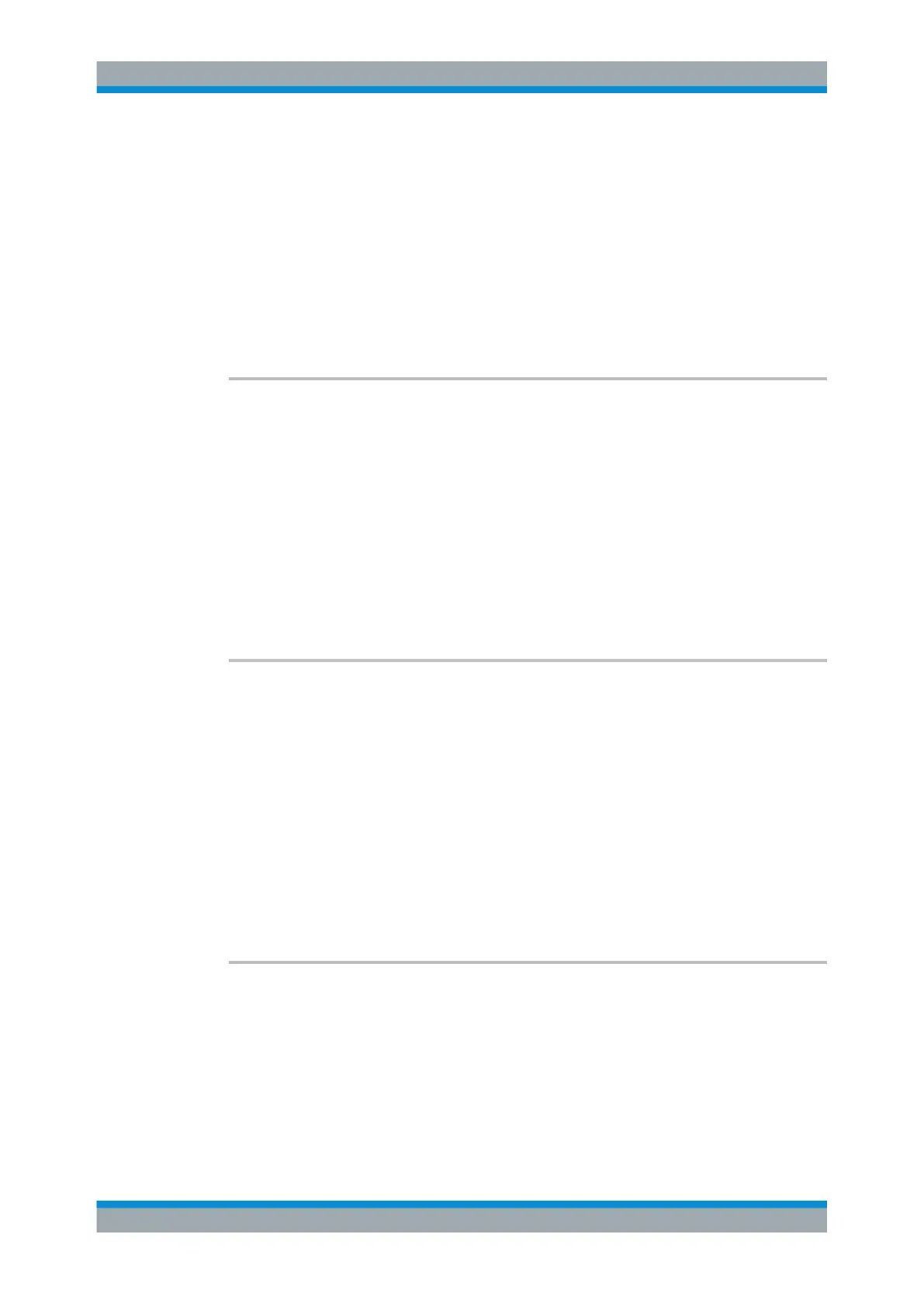Remote Control Commands
R&S
®
SMB100A
318Operating Manual 1407.0806.32 ─ 21
Note: For power sensor with attenuator this command is automatically set to ON.
Parameters:
<State> 0 | 1 | OFF | ON
*RST: OFF
Example:
SENS:POW:CORR:SPD:STAT ON
activates the use of the s-parameters correction data of power
sensor 1.
Manual operation: See "Use SParameter - Power Sensors" on page 157
:SENSe<ch>[:POWer]:DISPlay:PERManent:STATe <State>
The command switches on and off the permanent indication of the power measure-
ment result in the upper right corner of the block diagram. For each sensor, the type of
sensor, the connector, the measurement source and - if set - the offset is indicated.
Parameters:
<State> 0 | 1 | OFF | ON
*RST: ON
Example:
SENS1:POW:DISP:PERM:STAT ON
the permanent viewer is switched on.
Manual operation: See "Permanent Display State" on page 170
:SENSe<ch>[:POWer]:DISPlay:PERManent:PRIority <Priority>
The command selects which power measurement result (average or peak power) is
indicated when permanent display is active.
Parameters:
<Priority> AVERage | PEAK
*RST: PEAK
Example:
SENS1:DISP:PERM:STAT ON
the permanent viewer is switched on.
SENS1:DISP:PERM:PRI AVER
the measured average power is indicated.
Manual operation: See "Display Priority" on page 170
:SENSe<ch>[:POWer]:FILTer:LENGth:AUTO?
The command queries the current filter length for auto filter mode
(:SENSe<[1]...3>:POWer:FILTer:TYPE AUTO)
Return values:
<Auto> float
Range: 1 to 65536
SENSe, READ and INITiate Subsystems
