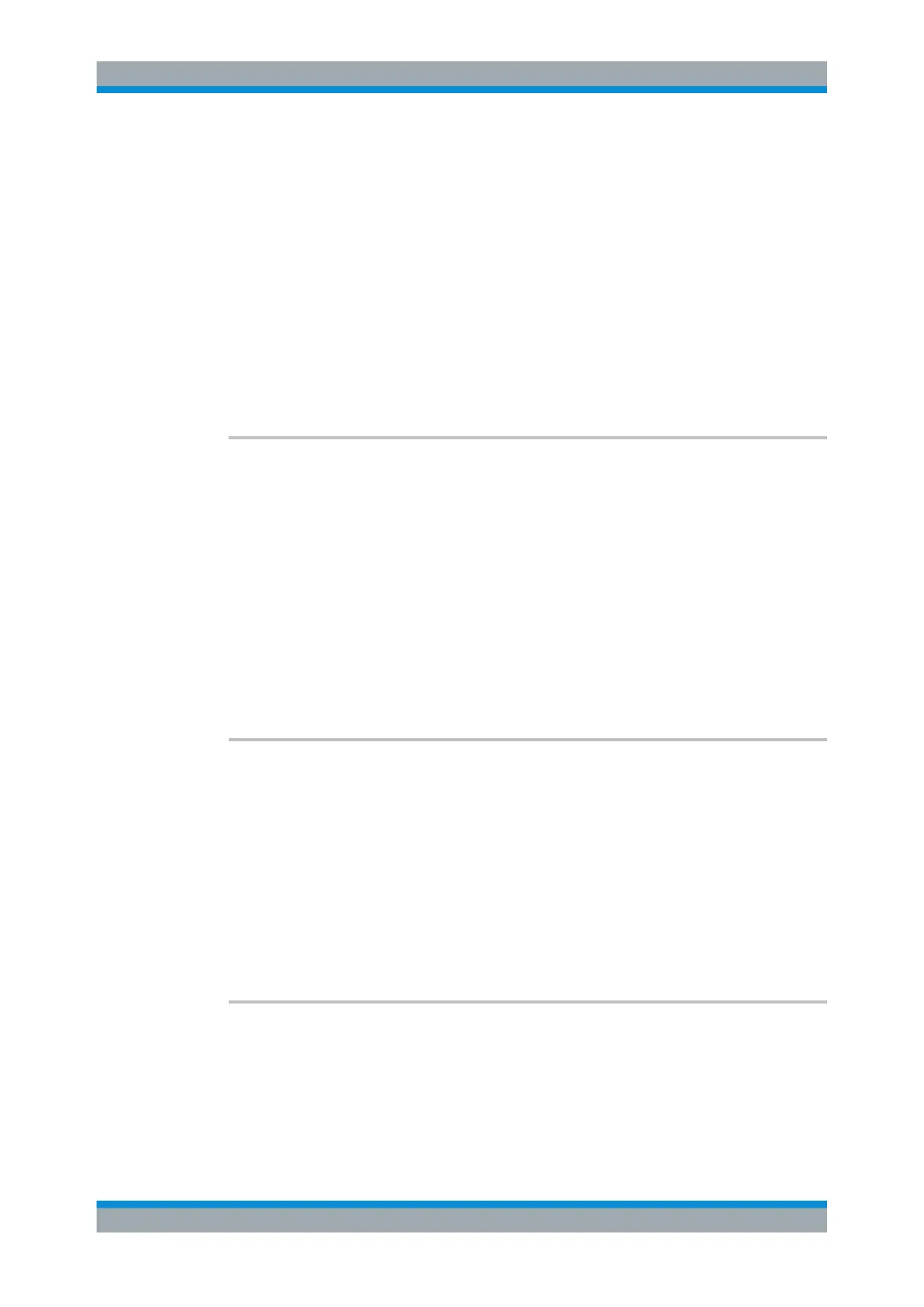Remote Control Commands
R&S
®
SMB100A
384Operating Manual 1407.0806.32 ─ 21
the power control locks and tries to achieve the target level. Readings outside the
range are not considered.
Parameters:
<PowCntrlCRange> float
Range: 0 to 50
Increment: 0.01
*RST: 30
Default unit: dB
Example:
POW:SPC:CRAN 15
sets the capture range to +/- 15 dB.
Manual operation: See "Catch Range +/-" on page 157
[:SOURce<hw>]:POWer:SPC:DELay <PowCntrlDelay>
Defines a waiting period between the level adjustment of the generator and the next
measurement of the power sensor.
Parameters:
<PowCntrlDelay> integer
Range: 0 to 1000
*RST: 0
Example:
:POW:SPC:DEL 2 ms
the sensor starts the next reading 2 ms after the level adjust-
ment.
Manual operation: See "Delay Time" on page 157
[:SOURce<hw>]:POWer:SPC:PEAK <PowCntrlPeak>
Activates power control by means of the peak power values, provided the power sen-
sor supports this function.
Parameters:
<PowCntrlPeak> 0 | 1 | OFF | ON
*RST: 0
Example:
POW:SPC:PEAK ON
uses the measured peak power for power control.
Manual operation: See "Use Peak Power" on page 157
[:SOURce<hw>]:POWer:SPC:SELect <PowCntrlSelect>
Defines the currently selected sensor to be used for power control.
Parameters:
<PowCntrlSelect> SENS1 | SENS2 | SENS3 | SENS4
*RST: SENS1
SOURce Subsystem
