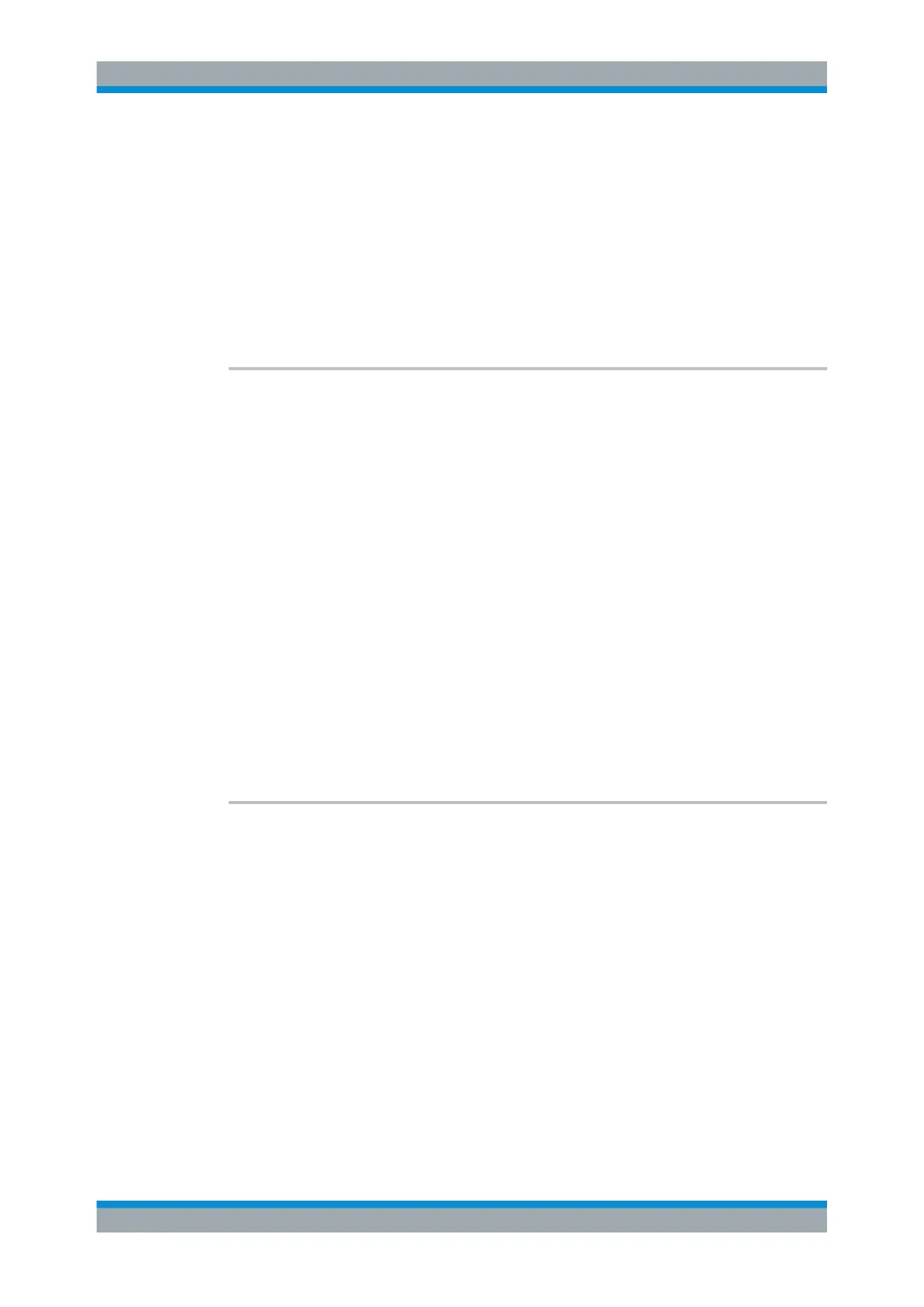Remote Control Commands
R&S
®
SMB100A
407Operating Manual 1407.0806.32 ─ 21
Parameters:
<Value> integer
Range: 0 to maximum value (see data sheet)
Increment: see data sheet
*RST: ---
Example:
ROSC:ADJ:VAL 456
Sets the adjustment value to 456.
Manual operation: See "Adjustment DAC Value" on page 144
[:SOURce]:ROSCillator[:INTernal]:ADJust[:STATe]
<State>
Determines whether the calibrated (OFF) or a user-defined (ON) adjustment value is
used for fine adjustment of the frequency.
If user-defined values are used, the instrument is no longer in the calibrated state.
However, the calibration value is not changed and the instrument resumes the calibra-
ted state after sending the command :SOURce:ROSCillator:INTernal:ADJust:
STATe OFF.
Parameters:
<State> 0 | 1 | OFF | ON
*RST: -
Example:
ROSC:SOUR INT
Selects the internal source.
ROSC:ADJ ON
Activates use of a user-defined adjustment value.
ROSC:ADJ:VAL 1400
Sets the adjustment value to 1400.
Manual operation: See "Adjustment Active" on page 144
[:SOURce]:ROSCillator:SOURce <Source>
Selects the reference frequency source.
Parameters:
<Source> INTernal | EXTernal | ELOop
INTernal
The internal reference oscillator is used.
EXTernal
An external reference signal is used. It must be input at the REF
IN connector at the rear of the instrument.
The instrument is informed of the frequency of the external refer-
ence signal by means of the command [:SOURce]:
ROSCillator:EXTernal:FREQuency.
*RST: ---
SOURce Subsystem
