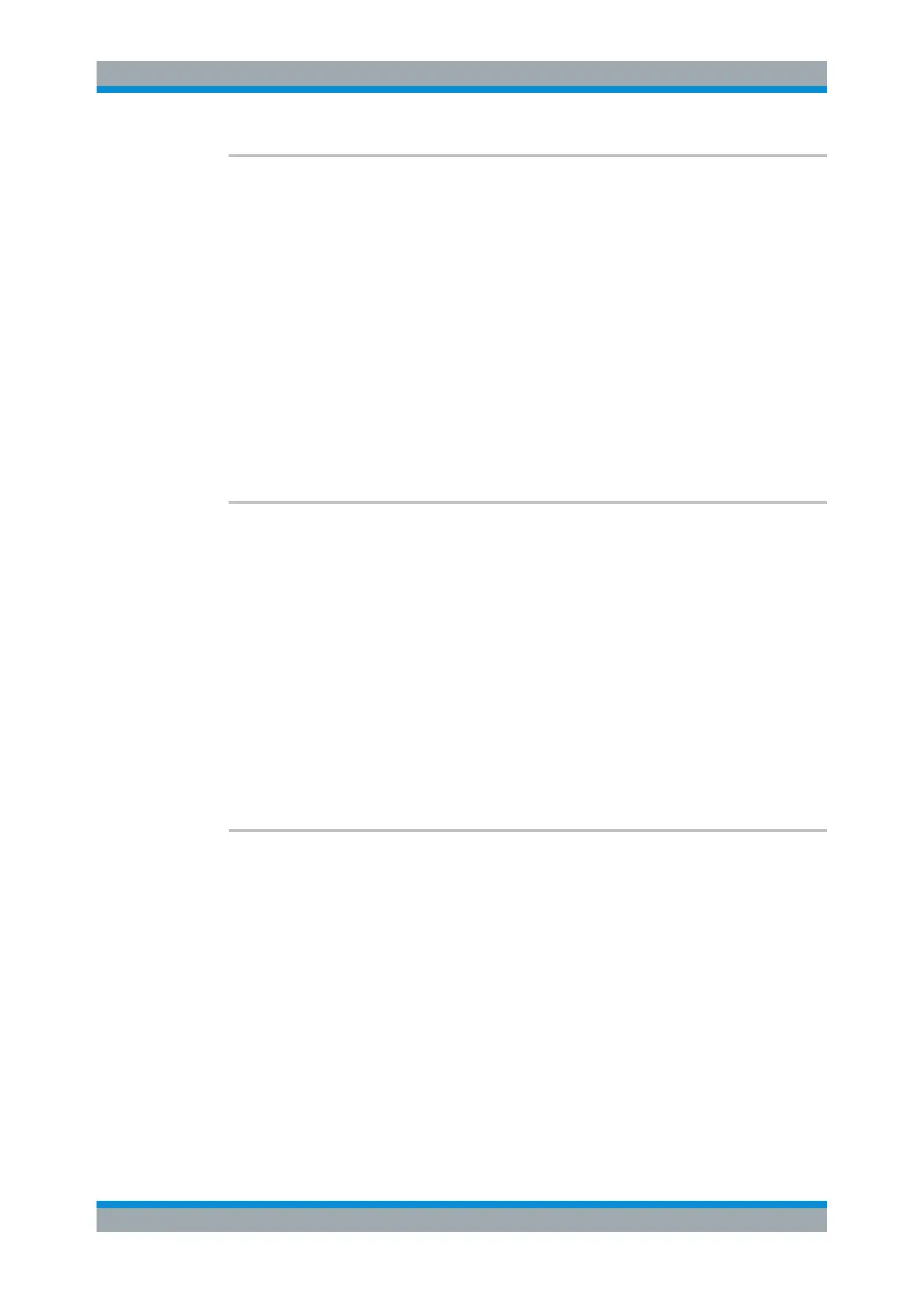Remote Control Commands
R&S
®
SMB100A
465Operating Manual 1407.0806.32 ─ 21
STEReo:DIRect "EON-TP=<PI>,<TP>"
STEReo:DIRect? "EON-TP,<PI>"
Enhanced Other Networks: sets the TP flag for the EON with the selected <PI>.
Parameters:
<PI> Range: 0000 to FFFF (ASCII coded hexadecimal num-
bers)
Setting parameters:
<TP> 0 | 1
Example:
STEReo:DIRect "EON-TP=1000,1"
Sets the TP flag for the EON with PI=1000 to "1".
Example:
STEReo:DIRect? "EON-TP,1000"
Reads the TP flag of the EON with PI=1000.
Response: "1"
STEReo:DIRect
"GS=<Group#1>,<Group#2>,...<Grpup#36>"
STEReo:DIRect? "GS"
Sets or reads the group sequence.
Note: Only group A or group B data may be sent at a time. Only groups that contain
data are transmitted. The groups 4A, 14B and 15B are automatically added to the
group sequence and must not be added or removed manually.
Setting parameters:
<Group> 0A,1A,2A, … to 15B
Example:
STEReo:DIRect "GS=0A,1B,10A,15A"
The groups 0A,1B,10A,15A are transmitted.
Example:
STEReo:DIRect? "GS"
Response: "0A,1B,10A,15A"
STEReo:DIRect "IMP=<x>"
STEReo:DIRect? "IMP"
(for documentation reasons only)
Sets external L, R impedances.
Use the SCPI command [:SOURce]:STEReo:EXTernal:IMPedance instead.
Setting parameters:
<x> 1 | 2
1
600 Ohm
2
100 kOhm
Direct Commands for the Stereo/RDS Coder Option R&S SMB-B5
