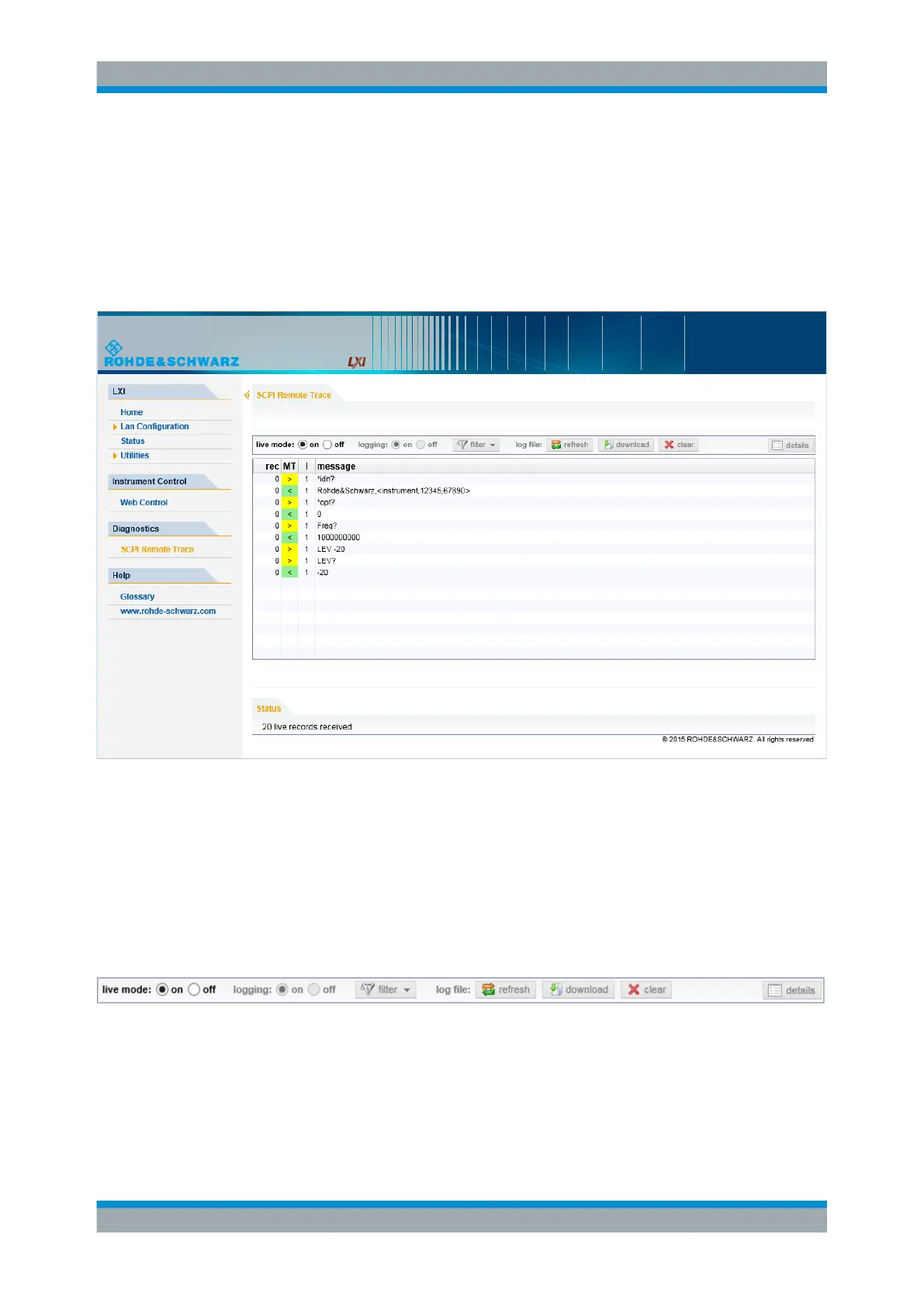Preparing for Use
R&S
®
SMB100A
52Operating Manual 1407.0806.32 ─ 21
2. In the toolbar bar of the "SCPI Remote Trace" page, select "live mode" > "on" and
"logging" > "on".
"live mode > on" displays all commands and responses, and "logging > on" also
traces messages.
3. If you now control the R&S SMB with SCPI commands, using an appropriate tool,
the SCPI remote trace records the information sent and received.
The function records all sent commands, received responses and messages, and
stores them in an internal database. If "live mode" is disabled, you can display the
recent traces upon request, using the "refresh" button. You can also store the log in
a file.
Note: The diagnostics functionality is extended in later releases, e.g. to download
or upload SCPI command files from / to the instrument.
Toolbars
The toolbar at the top of the dialog provides basic settings and functions.
●
"Live mode" / "logging": If logging is switched on, messages are traced. They are
stored in an internal database and can be displayed upon request, using the
refresh button (live mode off) or they can be displayed automatically (live mode
on).
●
"Filter": applies a filter to columns and/or rows when working (live mode off)
●
"Refresh": reads the message log from the internal database and displays it
LXI Configuration
