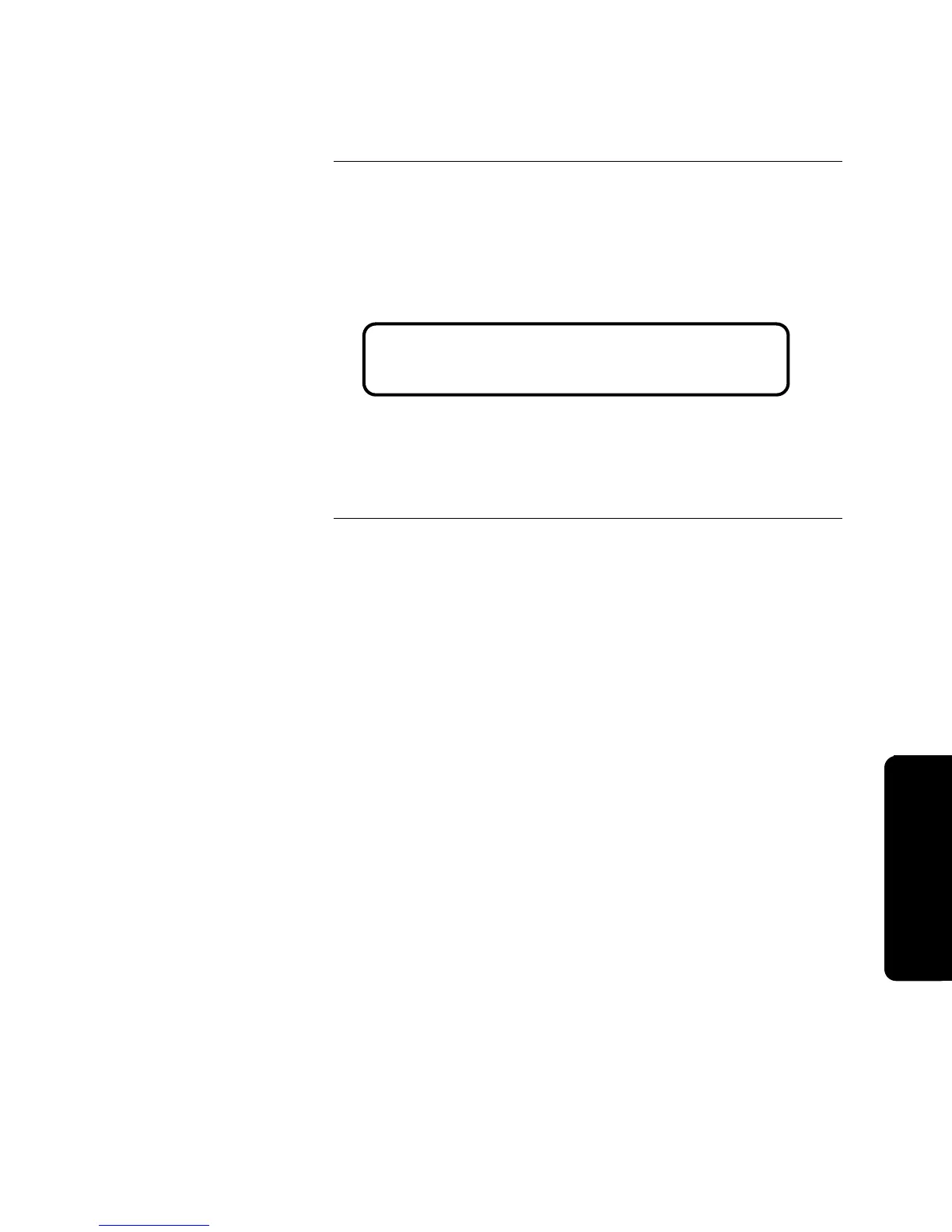8-7
You must log in at the appropriate level and use the following steps to begin a
Custom Control session.
1. From the High-Level Status screen, press <MENU>.
2. Press <NEXT> or <PREVIOUS> until [Programming] is displayed and
then press <ENTER>. Figure 8-1 appears briefly to warn you that the 4010
is no longer in the Fire Alarm Operation mode.
Figure 8-1. Fire Alarm Operation Suspended Screen
3. A confirmation screen appears. Follow the prompts to enter programming.
Press <NEXT> or <PREVIOUS> to select [Custom Control] and then
press <ENTER>.
Continued on next page
Custom Control Programming
To Start Custom Control
Programming
Please Wait. . .
Fire Alarm Operation Suspended
Pro
rammin
Technical Manuals Online! - http://www.tech-man.com
