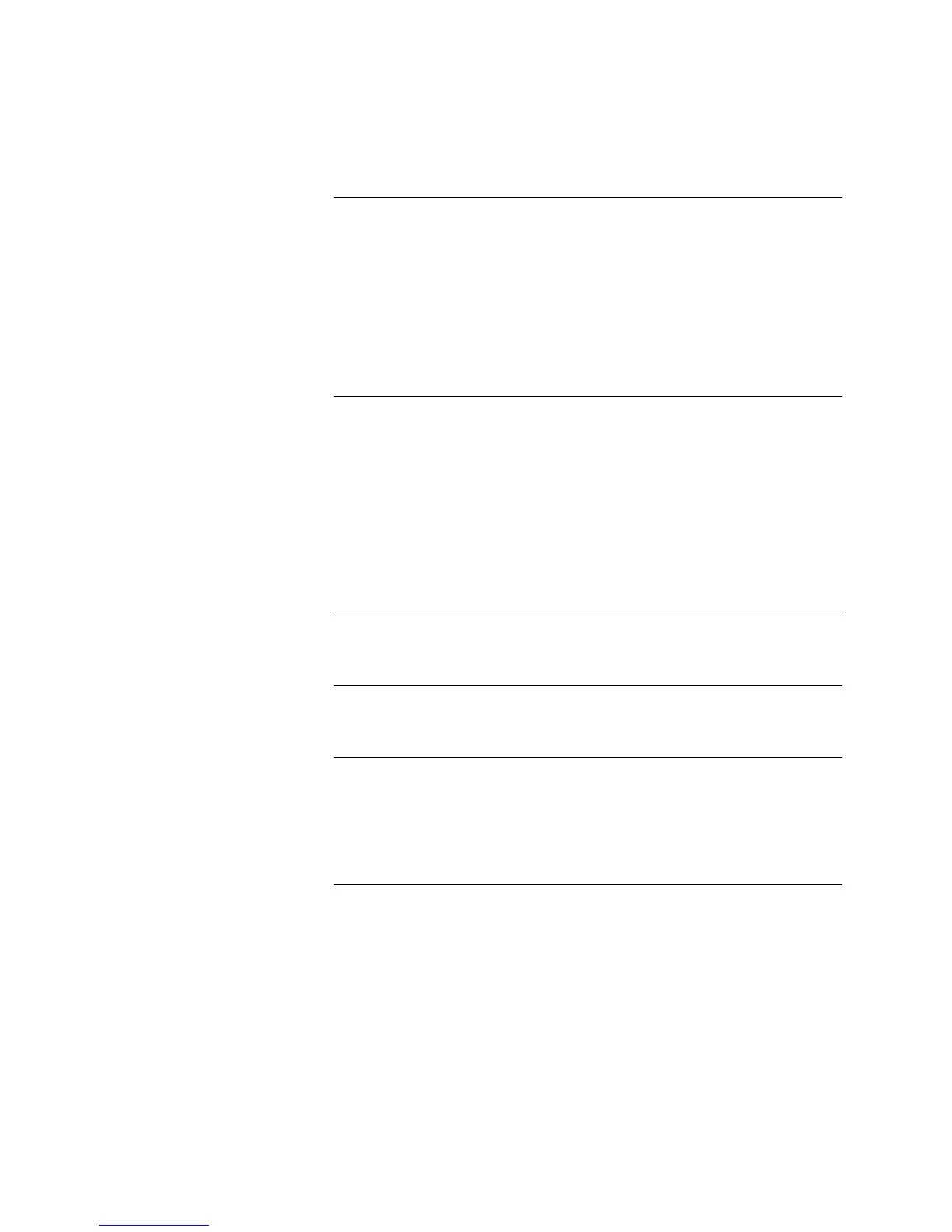B-2
There are many different types of hardware points that exist in the 4010 system.
They include system points that are read only to the user, points on the IDNet
channel, points on optional cards, public 4120 network points, and card status
points. Many of these points may be referenced in Custom Control in both the
input and output sides of an equation, depending on the Custom Control
operation, and the type of point (refer to “Chapter 8 - Custom Control and
Restoring/Saving CFIG” for more information). The following sections will
describe each hardware point for each card in the system, both default and
optional.
This section describes attributes that apply to all card status points in the 4010.
Card status points are used to indicate card troubles in the system. Card status
points may only be viewed from the Active Trouble List, the Historical Logs, or
on a RS232 port (if available). When viewing a card status point, a banner will
be displayed that will indicate that the trouble is a card status trouble, and which
card the point is associated with. A card status point label will also be displayed
to indicate the type of card status trouble it is.
Note: A card status point cannot be used in Custom Control or with
LED mode programming.
The Master Controller Card resides at Card Address 0 and contains 13 hardware
points. The Master Controller Card is required in all 4010 configurations.
The Master Controller Card does not have any card status points associated with
it.
The Master Controller Card has 13 hardware points associated with it. Of the 13
hardware points, eight are system points which are not editable by the user. The
other five master points can be configured by the user. Table B-1 shows a list of
the Master Controller points. The type field denotes which class the point falls
into (R=System point that is Read Only to user, U=User Configurable Points).
Continued on next page
Hardware Points
Introduction
General Card Status Point
Information
Master Controller Card
Master Controller Card Status
Points
Master Controller Points
Technical Manuals Online! - http://www.tech-man.com
